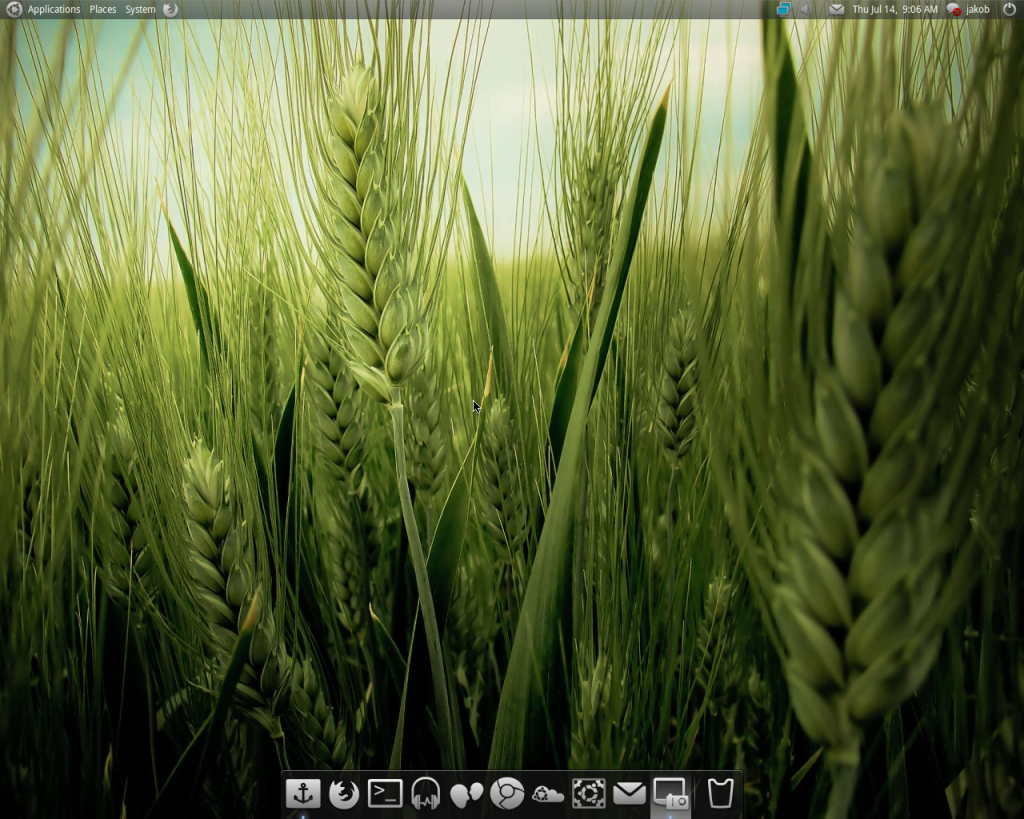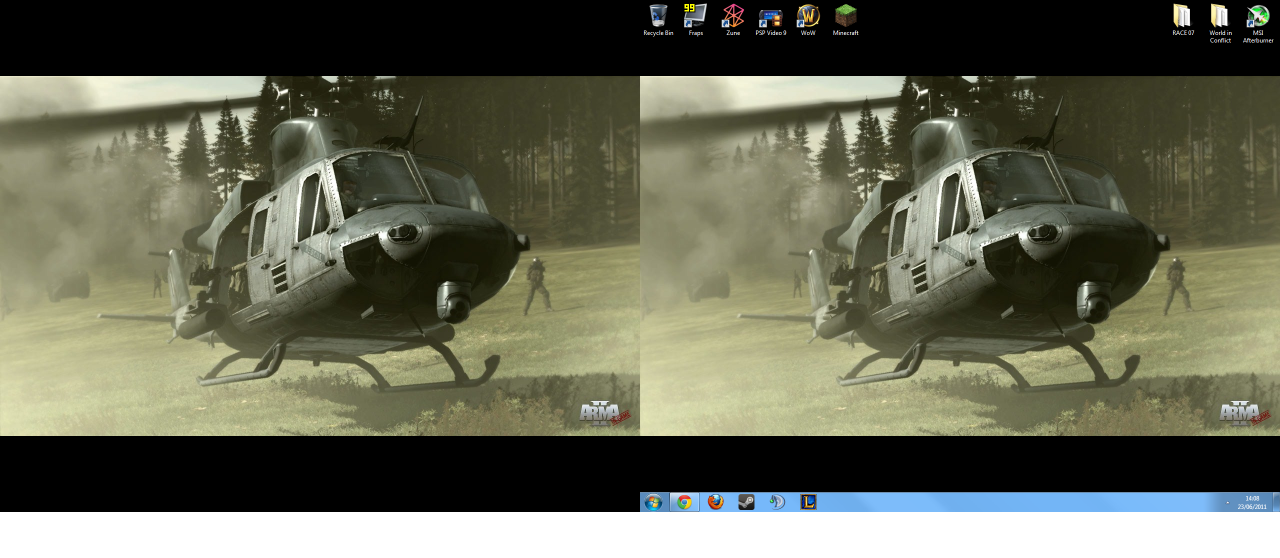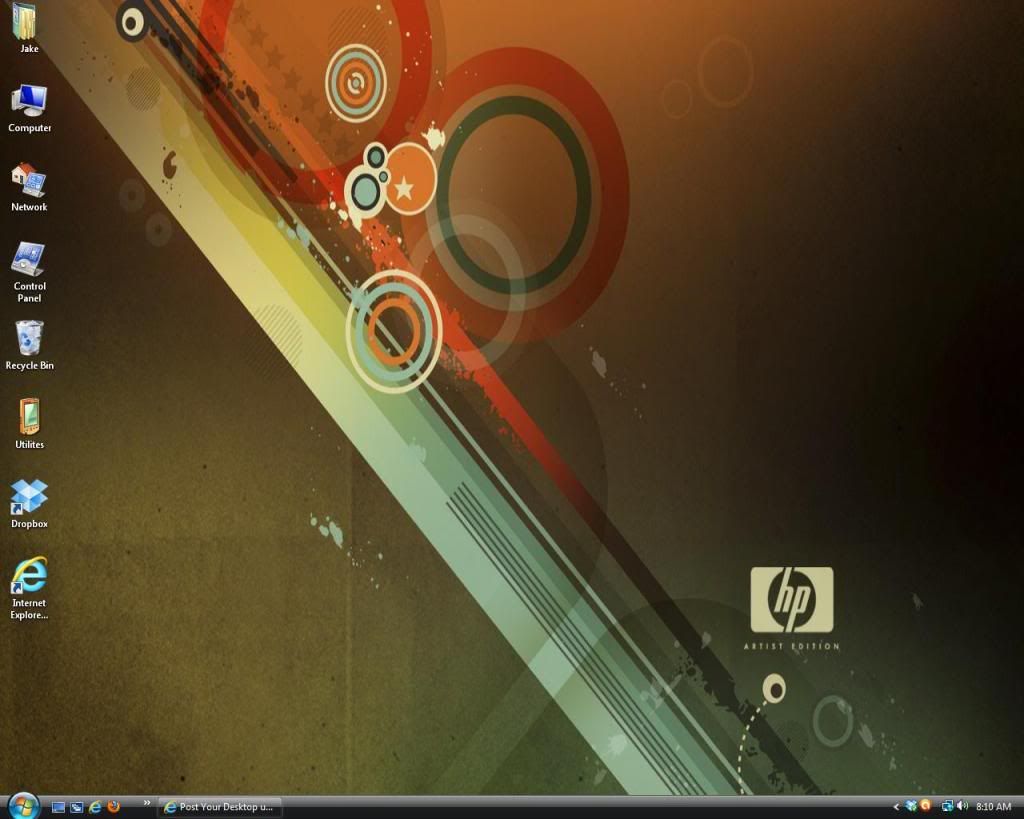You are using an out of date browser. It may not display this or other websites correctly.
You should upgrade or use an alternative browser.
You should upgrade or use an alternative browser.
Post Your Desktop "Background screenshot"
- Thread starter [KoG]^wEaZel
- Start date
Jamesreeves_2007
Member
NDSUTopGun
New Member
I would post mine but a screenshot doesnt justify the 3d animation.
Heck yes!!! Right on, brotha!
kobaj
VIP Member
I love the vista taskbar though. Wish 7 had a vista bar that could be used.
You mean the start bar thingy? Right click > properties > use small icons > never combine.
Why you would want it to be crappy vista I have no idea but hey.
Motorcharge
Well-Known Member
salvage-this
Active Member
claptonman
New Member
Heres my latest.
image
Im fed up with the default Windows Taskbar and start menu,I wish Microsoft would make diffrent themes for it as with all the themes you get it does not really change them other than the background.
You can change the start orb. You have to mess with the registry and a bunch of other stuff, but I did it on another install and it looked awesome.

pwlljakob
New Member
Here's Mine!
Ubuntu 10.10
Elegant GNOME Theme
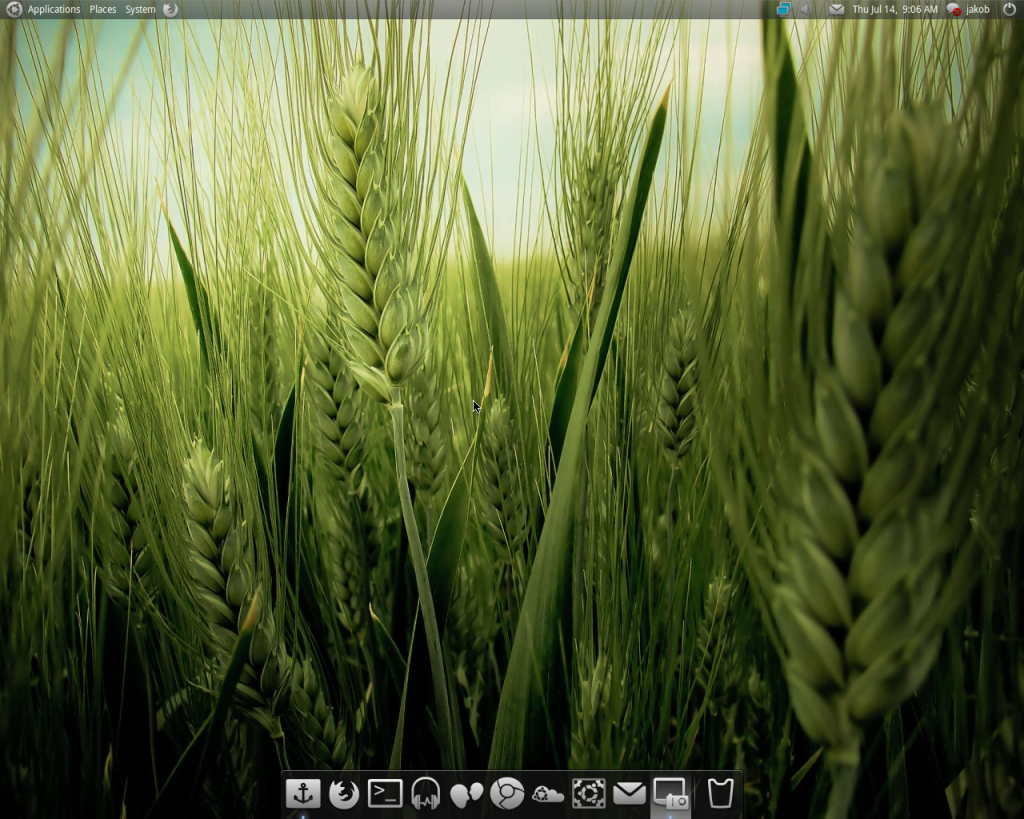
Ubuntu 10.10
Elegant GNOME Theme
To install this theme in Ubuntu 10.10 just do the following:
Open a terminal and run the following commands:
sudo add-apt-repository ppa:am-monkeyd/nautilus-elementary-ppa
sudo apt-get update && sudo apt-get upgrade
nautilus -q
sudo add-apt-repository ppa:elegant-gnome/ppa && sudo apt-get update
sudo apt-get install elegant-gnome ttf-droid
then go Applications -> Accessories -> Elegant Gnome and select install pack
After reboot go to System -> Administration ->Update Manager and update otherwise nautilus UI will be missing icons.