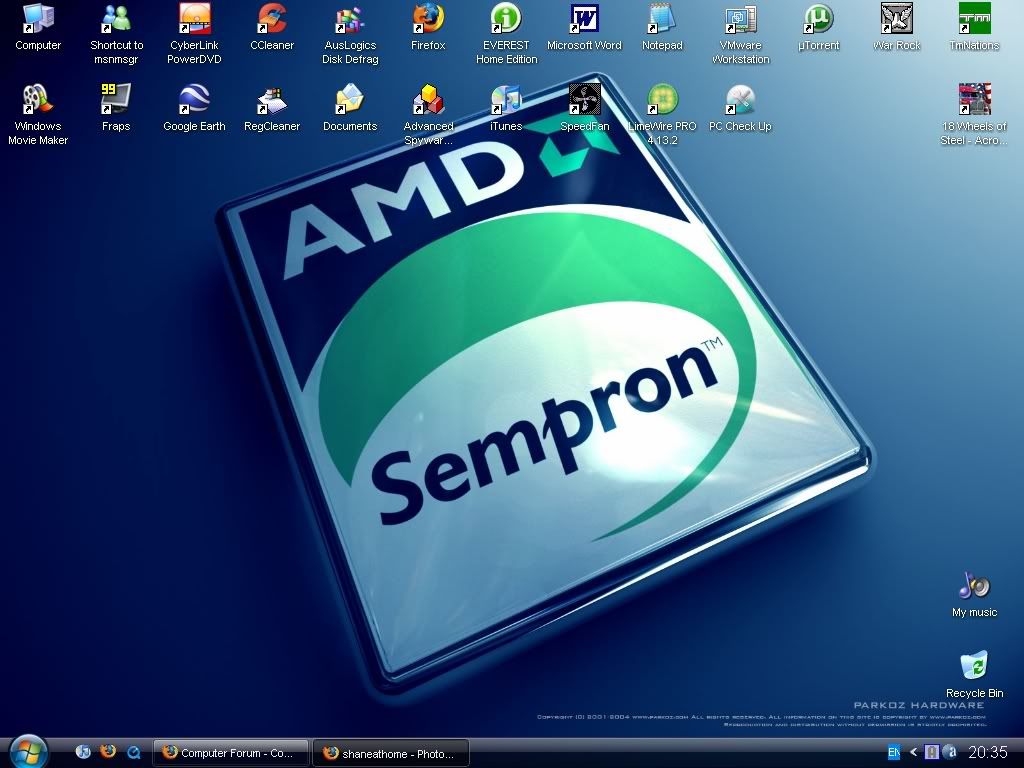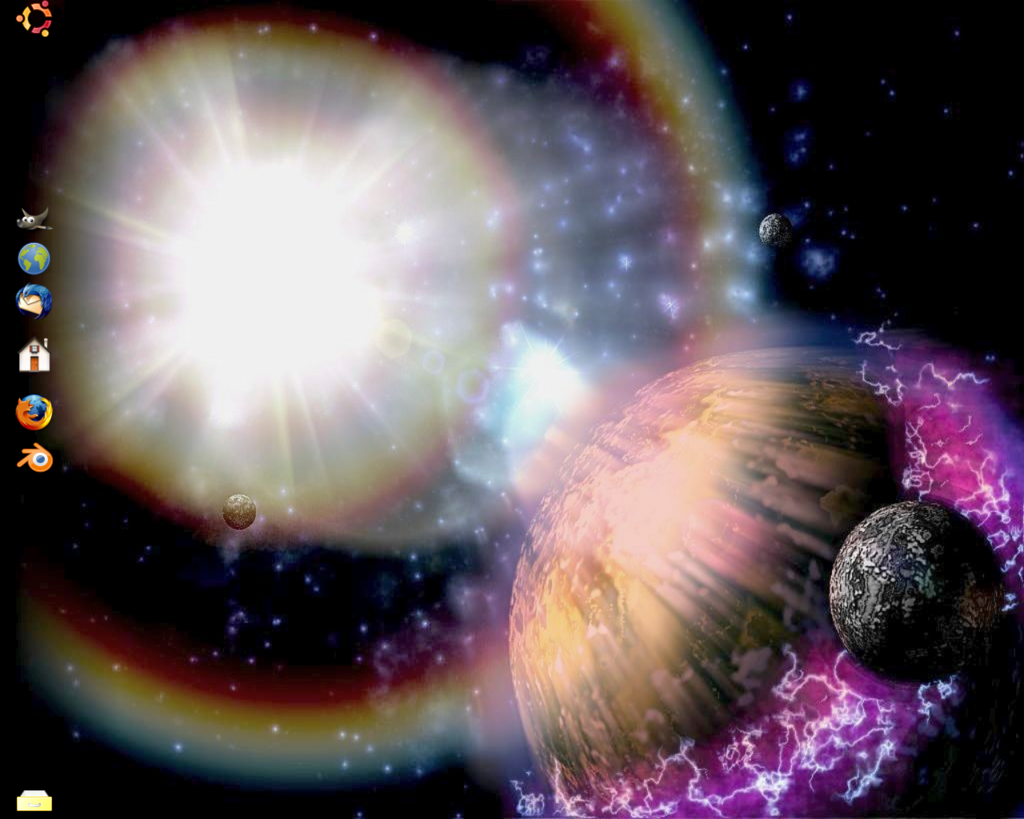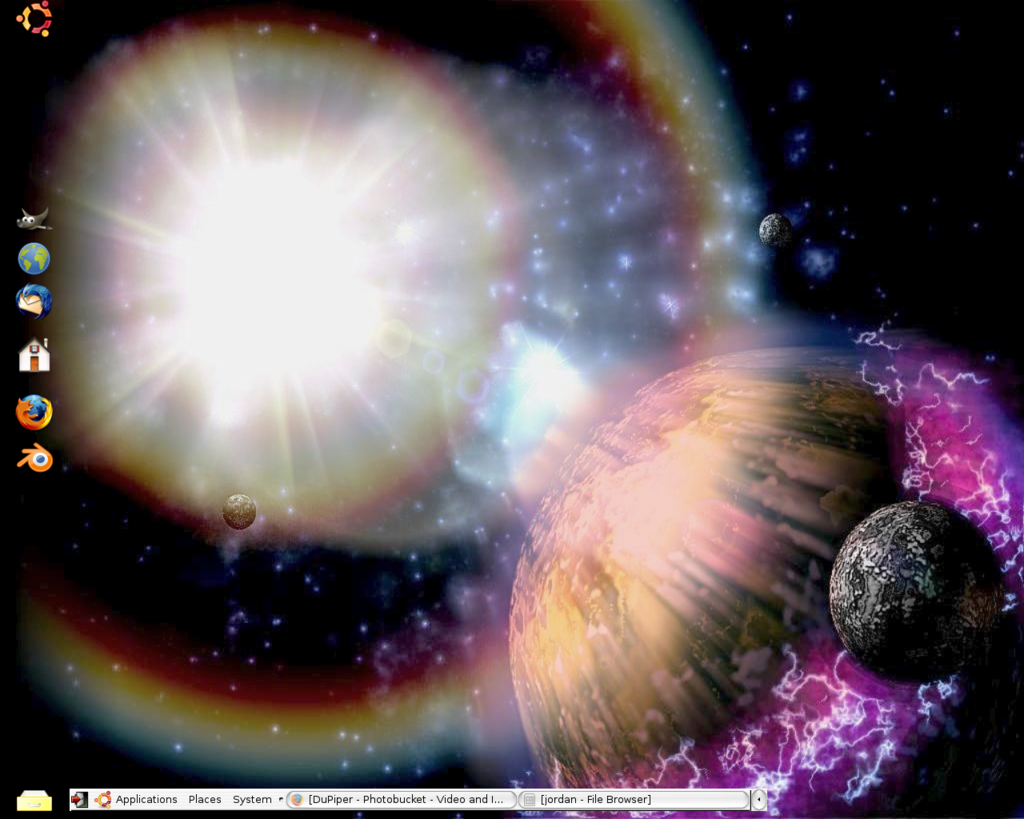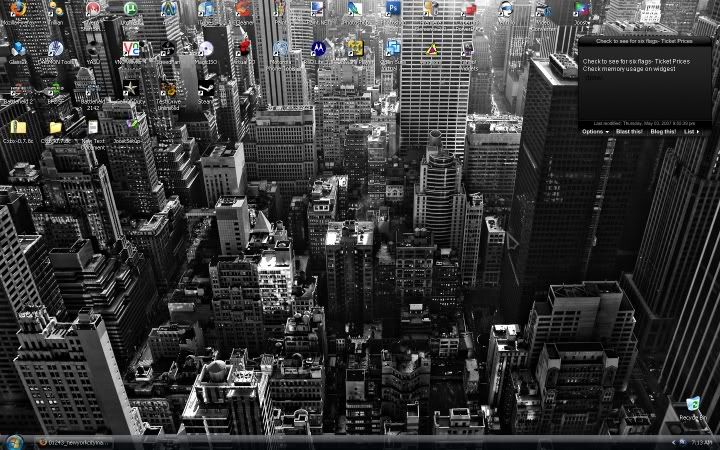Rambo
New Member
Any suggestions on how to make it even better? I'm trying to find an OSX like dock for it but I have not found much yet..
Enlightenment. There was another application that was a pretty good dock though. Can't remember the name.
Oh, here we go. http://www.youtube.com/watch?v=M2qoF72PFic&NR
http://www.advicesource.org/ubuntu/Ubuntu_to_Mac_OSX_Kxdocker_Dock.html