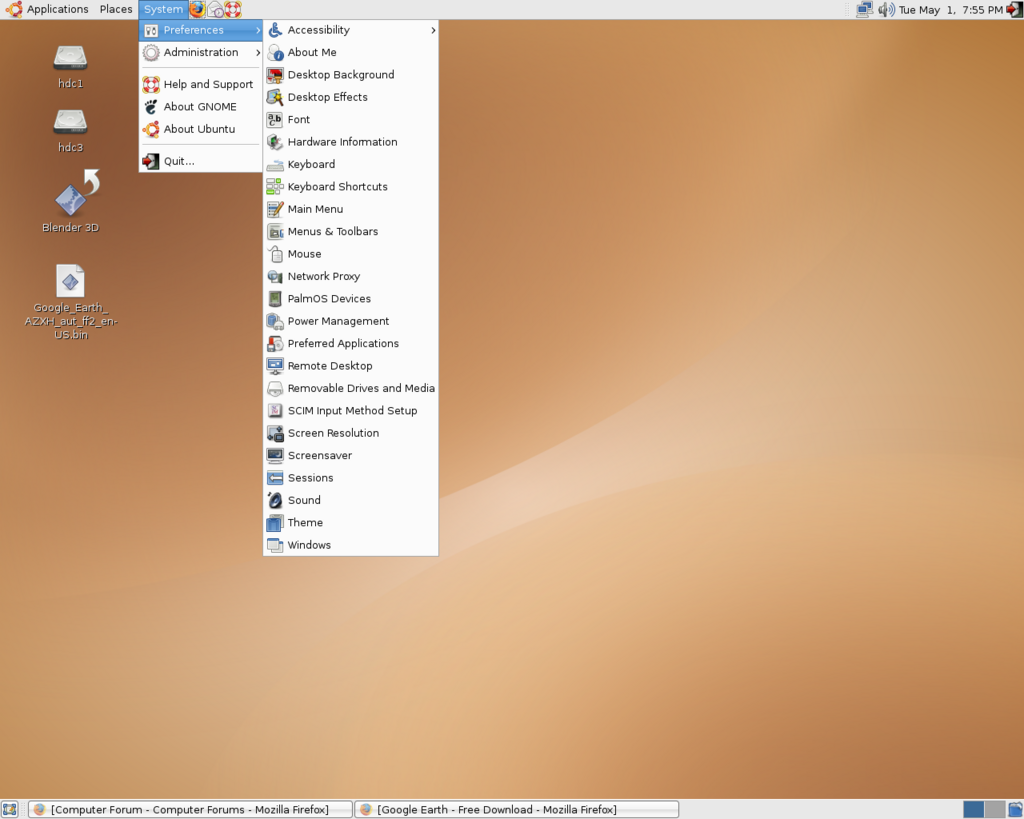dmw2692004
New Member
Yeah - really really well. Boots up in 13 seconds I thinkStable as anything - had it installed for a few months, and it has only crashed once as I recall. Yeah, it's really good.
wooow thats awsome. im getting the OSX patched disk right noww so i can do the same thing except in a virtual machine.
to keep this legit:
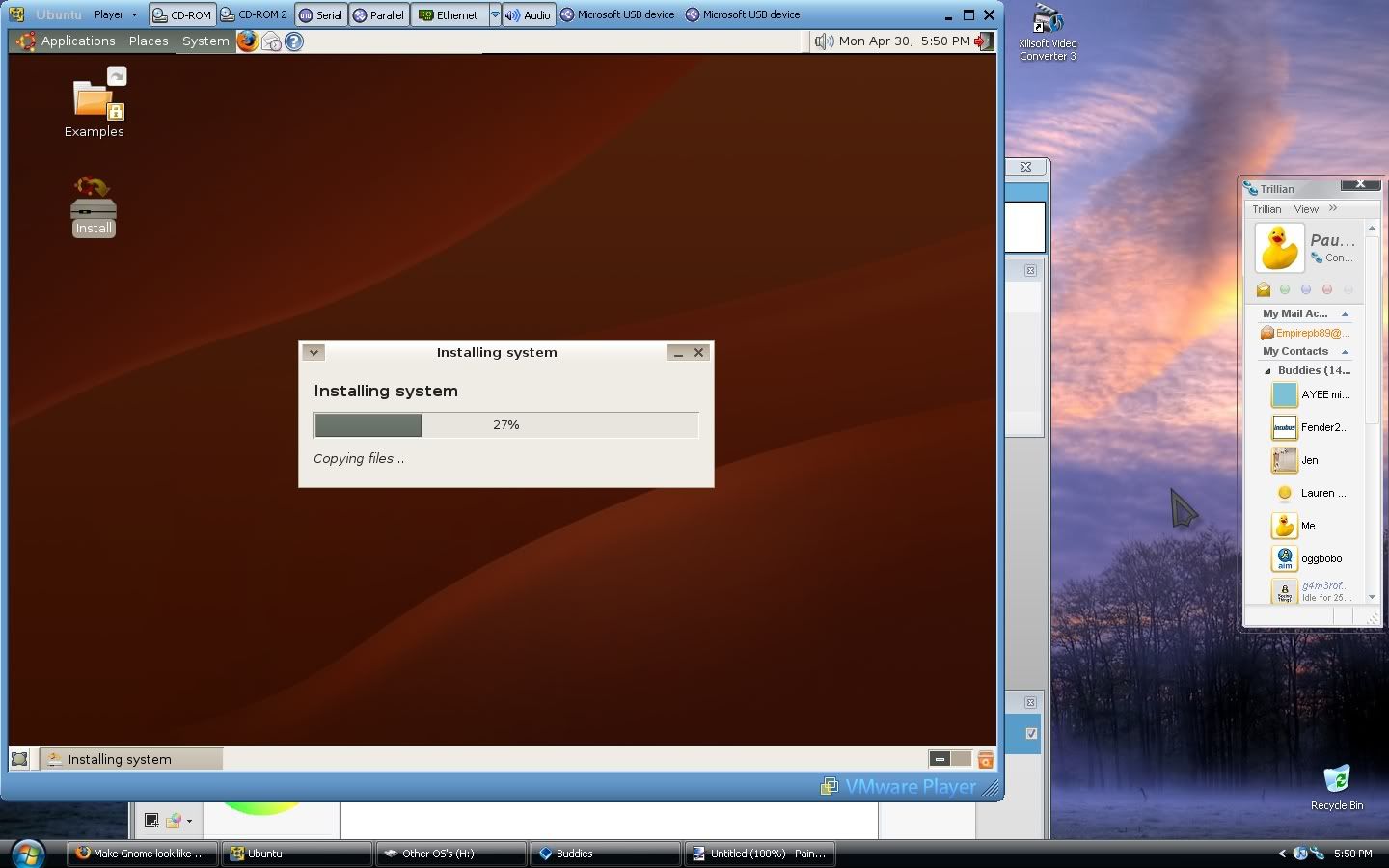
installing ubuntu in a virtual machine..