Rambo
New Member
lol! Yah, you missed something. I believe he was talking about this...
Oh! Looks like polystyrene (styrofoam as you guys call it).
lol! Yah, you missed something. I believe he was talking about this...
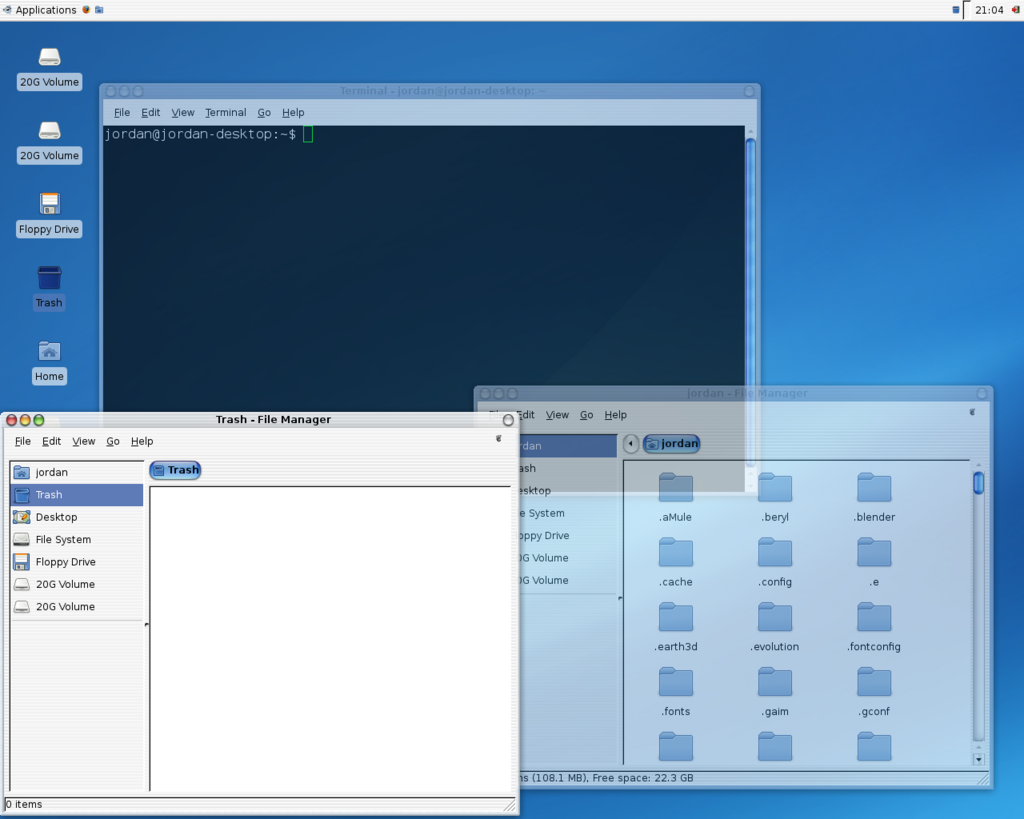
man don't you guys know how to post thumb nails? It makes the forum much more neater and it will load faster.....

PhotoBucket does not have thumbnails.
~Jordan
PhotoBucket does not have thumbnails. Here is my Latest, I'm going too work on getting the bar right tomorrow.

I switched back too GNOME so now I'm going to have to find a good fast composite manager.
~Jordan

Have you seen this?

That is Linux. Can't remember if I posted that before or not. http://forum.insanelymac.com/index.php?showtopic=50106&mode=linear
Hey Rambo. Do you ever use Windows? I don't think I've ever seen a screenshot of the XP desktop.


Not bad for linux. Not bad at all.
Today's Desktop:

hmm,It looks okay but why did you want to make it look like Windows?
Is it hard to change themes in Linux?
Ive never tried it.
