I don't use it at all and I wish I knew how to completely remove it from my computer.Anyone having issues with explorer? For some reason since Windows 10, Explorer keeps scrolling back to the top of the list. Imagine you're looking through a thousand files, scrolling through looking for a specific one. You stop for just a split second and BAM, it kicks you back to the top. It's very, VERY annoying, and it happens all the time. Is there a fix for this?
You are using an out of date browser. It may not display this or other websites correctly.
You should upgrade or use an alternative browser.
You should upgrade or use an alternative browser.
Windows 10
- Thread starter Geoff
- Start date
I don't think you understand that Explorer runs the entire GUI shell, so you wouldn't really be able to do anything unless you want to use CMD to start everything.I don't use it at all and I wish I knew how to completely remove it from my computer.
Thanks, I have tried to remove it even before Win 10 on Win 7 and found that out.I don't think you understand that Explorer runs the entire GUI shell, so you wouldn't really be able to do anything unless you want to use CMD to start everything.
speedyink
VIP Member
Is the "Reset this PC" option basically the same as a clean install?
I decided to use this feature last week since I got a new video card so I figured it would be nice to start from scratch, like I'd been meaning to do for a while, to fix the crashing bug I had.
Well, All went well, sucks to have to reinstall my programs again but that was expected. What wasn't expected however, was Explorer crashing the next day. I turned it on, clicked on a program on the task bar, then...nothing. Not a good sign I thought, shut off the power and turned it back on and we're all good. 2 days later, turn it on, wanted to listen to a song on youtube, so click on Chrome....and nothing. I do a bunch of clicking around all pissed off with no response, the mouse moved but I couldn't get a response from anything.
So I guess Windows 10 really is just a buggy hunk of shit? I've now clean installed on two computers now, the one that was running all slow never did speed up with a clean install from an iso image, it still takes forever and a day to turn on. Now my home computer has been clean installed and it's still crashing soon after bootup. I was going to try this on the other work computer that's hard locking for 10 seconds at a time turning the store music into a garbled mess once a day. I think I've given this atrocious OS enough chances though, and now I doubt I can rely on a clean install fixing my problems.
What gets me, is that everyone used to shit all over Windows Vista. The main problem was the massive increase in minimum resource requirements, but at least if you had a decent enough computer it worked well without incident. Why in the hell are people praising Windows 10 then? I've had networking troubles, game performance loss, multiple types of crashes, slow to bootup on computers with HDDs, hard locks, and windows update issues. This is just off the top of my head. I used to be able to just use my computers, the amount of issues were small enough that I never got pissed off. Windows 8 rearranged things, which kind of pissed me off, but at least it all worked. I can't say the same for Windows 10.
/rant
I decided to use this feature last week since I got a new video card so I figured it would be nice to start from scratch, like I'd been meaning to do for a while, to fix the crashing bug I had.
Well, All went well, sucks to have to reinstall my programs again but that was expected. What wasn't expected however, was Explorer crashing the next day. I turned it on, clicked on a program on the task bar, then...nothing. Not a good sign I thought, shut off the power and turned it back on and we're all good. 2 days later, turn it on, wanted to listen to a song on youtube, so click on Chrome....and nothing. I do a bunch of clicking around all pissed off with no response, the mouse moved but I couldn't get a response from anything.
So I guess Windows 10 really is just a buggy hunk of shit? I've now clean installed on two computers now, the one that was running all slow never did speed up with a clean install from an iso image, it still takes forever and a day to turn on. Now my home computer has been clean installed and it's still crashing soon after bootup. I was going to try this on the other work computer that's hard locking for 10 seconds at a time turning the store music into a garbled mess once a day. I think I've given this atrocious OS enough chances though, and now I doubt I can rely on a clean install fixing my problems.
What gets me, is that everyone used to shit all over Windows Vista. The main problem was the massive increase in minimum resource requirements, but at least if you had a decent enough computer it worked well without incident. Why in the hell are people praising Windows 10 then? I've had networking troubles, game performance loss, multiple types of crashes, slow to bootup on computers with HDDs, hard locks, and windows update issues. This is just off the top of my head. I used to be able to just use my computers, the amount of issues were small enough that I never got pissed off. Windows 8 rearranged things, which kind of pissed me off, but at least it all worked. I can't say the same for Windows 10.
/rant
Intel_man
VIP Member
Basically yeah.Is the "Reset this PC" option basically the same as a clean install?
Calin
Well-Known Member
My only major problem with Win 10 at the moment is trying to download apps from the app store. It says "Error, see details" then tells me to turn on Windows Update. It is enabled in services.msc and I installed all updates the Update & Security tab in Settings could find. Everyone says that I need to turn on Windows Update in services.msc, but like I said I did that already...
This is unacceptable!
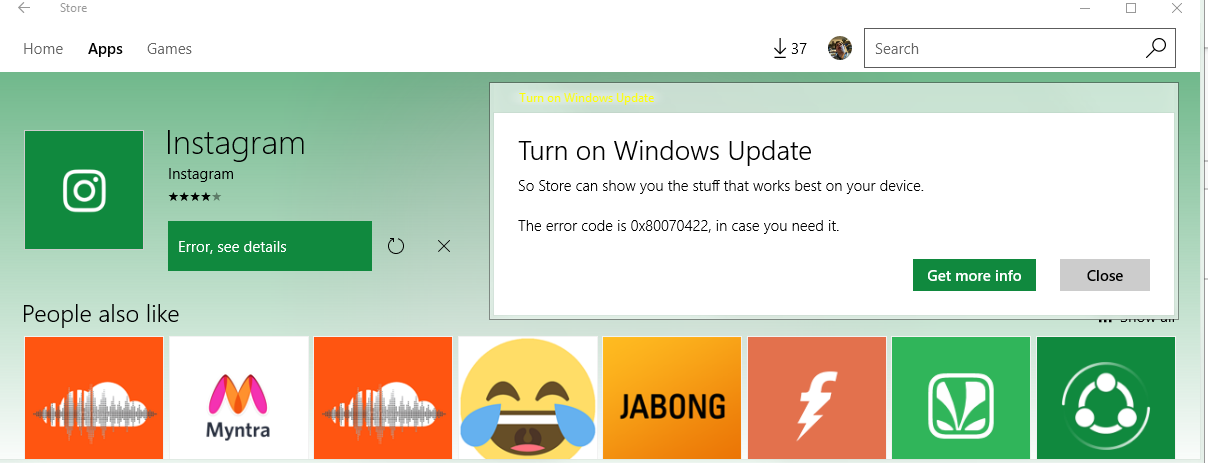
This is unacceptable!
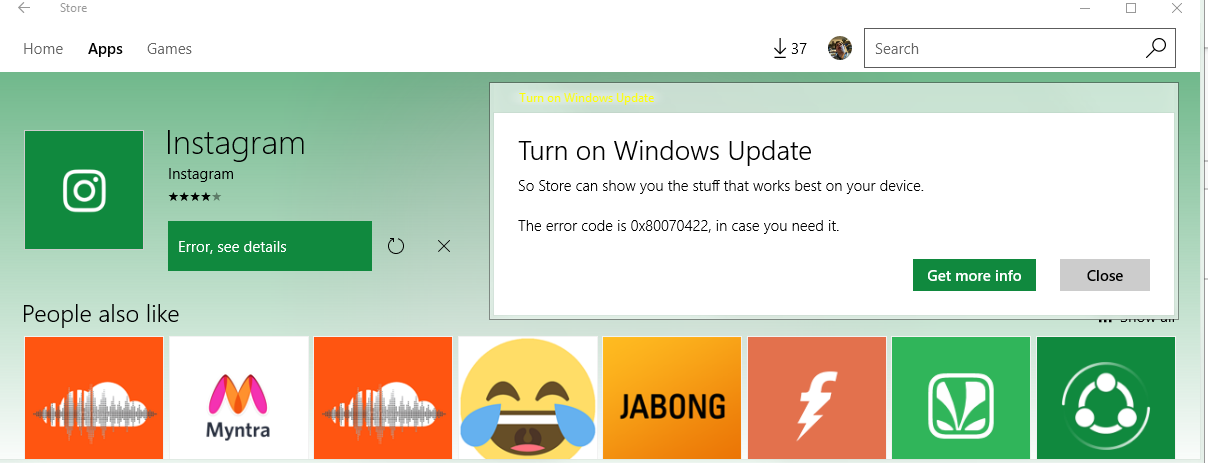
Geoff
VIP Member
I just tried downloading on my Windows 10 laptop and it downloaded just fine. The experience is much better on a mobile phone though.My only major problem with Win 10 at the moment is trying to download apps from the app store. It says "Error, see details" then tells me to turn on Windows Update. It is enabled in services.msc and I installed all updates the Update & Security tab in Settings could find. Everyone says that I need to turn on Windows Update in services.msc, but like I said I did that already...
This is unacceptable!
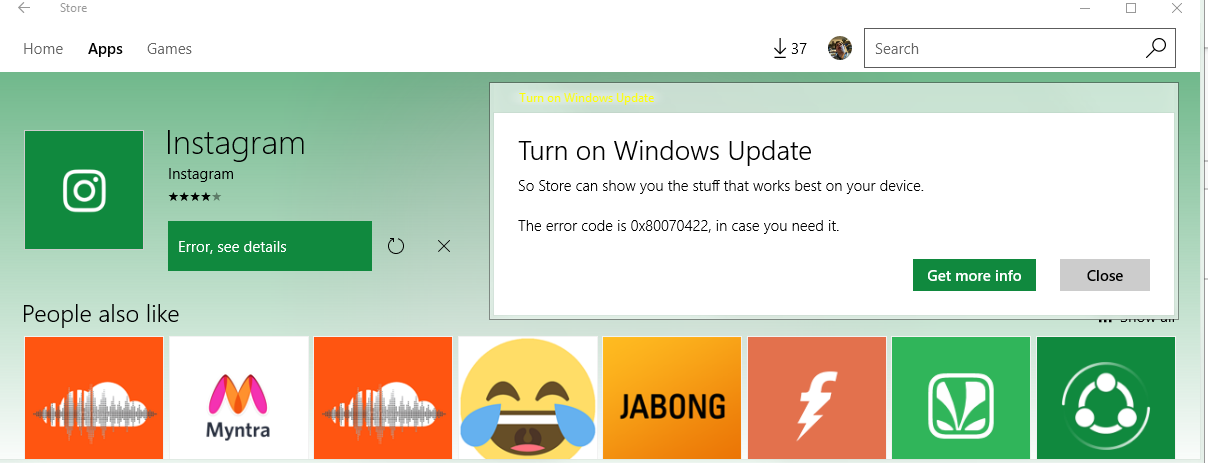
Calin
Well-Known Member
Yes, but this happens with all appstore apps including games... What if I ever want to buy a game off the appstore?I just tried downloading on my Windows 10 laptop and it downloaded just fine. The experience is much better on a mobile phone though.
Geoff
VIP Member
Does Windows Update actually work though? Maybe it failed somewhere.Yes, but this happens with all appstore apps including games... What if I ever want to buy a game off the appstore?
Is the startup type set to automatic, manual or disabled? Also it may help to follow the ideas here.
It says windows 8 but should work for 10 as well.
https://answers.microsoft.com/en-us...ror-code/b14d144a-5432-46b9-ba01-f1228abf4ca1
It says windows 8 but should work for 10 as well.
https://answers.microsoft.com/en-us...ror-code/b14d144a-5432-46b9-ba01-f1228abf4ca1
Calin
Well-Known Member
Automatic. I've done pretty much everything it says in that thread.Is the startup type set to automatic, manual or disabled? Also it may help to follow the ideas here.
It says windows 8 but should work for 10 as well.
https://answers.microsoft.com/en-us...ror-code/b14d144a-5432-46b9-ba01-f1228abf4ca1
What I forgot to mention is that after trying to install an app, 6 events popped up in the Application tab in Event viewer. They state that there was a problem acquiring the license. I noticed that after it says "starting download" in the store, it says "acquiring license" for a split second then "Error, see details". Also, thanks for your help.
Calin
Well-Known Member
I run Malwarebytes. Firewall is off. I will try to ask at the MS forums, like you said, but I everytime I had a problem and posted it there, no one had a good solution.If it was a problem with acquiring the license it would be a different error code. 0x803F7000. Might want to post at one of the microsoft forums for help. What are you running as far as antivirus/firewall software? Firewall may be blocking it.
You have to stop the update service too at the same time.
Also run the troubleshooter if you have done it yet.
https://support.microsoft.com/en-us...790db/run-the-troubleshooter-for-windows-apps
Also run the troubleshooter if you have done it yet.
https://support.microsoft.com/en-us...790db/run-the-troubleshooter-for-windows-apps
I'm going to be installing 10 for the first time and I'm wondering which version to go for.
I see that home has fewer features than pro, is that liable to make it faster or use less memory?
On the other hand I see that pro allows to not install specific updates whereas home doesn't, which might be a reason to go pro.
Also, I see there are these N and KN versions, which, again, omit certain things. Would there be any performance benefits to using those versions?
I see that home has fewer features than pro, is that liable to make it faster or use less memory?
On the other hand I see that pro allows to not install specific updates whereas home doesn't, which might be a reason to go pro.
Also, I see there are these N and KN versions, which, again, omit certain things. Would there be any performance benefits to using those versions?
If you don't know what the features are then you likely don't utilize them or would notice a difference.I see that home has fewer features than pro, is that liable to make it faster or use less memory?
Pro just mainly adds integration into an active directory domain, RDP reachability, bitlocker and a couple of other enhancements like higher supported RAM (>128 GiB) and similar.
For what you'd be using them for it'd all be the same. N and KN are for Europe and Korea respectively.
