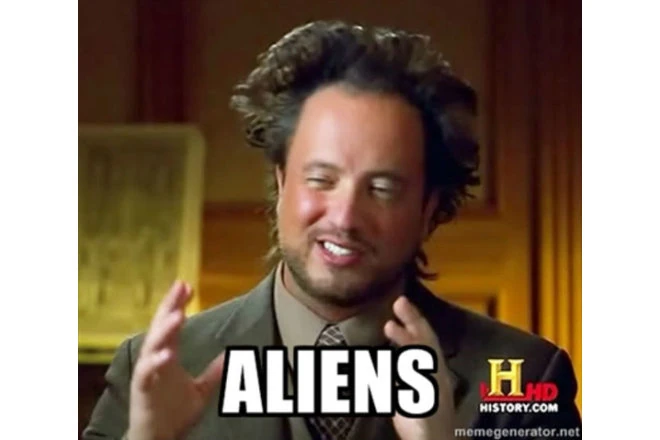Jiniix
Well-Known Member
Don't get me wrong, I love the much better native support and installation of LAN, Chipset, MEI, RST and audio drivers. These don't need to be updated often, but when I've told it "No (Your device might not work as expected)" and can't stop/hide/cancel an Update, it really makes me mad