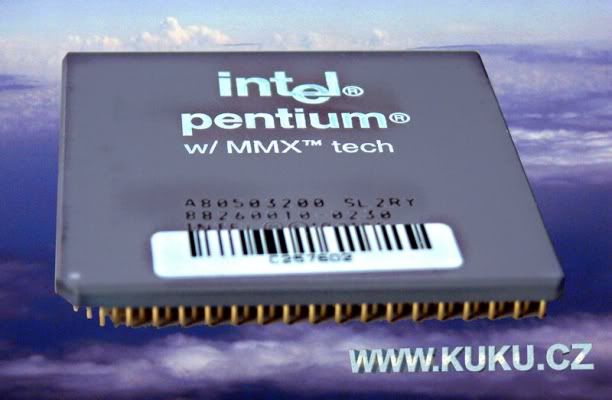shupola said:
how come paste is better than a pad?
and that is not what amd says.......watch
this video. they say that a pad is for long term use and paste is for short term use when the processor will be removed multiple times over a brief period of time.
so what gives

You will receive lower temps with paste, if applied right. You can keep paste on your CPU for months on end without and side affects, but i would think a year at the longest. Honestly, would you rather run hotter all the time with a pad. or simply take 5 mins to apply new paste once a year and receive lower temps?
A lesson in heatsinks/paste/CPU's.
Your heatsink and CPU are not completely flat, even with intense lapping. there will always be microscopic grooves/valleys in the metal. When the 2 surfaces of the CPU and heatsink make contact, the little grooves create heat pockets where there is no heat being transferred and it just gathers there. not good.
With the pad, you simply put it on there and it helps transfer the heat a little better. it's somewhat flexible and can cover some of the bigger "gaps", but the rest are still heat pockets.
with a paste, you don't have this problem. a good paste will work it's way into every microscopic gap and provide for optimal heat transfer. now, more is DEFINETLY not better in this situation, you want to use a very small amount of paster and spread it thinkly/evenly where the CPU/Heatsink make contact. After a few days of running the paste "sets in" which basically means it's settled inbetween the CPU/heatsink as good as it's going to get.

alot like that, but try to keep the paste on the core area and not have any drip off the side. do a "test seat" and just place the HSF on top of the CPU where it would normall sit without mounting it. then lift it up and make sure you have good contact (there should be a nice even coat of paste on the bottom of the HSF after pressing it against the CPU.) if there is an uneven print of paste on the HSF, it might need lapping. if there isn't a print at all you might try adding a tad more paste. if there is a massive glob of paste you probably put too much on.