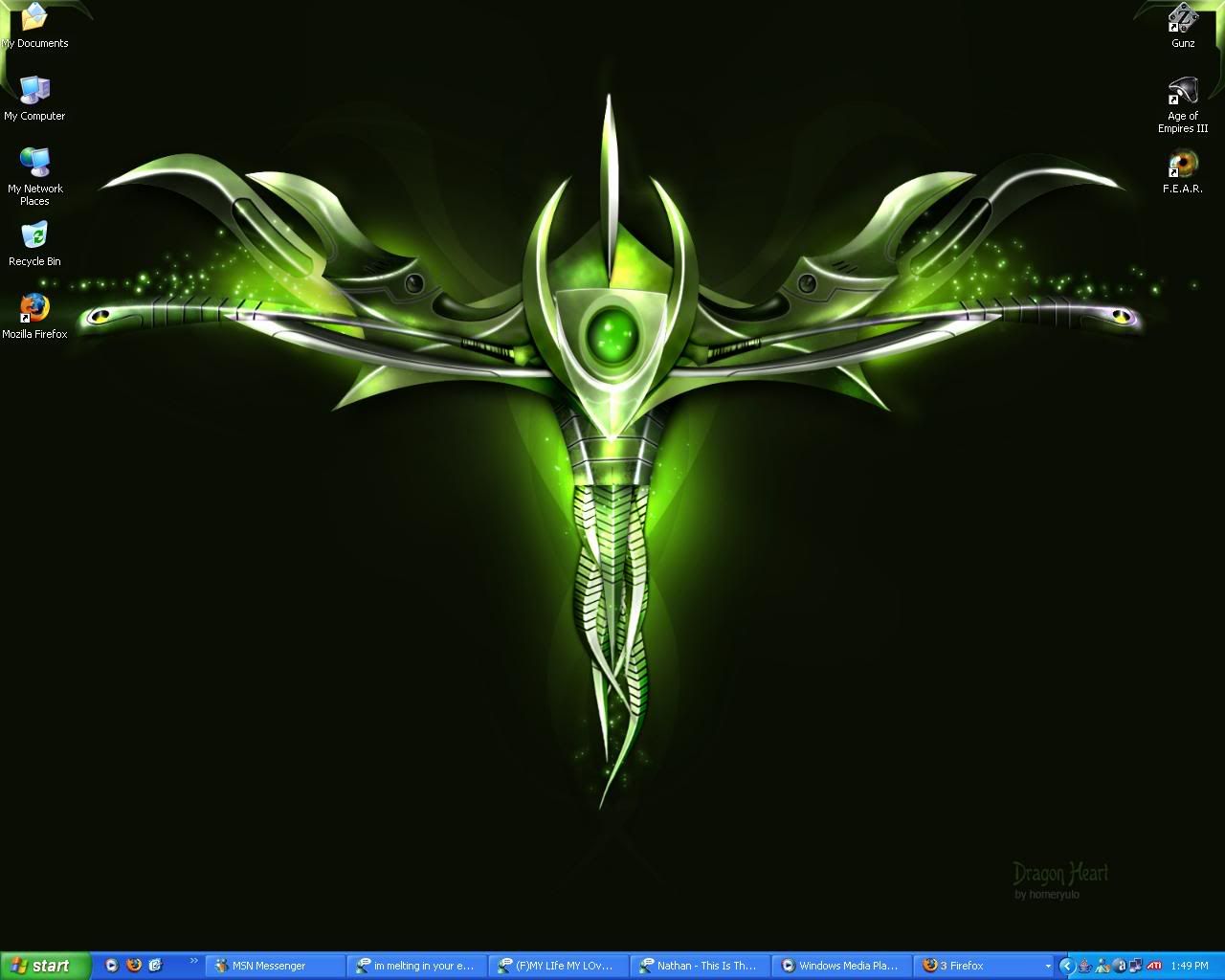well, desktopx is for DesktopX
and windowblinds is for windowblinds.
two seperate programs. desktopx is basically the same, probably more advnace since some will come with cursors, wallpapers, etc..
and for some reason, are you trying to link us to the file you were looking at? because i dont think it does that, it gives us many options, like when you click on the designated "windowblinds" category, or desktopx.
oh, and some windowblinds theme works for certain windowblinds version.
you said you have the latest version of windowblinds? 5 beta? then that is probably the newest one that was released with object desktop.
check the skins before you download them if they are compatible with 5 beta.