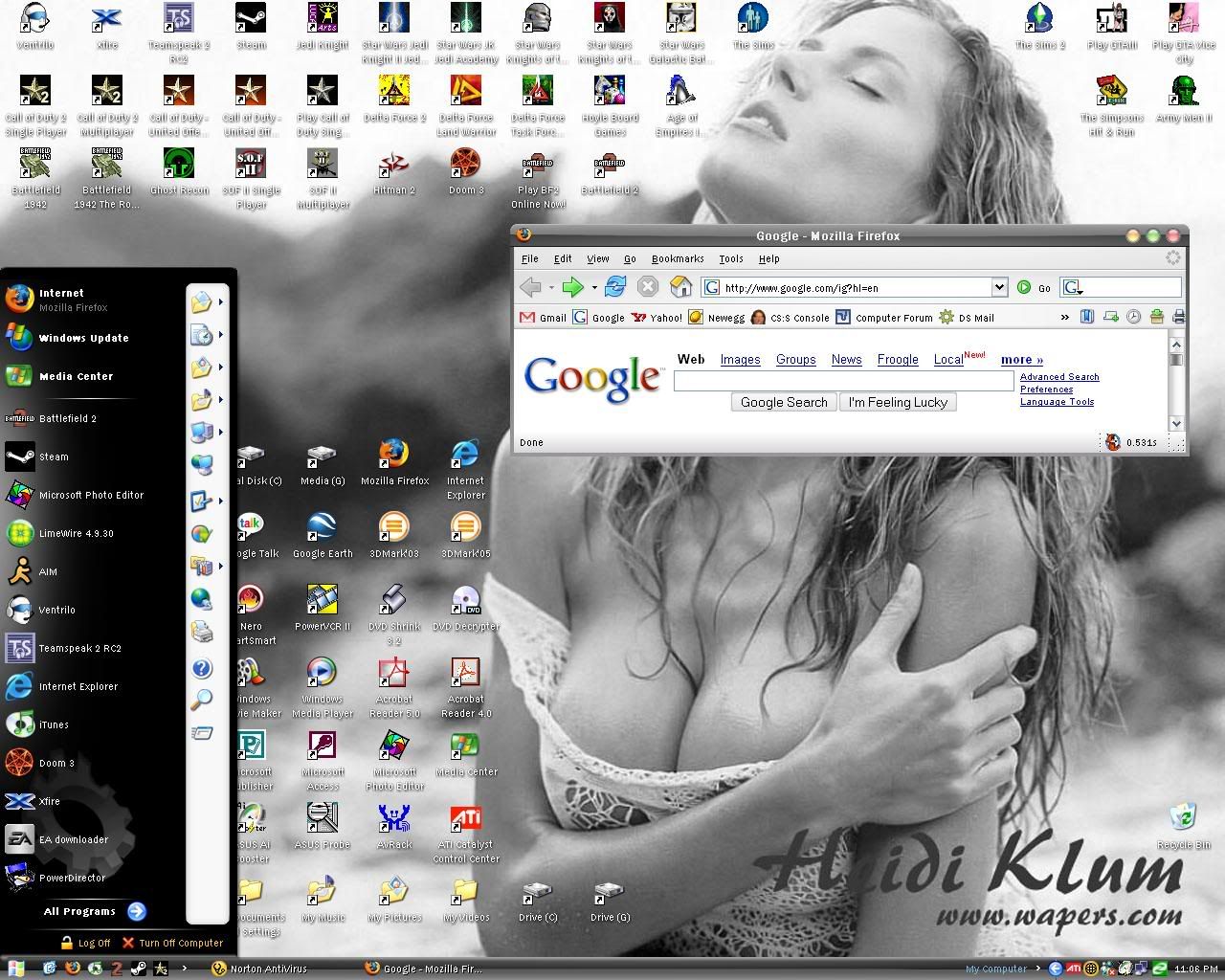skidude
Active Member
Install it, then go to www.wincustomize.com and download the theme you want! 
skidude said:Install it, then go to www.wincustomize.com and download the theme you want!
i clicked on it and it took me to that screen that says open with:skidude said:Install it, then go to www.wincustomize.com and download the theme you want!
hmm not even wallpaper thats kind of boring. but simple is good in some casesMadModder said:I like my desktop, so simple.
nice. i wonder if there is a program that lets you do that thing like vista is gonna do where it boots in 2-3 seconds then the rest of the stuff boots in the backgroundMadModder said:Yeah, it contributes to my 9 second boot time.
what is it? The downloaded theme? If so, then just open it with windowblinds. Make sure that it is a theme that you downloaded, not something else.Lamilia said:i clicked on it and it took me to that screen that says open with:
Lamilia said:i clicked on it and it took me to that screen that says open with:
The-Llamalizer said:u do not open the theme file, which would give u that dialogue box. u open windowblinds (assuming that u have dowloaded it and installed it. u ahve right?) Then, once the program boots, on the upper right hand side, u will see a line of text that reads "Install skin from disk." click that, and then find where u dled the theme to ur hdd, open it, and then apply it.
well then you're just lucky. I do what the Llamizer said. (disregard my previous post.)shupola said:i have never had to do this......once i download a skin, windowblinds automatically installs it for me, but doesnt apply it.
ctrl+alt+printscreen Or there is a free program that saves screenshots-neoshooter (google it)Lamilia said:ok how do i post my desktop?
i got the picture before using print screen now i need to know how to get it to go on this threadBobo said:ctrl+alt+printscreen Or there is a free program that saves screenshots-neoshooter (google it)
go to photobucket.com and upload itLamilia said:i got the picture before using print screen now i need to know how to get it to go on this thread
Bobo said:go to photobucket.com and upload it