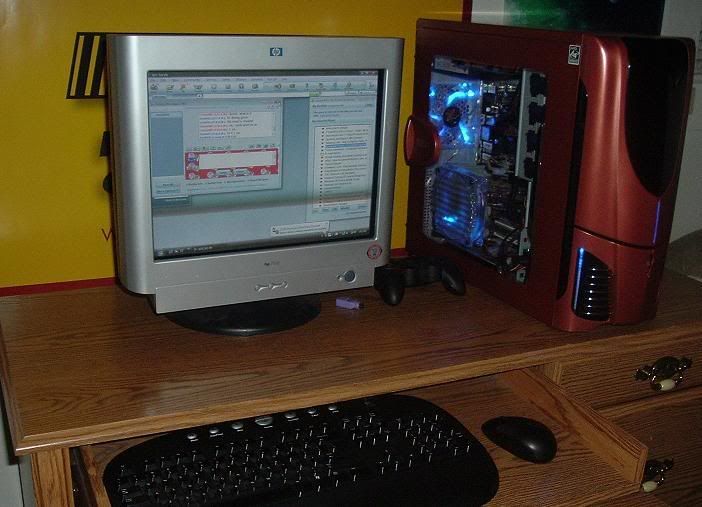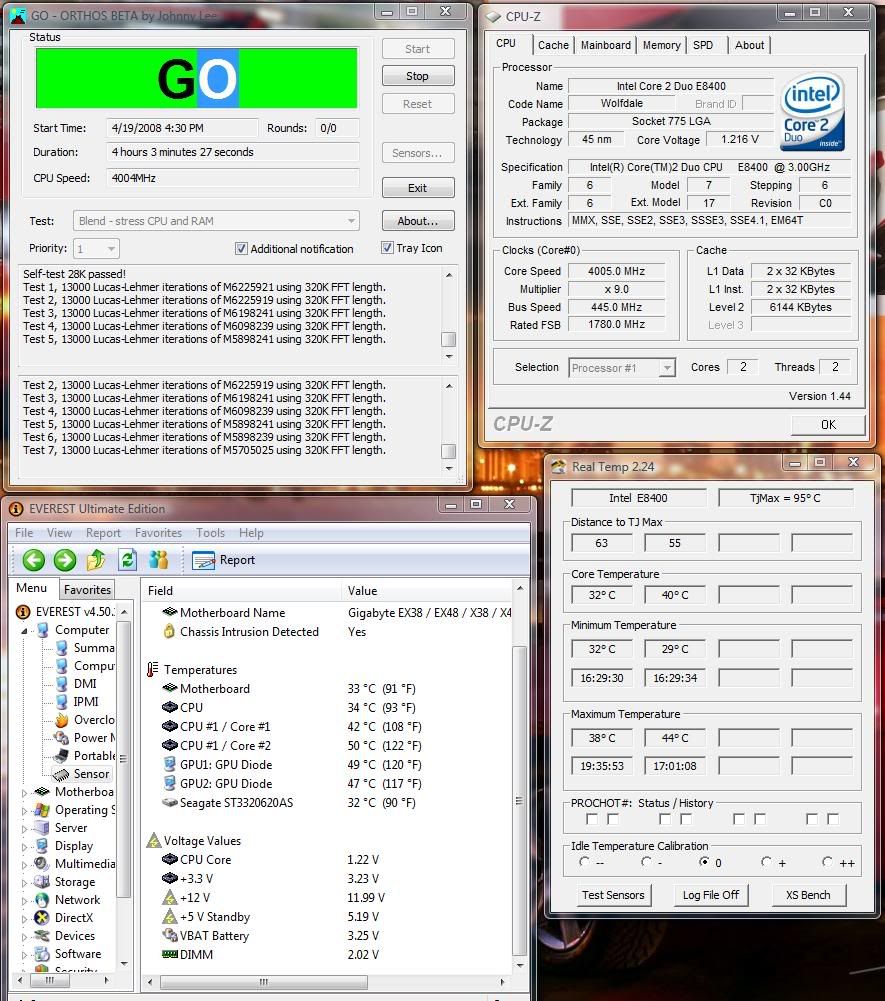You are using an out of date browser. It may not display this or other websites correctly.
You should upgrade or use an alternative browser.
You should upgrade or use an alternative browser.
Post A Pic Of Your Pc Here :)
- Thread starter jancz3rt
- Start date
G25r8cer
Active Member
how realistic is the wheel setup?
i was considering getting one!!!
It is really realistic. The wheel has 2 motors for force feedback. It is very powerful and durable.
Digging up the past
Heres the order my PC has over gone over the years
Ahh...the memories...
Last edited:
ThatGuy16
VIP Member
Did i say "over the years"?.. well, i meant yearAhh...the memories...
Yeah, flipping through photobucket brings back memories lol
I was originally gonna post this for the photo tourney, but I like my first one better.
Please excuse the dust I cleaned it after I saw this pic! I even applied some new thermal paste, which was badly needed.
I cleaned it after I saw this pic! I even applied some new thermal paste, which was badly needed.
Anyway:

Please excuse the dust
Anyway:

Gareth
Active Member
Here is my picture of my Quad Core tower (not the C2Q sticker is on the roof of the case as I didn't want to loose my Athlon X2 sticker)
Notice the license plate on it
My other two towers with the plates. My OEM PCs such as my HP and eMachines will NOT get these plates.
Last edited:
voyagerfan99, Have you tried having the fan on your CPU blown down onto the HSF?
How many people are going to tell me that and how many people do I have to tell that it is already blowing down! The sticker is on the top and look at the shape of the fan blades. Plus I almost never have dust in my heatsink so I know air is blowing through it.
Kornowski
VIP Member
Plus I almost never have dust in my heatsink so I know air is blowing through it.
lol, The fact that you don't get dust in it suggests that your fan is pulling air out of it...
I have a fan blowing through my Tuniq, I get dust in there. I had a fan blowing through my AC7, I got dust in there too.
Ramodkk
VIP Member
How many people are going to tell me that and how many people do I have to tell that it is already blowing down! The sticker is on the top and look at the shape of the fan blades. Plus I almost never have dust in my heatsink so I know air is blowing through it.
I would actually take it off and check to be 100% sure on which way it's blowing.
I have held my hand in front of it and felt NOTHING. I KNOW it's on right!
sg1
New Member
I find using a small sheet of paper can work well to find out the direction of most fans , epecially if you don't want to turn the fan off right away, Just place the paper in front of the fan and see which way it goes(just a little quick tip)
@Voyagerfan
If you're sure you have things right , then I believe you bud
Some people just don't have dusty environments !!
@Voyagerfan
If you're sure you have things right , then I believe you bud
Some people just don't have dusty environments !!
Ramodkk
VIP Member
I have held my hand in front of it and felt NOTHING. I KNOW it's on right!
Well, that actually could be a sign that it's blowing up. If you don't feel anything it could be facing up, you just don't feel air because the fan cant pull any air since the heatsink is covering any air intake from the bottom.
Don't know if that made sense
Last edited:
Kornowski
VIP Member
Well, that actually could be a sign that it's blowing up. If you don't feel anything it could be facing up, you just don't feel air because the fan cant pull any air since the heatsink is covering any air intake from the bottom.
Don't know if that made sense
Exactly! Dude, do me a favour, take a picture of it with you holding some paper above it or something