kronckew
New Member
just found an alternate solution that works on my old acer t650 pentium D MB. i upgraded the CPU from an 820 to a 930 and have been having random freezes. after eliminating all event log errors except the 'Some processor performance...' ones, i found that changing the cpu management in the power management from 'active' to 'passive' (i also ensured that the cpu was at 100% for both max and min) fixed it.
the 820 did not have any EIST (enhanced intel speedstep technology) where the 930 does.
my MB has it's own thermal sensor and fan control, so it doesn't really need it, the bios has no settings to enable eist, acer in their wisdom having removed that option which was available in the MB mfg. (ECS) own bios.
it's therefore stuck at EIST disabled. <- this is the 'feature' referred to in the error message as being disabled.
'Active' means increase fan speed before throttling the cpu.
'Passive' means throttle the cpu before increasing the fan speed.
by setting 'passive and setting the max/min to both be 100%, it's effectively disabled. i have not had a freeze since.
while it was set to the default 'active' it must have conflicted with the MB's own thermal management , causing the freezes.
sadly, the event log still warns me with the same error message, but at least i can now ignore it.
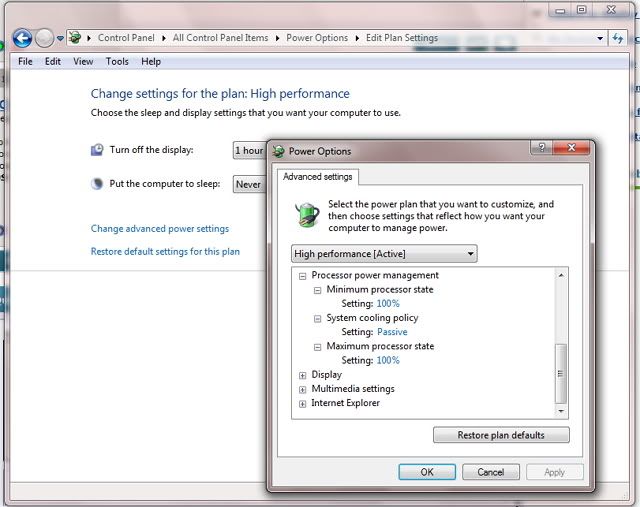
the 820 did not have any EIST (enhanced intel speedstep technology) where the 930 does.
my MB has it's own thermal sensor and fan control, so it doesn't really need it, the bios has no settings to enable eist, acer in their wisdom having removed that option which was available in the MB mfg. (ECS) own bios.
it's therefore stuck at EIST disabled. <- this is the 'feature' referred to in the error message as being disabled.
'Active' means increase fan speed before throttling the cpu.
'Passive' means throttle the cpu before increasing the fan speed.
by setting 'passive and setting the max/min to both be 100%, it's effectively disabled. i have not had a freeze since.
while it was set to the default 'active' it must have conflicted with the MB's own thermal management , causing the freezes.
sadly, the event log still warns me with the same error message, but at least i can now ignore it.
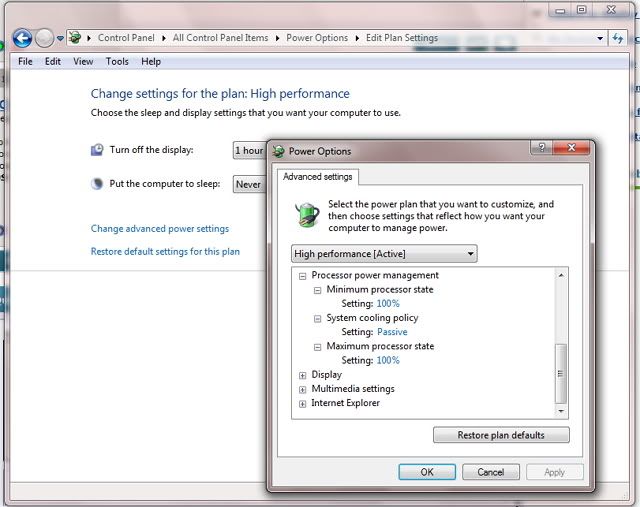
Last edited:
