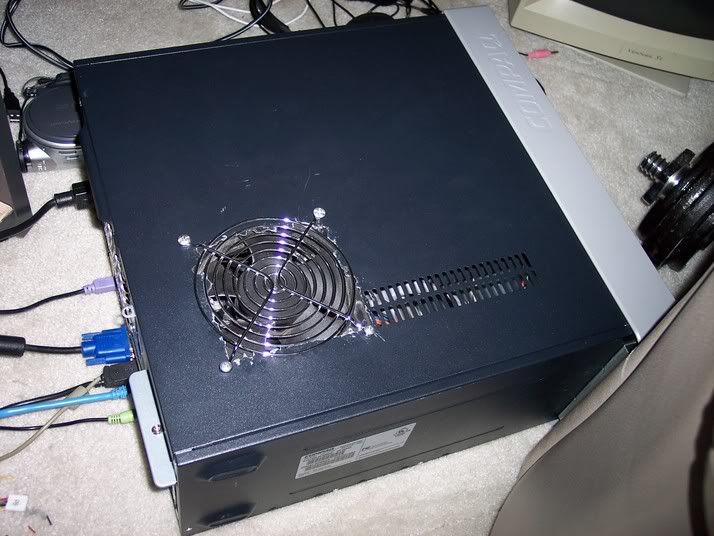m0nk3ys1ms
Active Member
Arti_2005 said:No both fans blow air in, no fans blowing out. What do u mean does it stand straight up? This is a back view of the computer standin up.

Edit: Should i install a fan blowing air out?
Yes. And Temp 1 in Speedfan is the motherboard for me. Temp 2 is the CPU for me.
Last edited: