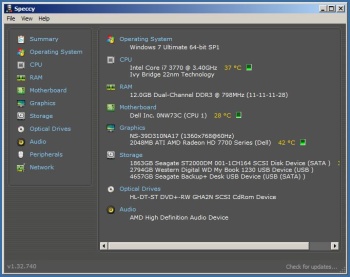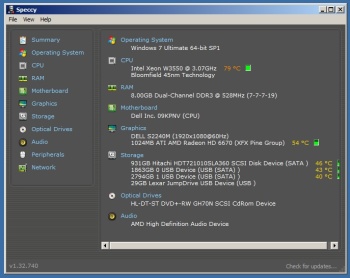You are using an out of date browser. It may not display this or other websites correctly.
You should upgrade or use an alternative browser.
You should upgrade or use an alternative browser.
Post your specs!
- Thread starter The VCR King
- Start date
I HAD Windows installed on my OCZ Vertex3 SSD, but being that it was only 120GB capacity it was filling up fast from Google Drive and iTunes so I wiped my PC and installed Windows on the WD Caviar Black 1TB.
Should've installed those programs onto the HDD and kept Windows on the SSD!
Exactly. That's why my Dropbox folder isn't on my SSD
The VCR King
Well-Known Member
Or use both together via Intel Smart Response.
HELLO? If you didn't read MY specs you would've noticed that I use AMD/ATI.
HELLO? If you didn't read MY specs you would've noticed that I use AMD/ATI.
OK so you can't do that but it's very easy to install certain programs onto a HDD. Usually when you install programs you can choose some sort of custom installation option which will allow you to choose your own install location. Install it into a folder on the HDD and the job is done. :good:
I recommend you put Windows back onto the SSD and then those programs which were taking up room on your SSD before you can install onto the HDDA.
Your Windows Experience Index would be higher than 5.9 if you did that. It might be around 7.4 if you have SATA 3GB/s or even potentially 7.6 if you plug the SSD into SATA 6GB/s! Imagine how thrilled you'd be! But then your CPU and your RAM would be dragging your score down.
Also you don't use ATI. You have a AMD graphics card. ATI was bought out by AMD years ago. It kinda pisses me off when programs still call AMD GPUs ATI.
Although I think AMD bought ATI in 2006 or 2007, the final graphics cards to be officially marketed as 'ATI Radeons' were the HD 5000 series cards of 2009/10. My 5870 had 'ATI RADEON' written in big lettering on the outward-facing side. On the PCB though it did mention that it was manufactured by AMD.
But it is a bit annoying when people get them mixed up. The HD 6000 series were the first to be marketed as AMD Radeons.
Last edited:
The VCR King
Well-Known Member
OK so you can't do that but it's very easy to install certain programs onto a HDD. Usually when you install programs you can choose some sort of custom installation option which will allow you to choose your own install location. Install it into a folder on the HDD and the job is done. :good:
I recommend you put Windows back onto the SSD and then those programs which were taking up room on your SSD before you can install onto the HDDA.
Your Windows Experience Index would be higher than 5.9 if you did that. It might be around 7.4 if you have SATA 3GB/s or even potentially 7.6 if you plug the SSD into SATA 6GB/s! Imagine how thrilled you'd be! But then your CPU and your RAM would be dragging your score down.

I am not about to go through the install process again. I am keeping Windows on the 1TB HDD.
Also you don't use ATI. You have a AMD graphics card. ATI was bought out by AMD years ago. It kinda pisses me off when programs still call AMD GPUs ATI.
The sticker on the GPU says "ATI Radeon 6900 Series"
Last edited by a moderator:
PCunicorn
Active Member
I don't think any GPU has ever said Series". It's always the model. But, programs are different. It's a AMD 6950 or 6970 (or 6990). I believe the 6xxx series was the first that was actually branded AMD, but I believe the 4xxx and 5xxx series were made by AMD and branded as ATI.
But imagine a Windows Experience Index of around 7.4!I am not about to go through the install process again. I am keeping Windows on the 1TB HDD.
OK fair enough but honestly it would be worth it for the speed benefit. You have an SSD and you're not seeing any benefit of having one, but that's cool.
I believe the 6xxx series was the first that was actually branded AMD, but I believe the 4xxx and 5xxx series were made by AMD and branded as ATI.
Yes that's true. HD 4xxx were the first to be manufactured by AMD, even though they came out two years after AMD's purchase of ATI.
Well the 6000 were the first to have the true AMD name. Some of the 4/5000 were cross breeds. Would have ATI on the box with a AMD on the PCB.
Well the 6000 were the first to have the true AMD name. Some of the 4/5000 were cross breeds. Would have ATI on the box with a AMD on the PCB.
Yup that's exactly what my 5870 was like. Had ATI branding on the box and on the cooler, but on the actual PCB it had AMD branding. Confused identity.
I'm just going by what Wikipedia says and my lack of experience with HD 2000 and HD 3000 cards here, but would they have ATI branding on the PCB and the box and no mention of AMD? Those cards were also released after the acquisition of ATI by AMD, so it seems strange that the AMD branding only started apppearing on the HD 4000 cards.
At first they said the ATI name was staying. Because of brand name recognition. Old AMD onboard GPU chipsets sucked. Even there NB and SB chipsets sucked. Not for sure but I think they stopped making them in the early 2000s. Most AMD boards had ATI or Nvidia chipsets and onboard. Some were VIA. Wanted to buy Nvidia at first. Jen Hsun Huang wanted to be the new CEO. Wasn't going to fly. So they bought ATI.
The VCR King
Well-Known Member
Here are the specs for my Gateway MT6730 CRAPtop:
(by the way, it originally ran Windows Vista but I upgraded it to 7 recently.

I am using an Acer AL2216W for my display for videos.
(by the way, it originally ran Windows Vista but I upgraded it to 7 recently.

I am using an Acer AL2216W for my display for videos.
Last edited by a moderator:
AlienMenace
Well-Known Member
Hello All;
This is what mine says. Although, the Speccy program has a really low temp on my CPU. That is why the Asus program is in there, The Asus has the true temp. And on the SSD's my OZC Vertex 4 (128 GB) was my original c:/ drive for 6 yrs and it was never full in those 6 yrs. It was always around 70 GB and the rest of drive free. Till I cloned it to a 500gb Crucial MX500 the day after Christmas (Christmas present). Then on or around Jan 4, 2019, I lost my 1tb mechanical HD. So I got a 1tb MX500 Crucial then also. I also got another 500gb just before 1 TB SSD.
My Games sits on the d:/ drive (500 GB) SSD. And my file history dir. and an image of my system stuff sits in e:/ drive (1 Tb) SSD. And I erased the 128 GB Vertex 4 and turned into a backup drive for all my other files that I want to keep.

This is what mine says. Although, the Speccy program has a really low temp on my CPU. That is why the Asus program is in there, The Asus has the true temp. And on the SSD's my OZC Vertex 4 (128 GB) was my original c:/ drive for 6 yrs and it was never full in those 6 yrs. It was always around 70 GB and the rest of drive free. Till I cloned it to a 500gb Crucial MX500 the day after Christmas (Christmas present). Then on or around Jan 4, 2019, I lost my 1tb mechanical HD. So I got a 1tb MX500 Crucial then also. I also got another 500gb just before 1 TB SSD.
My Games sits on the d:/ drive (500 GB) SSD. And my file history dir. and an image of my system stuff sits in e:/ drive (1 Tb) SSD. And I erased the 128 GB Vertex 4 and turned into a backup drive for all my other files that I want to keep.

digzu
New Member
I picked up a Dell OptiPlex 390 yesterday for just £60 in full working order which was an absolute bargain! I’ll post my specs here as my first post here on this forum.
Processor: Intel Core i5 (2nd Gen/2400/Ivy Bridge, 3.1Ghz)
Graphics: Intel HD 2000*
RAM: 4GB
Hard Drive: Western Digital 1TB HDD
Screen: LG 32LD320 32” TV set to 1360x768 resolution
OS: Windows 10 x64 Version 1903
*Planning to install a NVIDIA GTX 960 at some point.
Fun facts:
* This is borderline running on the last set of hardware that supports Windows XP x86. I’m actually likely to have a small partition for native XP sooner or later, mainly for the nostalgia kick and running some older games that may not run on 10 (I’m 17, XP SP1 was my first OS, I equally like Vista too)
* This is also notably one of the oldest PCs to support UEFI, though Secure Boot doesn’t seem to exist in the BIOS settings.
Processor: Intel Core i5 (2nd Gen/2400/Ivy Bridge, 3.1Ghz)
Graphics: Intel HD 2000*
RAM: 4GB
Hard Drive: Western Digital 1TB HDD
Screen: LG 32LD320 32” TV set to 1360x768 resolution
OS: Windows 10 x64 Version 1903
*Planning to install a NVIDIA GTX 960 at some point.
Fun facts:
* This is borderline running on the last set of hardware that supports Windows XP x86. I’m actually likely to have a small partition for native XP sooner or later, mainly for the nostalgia kick and running some older games that may not run on 10 (I’m 17, XP SP1 was my first OS, I equally like Vista too)
* This is also notably one of the oldest PCs to support UEFI, though Secure Boot doesn’t seem to exist in the BIOS settings.