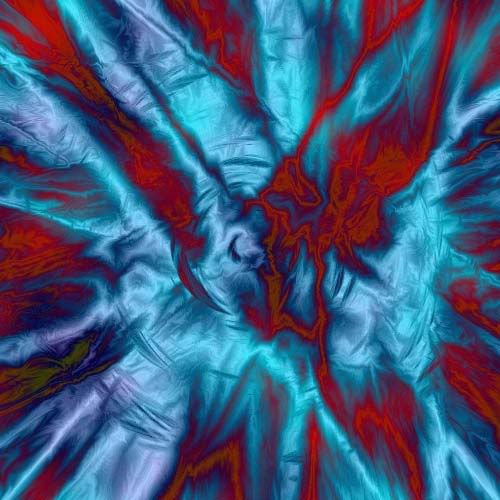You are using an out of date browser. It may not display this or other websites correctly.
You should upgrade or use an alternative browser.
You should upgrade or use an alternative browser.
post your Photoshop art here
- Thread starter Monoxide
- Start date
computerhakk
VIP Member
Awesome! add a little motion to the rear wheel, tire burnout marks, and someone in the driver seat. your set.34erd said:Nothing compared to anything here but:


did you do the color shift through image>adjustments by selecting the whole car? or by a whole new layer? looks great though.
34erd
New Member
Thanks. I copyed it to another layer so I could merge the new brake vent, but the vent looks crappy anyway. Maybe some more noise on it will help.computerhakk said:Awesome! add a little motion to the rear wheel, tire burnout marks, and someone in the driver seat. your set.
did you do the color shift through image>adjustments by selecting the whole car? or by a whole new layer? looks great though.
I cant beleive I forgot a driver lol
fatal1ty_fan
New Member
how do u do tinting
computerhakk
VIP Member
Work in progress
very nice guys. awesome pictures, i see that a lot of you like modding cars w/ adobe.
an hour quickie. didn't want to go too crazy with it. still a lot of flaws
I am planning on fixing the:


very nice guys. awesome pictures, i see that a lot of you like modding cars w/ adobe.
an hour quickie. didn't want to go too crazy with it. still a lot of flaws
I am planning on fixing the:
- rear end
- the rear fender
- maybe something to the front
- the spoiler
- maybe add a top to it
- possibly color change
- front bumper blurryness


Last edited:
The Astroman
Active Member
computerhakk said:very nice guys. awesome pictures, i see that a lot of you like modding cars w/ adobe.
an hour quickie. didn't want to go too crazy with it. still a lot of flaws
I am planning on fixing the:
- rear end
- the rear fender
- maybe something to the front
- the spoiler
- maybe add a top to it
- possibly color change
- front bumper blurryness


OMFG!!! I hereby declare thee King of the Photoshop! What car is that, originally?
Calibretto
VIP Member
Me and my friends are making a movie and this is the cover. and yes it is Matrix style.


computerhakk
VIP Member
its nice though. its always better to work with a colored car if you are planning on a color change, rather than white, silver, and black cars.34erd said:Thanks. I copyed it to another layer so I could merge the new brake vent, but the vent looks crappy anyway. Maybe some more noise on it will help.
I cant beleive I forgot a driver lol
and this is a tip i use. if you change your color by selecting the whole car and going to hue saturation, when you do, give it a feather of "1" and transform the selection so that its just a little bit bigger than the actual car and when you change it, delete around it with a hard edge eraser.
computerhakk
VIP Member
toyota concept car. called CS&SThe Astroman said:OMFG!!! I hereby declare thee King of the Photoshop! What car is that, originally?
Heres my Audi RS4, I havent used photoshop in around 4 months, so im a little rusty, just getting back into the feel of it:

Any comments welcome!
BTW, this is the orginal:
http://www.dieselstation.com/wallpapers/Audi-RS4/Audi-RS4-030.jpg

Any comments welcome!
BTW, this is the orginal:
http://www.dieselstation.com/wallpapers/Audi-RS4/Audi-RS4-030.jpg
fatal1ty_fan
New Member
how did y add the rear wing
bigsaucybob
New Member
fatal1ty_fan said:how did y add the rear wing
he probably found it in another pic, cut it out, and dragged it onto the pic you see above.
fatal1ty_fan
New Member
ohhh that makes sence now ok
so how do u do that *go from pic to pic*
so how do u do that *go from pic to pic*
bigsaucybob
New Member
fatal1ty_fan said:ohhh that makes sence now ok
so how do u do that *go from pic to pic*
all u do is have the part u want like selected and just drag it into the pic u want it in and let go. it will do it all by itself.
fatal1ty_fan
New Member
ohhh ok thx
i know i sound stupid but im new to photoshop
i know i sound stupid but im new to photoshop