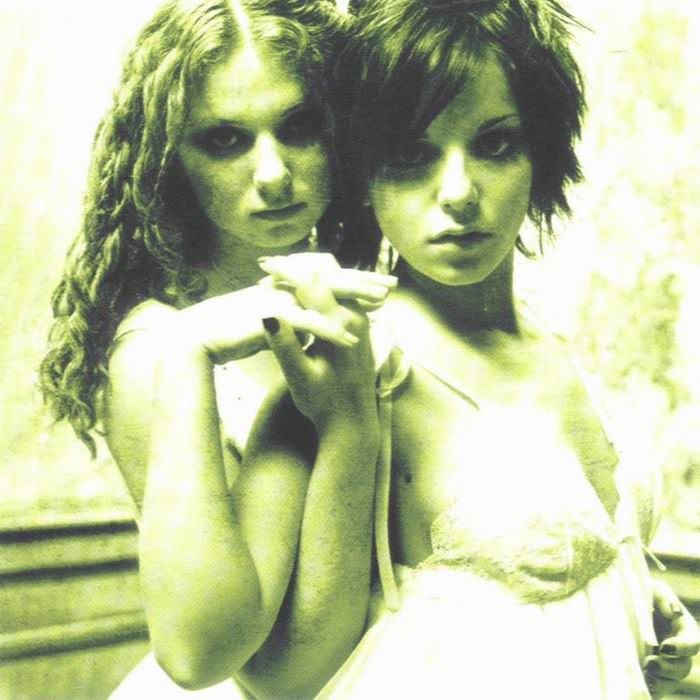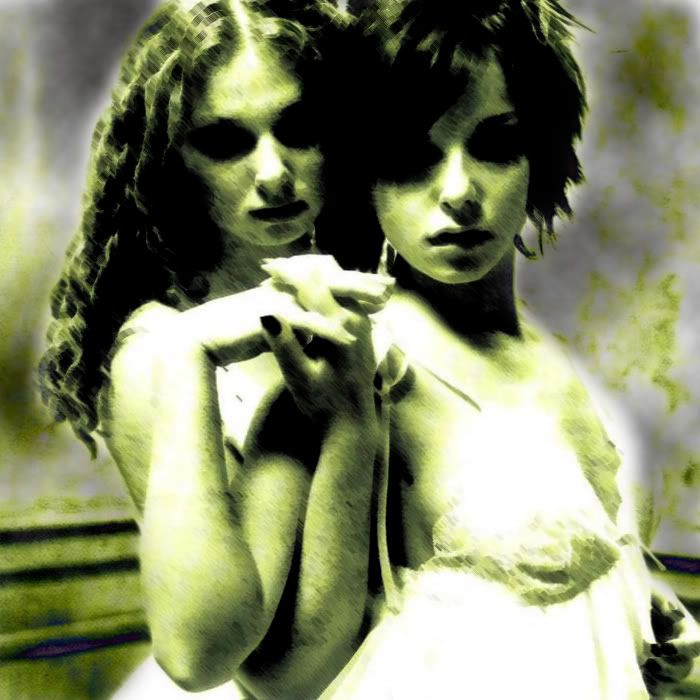Impr3ssiv3
New Member
original pic-

edited pic-

things modified:
made his arms little stubs
edited out the guy in the background
edited out the black things in the ceiling in the background
edited out the letters on the building
edited out the crackmin the sidewalk at the bottom
ya, just some little things that arent hard to do but fun
you forgot the reflection of the black things in the mirror
and heres all my work
http://aspick666.deviantart.com