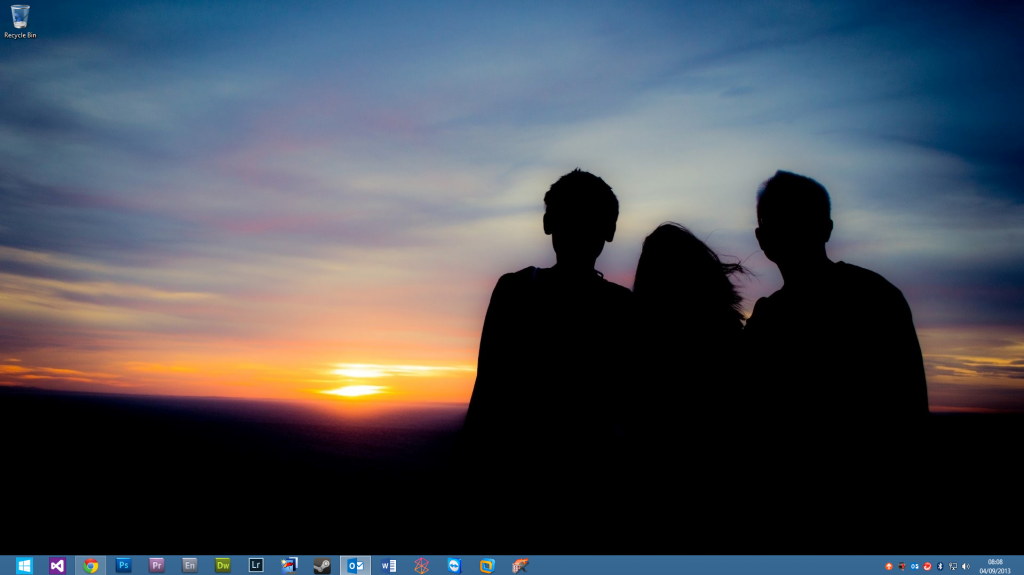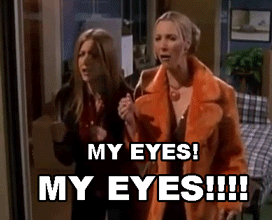You are using an out of date browser. It may not display this or other websites correctly.
You should upgrade or use an alternative browser.
You should upgrade or use an alternative browser.
Post Your Desktop "Background screenshot"
- Thread starter [KoG]^wEaZel
- Start date
Black borders
No the photo itself is fine, it's just it's widescreen and I took the desktop screenshot on a 4:3 monitor (1280x1024).
Here is the photo, as you can see there are no black borders on it.

Lowestoft Harbour by JasonBrown2013, on Flickr
S.T.A.R.S.
banned
Finally here is mine!!! 
Considering that I have finally finished my work,I think it's about time that I put my desktop screenshot here too !
!
It is the screenshot from my main UAC computer 1 of totally 4 computers.Main UAC computer 1 is the one which I use the most,the one on which I am doing absolutely everything and the one on which the UAC data device is connected to and used.The ONLY thing I am not doing on the main UAC computer 1 is playing games.I play games on my main UAC computer 2.
And for those who are wondering...YES this main UAC computer 1 IS that almost 15 years super old computer and I am not planning to change it for God knows how long.
By the way the TASKBAR SYSTEM TRAY AUTO-HIDE INACTIVE ICONS option IS turned OFF,but as you can see still not all Windows taskbar system tray icons are visible.By clicking the small arrow on the right you can scroll to see more of them.This is what happens when you have too many background programs running lol.
By the way the last desktop icon with the UAC logo which says "UAC data device data ..." is a small program I made in C# which is used to backup ALL the data either TO or FROM the UAC data device.The full name of the program's icon AND the program itself is "UAC data device data backup version 1.0".I simply made that because RAID goes on my nerves lol.I will post a screenshot of the program in the next few days.

Considering that I have finally finished my work,I think it's about time that I put my desktop screenshot here too
It is the screenshot from my main UAC computer 1 of totally 4 computers.Main UAC computer 1 is the one which I use the most,the one on which I am doing absolutely everything and the one on which the UAC data device is connected to and used.The ONLY thing I am not doing on the main UAC computer 1 is playing games.I play games on my main UAC computer 2.
And for those who are wondering...YES this main UAC computer 1 IS that almost 15 years super old computer and I am not planning to change it for God knows how long.
By the way the TASKBAR SYSTEM TRAY AUTO-HIDE INACTIVE ICONS option IS turned OFF,but as you can see still not all Windows taskbar system tray icons are visible.By clicking the small arrow on the right you can scroll to see more of them.This is what happens when you have too many background programs running lol.
By the way the last desktop icon with the UAC logo which says "UAC data device data ..." is a small program I made in C# which is used to backup ALL the data either TO or FROM the UAC data device.The full name of the program's icon AND the program itself is "UAC data device data backup version 1.0".I simply made that because RAID goes on my nerves lol.I will post a screenshot of the program in the next few days.

Geoff
VIP Member
Why is your desktop and taskbar so messy???Considering that I have finally finished my work,I think it's about time that I put my desktop screenshot here too!
It is the screenshot from my main UAC computer 1 of totally 4 computers.Main UAC computer 1 is the one which I use the most,the one on which I am doing absolutely everything and the one on which the UAC data device is connected to and used.The ONLY thing I am not doing on the main UAC computer 1 is playing games.I play games on my main UAC computer 2.
And for those who are wondering...YES this main UAC computer 1 IS that almost 15 years super old computer and I am not planning to change it for God knows how long.
By the way the TASKBAR SYSTEM TRAY AUTO-HIDE INACTIVE ICONS option IS turned OFF,but as you can see still not all Windows taskbar system tray icons are visible.By clicking the small arrow on the right you can scroll to see more of them.This is what happens when you have too many background programs running lol.
By the way the last desktop icon with the UAC logo which says "UAC data device data ..." is a small program I made in C# which is used to backup ALL the data either TO or FROM the UAC data device.The full name of the program's icon AND the program itself is "UAC data device data backup version 1.0".I simply made that because RAID goes on my nerves lol.I will post a screenshot of the program in the next few days.

S.T.A.R.S.
banned
Here is the rest...
Well let's just say that I am one of those people who like to have everything visible as much as possible.
Messy to you,tidy to me.
Anyway here is an image of the UAC data device data backup program I promised to show you:

By the way at the end it says "11 File(s) copied",but it was actually more than 7000 files in total.The reason why it says "11 File(s) copied" at the end is because the LAST folder which was copied called "Outlook Express" only had 11 files in total.Before that "Outlook Express" folder there were MANY other folders which were copied and which contained a LOT more files.And of course after the specified folder has been copied (after each copied folder) it says the number of copied files from that folder...for example "8587 File(s) copied" from the folder called "Musics data" and after that it starts copying the next folder.
Also DURING the data backup process,instead of this UAC gif animation image which you can see,there is a video playing instead.But the image is showed now because the data backup process has been finished. Also DURING the data backup process there is also a nice beeping sound playing.That is pretty cool since I do not even have to enter my room in order to know wether the data backup process is finished or not lol.All I do is that I go close to my room's door and if I hear that the beeping sound is still playing then I know that the data backup process is still not finished and I just go away lol.
Also the ENTIRE text of the ENTIRE data backup process (the red letters on the right) is saved in RTF text LOG file so you can simply open it in ANY text editor such as WordPad and take a look to make sure everything was done right.And of course the LOG file contains the full TIME and DATE at the BEGINNING and at the END so you can know EXACTLY when the data backup process started and finished.
Here is how the LOG file looks at the beginning:

And here is how the LOG file looks at the end:

Also the total size of the UAC log file called "UAC_DATA_BACKUP_PROCESS_2_LOG_DATA.rtf" is 9.64 MB.That is a lot of text if you ask me:

Also as you could see on the FIRST image,there are 7 different data backup processes for my UAC data device and therefore there are 7 different text RTF LOG files for each data backup process.On the images I showed you I used the data backup process number 2 and was logically saved in the "UAC_DATA_BACKUP_PROCESS_2_LOG_DATA.rtf".It's the second button from the first image which says "Backup all the main data from the MAIN UAC COMPUTER 1 to the UAC DATA 1 (Z and the UAC DATA 6 (U
and the UAC DATA 6 (U ".
".
Right now I am performing the data backup process 3.It's the third button which says "Backup all the data from the UAC DATA 1 (Z to the UAC DATA 6 (U
to the UAC DATA 6 (U ".
".
The UAC data device contains 10 Seagate hard disk drives and each one is 500 GB in size and 7200 RPM.This program is specifically designed for the UAC data device.Here are the names and the drive letters for each drive.You can notice I started from the last drive letter to avoid conflicts with the floppy drive letters,operating system drive letters,the CD/DVD-ROM drive letters and any other devices's drive letters which I might plug in such as the USB flash memory DURING the data backup process:
UAC data device hard disk drive 1 ---> UAC DATA 1 (Z
UAC data device hard disk drive 2 ---> UAC DATA 2 (Y
UAC data device hard disk drive 3 ---> UAC DATA 3 (X
UAC data device hard disk drive 4 ---> UAC DATA 4 (W
UAC data device hard disk drive 5 ---> UAC DATA 5 (V
UAC data device hard disk drive 6 ---> UAC DATA 6 (U
UAC data device hard disk drive 7 ---> UAC DATA 7 (T
UAC data device hard disk drive 8 ---> UAC DATA 8 (S
UAC data device hard disk drive 9 ---> UAC DATA 9 (R
UAC data device hard disk drive 10 ---> UAC DATA 10 (Q
And here is how the data backup process logic is done (looking on the first image I gave you):
BUTTON 1 (data backup process 1):
UAC DATA 1 (Z ---> MAIN UAC COMPUTER 1
---> MAIN UAC COMPUTER 1
BUTTON 2 (data backup process 2):
MAIN UAC COMPUTER 1 ---> UAC DATA 1 (Z
MAIN UAC COMPUTER 1 ---> UAC DATA 6 (U
BUTTON 3 (data backup process 3):
UAC DATA 1 (Z ---> UAC DATA 6 (U
---> UAC DATA 6 (U
BUTTON 4 (data backup process 4):
UAC DATA 2 (Y ---> UAC DATA 7 (T
---> UAC DATA 7 (T
BUTTON 5 (data backup process 5):
UAC DATA 3 (X ---> UAC DATA 8 (S
---> UAC DATA 8 (S
BUTTON 6 (data backup process 6):
UAC DATA 4 (W ---> UAC DATA 9 (R
---> UAC DATA 9 (R
BUTTON 7 (data backup process 7):
UAC DATA 5 (V ---> UAC DATA 10 (Q
---> UAC DATA 10 (Q
NOTE: All the data is always stored on 2 hard disk drives as a precaution.The UAC data device contains 10 hard disk drives,but 5 of them are used to store all the data while other 5 hard disk drives are the EXACT copies of the first 5 hard disk drives!!!
All the data is stored on:
UAC data device hard disk drive 1 ---> UAC DATA 1 (Z
UAC data device hard disk drive 2 ---> UAC DATA 2 (Y
UAC data device hard disk drive 3 ---> UAC DATA 3 (X
UAC data device hard disk drive 4 ---> UAC DATA 4 (W
UAC data device hard disk drive 5 ---> UAC DATA 5 (V
The exact copy of all the data as a precaution is stored on:
UAC data device hard disk drive 6 ---> UAC DATA 6 (U
UAC data device hard disk drive 7 ---> UAC DATA 7 (T
UAC data device hard disk drive 8 ---> UAC DATA 8 (S
UAC data device hard disk drive 9 ---> UAC DATA 9 (R
UAC data device hard disk drive 10 ---> UAC DATA 10 (Q
Soon I will also show you an image of the UAC data device together with the video of the UAC data complex center working environment room. ^.^
Cheers!
Why is your desktop and taskbar so messy???
Well let's just say that I am one of those people who like to have everything visible as much as possible.
Messy to you,tidy to me.
Anyway here is an image of the UAC data device data backup program I promised to show you:

By the way at the end it says "11 File(s) copied",but it was actually more than 7000 files in total.The reason why it says "11 File(s) copied" at the end is because the LAST folder which was copied called "Outlook Express" only had 11 files in total.Before that "Outlook Express" folder there were MANY other folders which were copied and which contained a LOT more files.And of course after the specified folder has been copied (after each copied folder) it says the number of copied files from that folder...for example "8587 File(s) copied" from the folder called "Musics data" and after that it starts copying the next folder.
Also DURING the data backup process,instead of this UAC gif animation image which you can see,there is a video playing instead.But the image is showed now because the data backup process has been finished. Also DURING the data backup process there is also a nice beeping sound playing.That is pretty cool since I do not even have to enter my room in order to know wether the data backup process is finished or not lol.All I do is that I go close to my room's door and if I hear that the beeping sound is still playing then I know that the data backup process is still not finished and I just go away lol.
Also the ENTIRE text of the ENTIRE data backup process (the red letters on the right) is saved in RTF text LOG file so you can simply open it in ANY text editor such as WordPad and take a look to make sure everything was done right.And of course the LOG file contains the full TIME and DATE at the BEGINNING and at the END so you can know EXACTLY when the data backup process started and finished.
Here is how the LOG file looks at the beginning:

And here is how the LOG file looks at the end:

Also the total size of the UAC log file called "UAC_DATA_BACKUP_PROCESS_2_LOG_DATA.rtf" is 9.64 MB.That is a lot of text if you ask me:

Also as you could see on the FIRST image,there are 7 different data backup processes for my UAC data device and therefore there are 7 different text RTF LOG files for each data backup process.On the images I showed you I used the data backup process number 2 and was logically saved in the "UAC_DATA_BACKUP_PROCESS_2_LOG_DATA.rtf".It's the second button from the first image which says "Backup all the main data from the MAIN UAC COMPUTER 1 to the UAC DATA 1 (Z
Right now I am performing the data backup process 3.It's the third button which says "Backup all the data from the UAC DATA 1 (Z
The UAC data device contains 10 Seagate hard disk drives and each one is 500 GB in size and 7200 RPM.This program is specifically designed for the UAC data device.Here are the names and the drive letters for each drive.You can notice I started from the last drive letter to avoid conflicts with the floppy drive letters,operating system drive letters,the CD/DVD-ROM drive letters and any other devices's drive letters which I might plug in such as the USB flash memory DURING the data backup process:
UAC data device hard disk drive 1 ---> UAC DATA 1 (Z
UAC data device hard disk drive 2 ---> UAC DATA 2 (Y
UAC data device hard disk drive 3 ---> UAC DATA 3 (X
UAC data device hard disk drive 4 ---> UAC DATA 4 (W
UAC data device hard disk drive 5 ---> UAC DATA 5 (V
UAC data device hard disk drive 6 ---> UAC DATA 6 (U
UAC data device hard disk drive 7 ---> UAC DATA 7 (T
UAC data device hard disk drive 8 ---> UAC DATA 8 (S
UAC data device hard disk drive 9 ---> UAC DATA 9 (R
UAC data device hard disk drive 10 ---> UAC DATA 10 (Q
And here is how the data backup process logic is done (looking on the first image I gave you):
BUTTON 1 (data backup process 1):
UAC DATA 1 (Z
BUTTON 2 (data backup process 2):
MAIN UAC COMPUTER 1 ---> UAC DATA 1 (Z
MAIN UAC COMPUTER 1 ---> UAC DATA 6 (U
BUTTON 3 (data backup process 3):
UAC DATA 1 (Z
BUTTON 4 (data backup process 4):
UAC DATA 2 (Y
BUTTON 5 (data backup process 5):
UAC DATA 3 (X
BUTTON 6 (data backup process 6):
UAC DATA 4 (W
BUTTON 7 (data backup process 7):
UAC DATA 5 (V
NOTE: All the data is always stored on 2 hard disk drives as a precaution.The UAC data device contains 10 hard disk drives,but 5 of them are used to store all the data while other 5 hard disk drives are the EXACT copies of the first 5 hard disk drives!!!
All the data is stored on:
UAC data device hard disk drive 1 ---> UAC DATA 1 (Z
UAC data device hard disk drive 2 ---> UAC DATA 2 (Y
UAC data device hard disk drive 3 ---> UAC DATA 3 (X
UAC data device hard disk drive 4 ---> UAC DATA 4 (W
UAC data device hard disk drive 5 ---> UAC DATA 5 (V
The exact copy of all the data as a precaution is stored on:
UAC data device hard disk drive 6 ---> UAC DATA 6 (U
UAC data device hard disk drive 7 ---> UAC DATA 7 (T
UAC data device hard disk drive 8 ---> UAC DATA 8 (S
UAC data device hard disk drive 9 ---> UAC DATA 9 (R
UAC data device hard disk drive 10 ---> UAC DATA 10 (Q
Soon I will also show you an image of the UAC data device together with the video of the UAC data complex center working environment room. ^.^
Cheers!
Last edited:
Geoff
VIP Member
I mean how often do you use QuickTime Player (from the desktop shortcut) or Windows Messenger?Well let's just say that I am one of those people who like to have everything visible as much as possible.
Messy to you,tidy to me.
salvage-this
Active Member
Can't you just skip all of the management overhead on that process and just setup RAID 1 pairs for each drive?
I mean how often do you use QuickTime Player (from the desktop shortcut) or Windows Messenger?
Personally I never use desktop shortcuts. I pin the programs I most frequently use to the taskbar and only have the Recycle Bin on the desktop.
Different people might work in other ways though but yeah I doubt you need a shortcut to QuickTime or Messenger on your desktop.
Geoff
VIP Member
I do the same thing, looking at the taskbar to, do you need to have QuickTime showing up in the taskbar? It looks like you are trying to make it look messy.Personally I never use desktop shortcuts. I pin the programs I most frequently use to the taskbar and only have the Recycle Bin on the desktop.
Different people might work in other ways though but yeah I doubt you need a shortcut to QuickTime or Messenger on your desktop.
S.T.A.R.S.
banned
I just like to have everything visible as much as possible so I can open it whenever I want to.I am just one of those who hates hiding things lol. 
And yes I realize that makes me completely opposite of all other Computer forum members hahaha!!!
Besides...if you think that's messy...wait to see the UAC data device for which that software was designed for...it has MANY wires lol.But I hope you will like it.It looks cool when it's turned on.It lights in blue color .
.
Not to mention EVERYTHING else in the room lol.
Like Spirit said...different people work in other ways.
I am going to perform the backup in the next 2 days and after that I am going to record the video.If only I could have a better camera device...
Oh well...I will use the one I have...
Oh by the way...the UAC data device has an ability to be plugged into a single USB port and you can use ALL 10 drives at once if you want.But I don't do that honestly...I never use more than 2 drives at once simply because I never was in the situation when I needed to use more than 2 lol.
And yes I realize that makes me completely opposite of all other Computer forum members hahaha!!!
Besides...if you think that's messy...wait to see the UAC data device for which that software was designed for...it has MANY wires lol.But I hope you will like it.It looks cool when it's turned on.It lights in blue color
Not to mention EVERYTHING else in the room lol.
Like Spirit said...different people work in other ways.
I am going to perform the backup in the next 2 days and after that I am going to record the video.If only I could have a better camera device...
Oh well...I will use the one I have...
Oh by the way...the UAC data device has an ability to be plugged into a single USB port and you can use ALL 10 drives at once if you want.But I don't do that honestly...I never use more than 2 drives at once simply because I never was in the situation when I needed to use more than 2 lol.
bomberboysk
Active Member
Geoff
VIP Member
Macbook

Toshiba

This guy knows how to keep a clean desktop!
S.T.A.R.S.
banned
This guy knows how to keep a clean desktop!
Nah!
I never liked a desktop without a single icon on it lol...
Same for the Windows taskbar system tray lol...
And for that reason:

YEA!!!
S.T.A.R.S.
banned
There is a difference between a single icon and THAT
What are you talking about?
There are just few icons on my desktop...I can even count them on my fingers using ONLY ONE hand even if you amputate 2 fingers.
Of course...I don't know how many fingers YOU have
Probably less than me if you think that only just few icons is messy:

PCunicorn
Active Member
S.T.A.R.S.
banned
Hahahahahahaha!!!!!