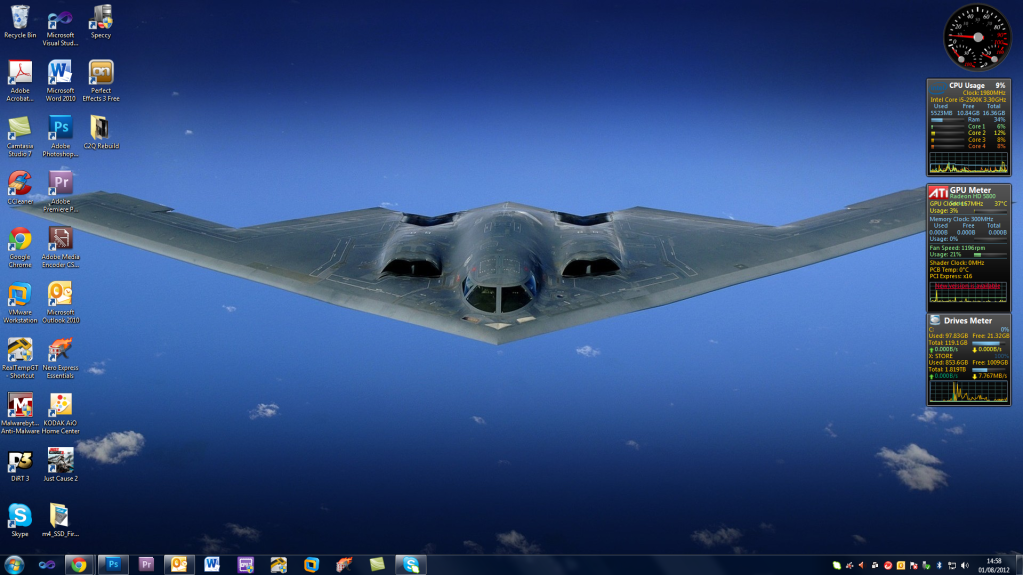You are using an out of date browser. It may not display this or other websites correctly.
You should upgrade or use an alternative browser.
You should upgrade or use an alternative browser.
Post Your Desktop "Background screenshot"
- Thread starter [KoG]^wEaZel
- Start date
I just leave it on because I don't want my 2500K to be running at 4.3GHz all the time. Still a perfectly stable overclock for me, not had any issues since I lowered the overclock from 4.5 to 4.3.wolfeking said:Is there a purpose to leaving speedstep on?
True, but it's generally deemed to be better if you turn it off.
One thing I don't get is I was encoding a video whilst I took that screenshot just to run the CPU up to 4.3GHz, but I see that RealTemp reported the clockspeed of the CPU to be 4.25GHz and yet CPU reported it to be 1.6GHz? 1.6GHz is the SpeedStep idling speed if you like. Kind of weird.
One thing I don't get is I was encoding a video whilst I took that screenshot just to run the CPU up to 4.3GHz, but I see that RealTemp reported the clockspeed of the CPU to be 4.25GHz and yet CPU reported it to be 1.6GHz? 1.6GHz is the SpeedStep idling speed if you like. Kind of weird.
RealTemp was lying to you. If you look at the CPU gauge, your only running 12% usage. That would not send speedstep to the top speed at all.
That explains it, thought RealTemp wasn't that accurate for clockspeeds. I suppose I should have run something like Prime95 or BurnTest to run it up to 100% usage.
All CPU Meter http://addgadgets.com/all_cpu_meter/
All GPU Meter http://addgadgets.com/gpu_meter/
All Drive Meter http://addgadgets.com/drives_meter/
They're just Windows gadgets. They work on Windows 7, probably work on Vista too.
Yes I need more Windows open. Better start opening every program I have on my computer and take a screenshot!
All GPU Meter http://addgadgets.com/gpu_meter/
All Drive Meter http://addgadgets.com/drives_meter/
They're just Windows gadgets. They work on Windows 7, probably work on Vista too.
Yes I need more Windows open. Better start opening every program I have on my computer and take a screenshot!
Me gusta those gadgets. I downloaded them all :good:
I remember back when I used Rainmeter religiously. I'm sure if you found my old posts in this thread you'd see it.
I remember back when I used Rainmeter religiously. I'm sure if you found my old posts in this thread you'd see it.
Me gusta those gadgets. I downloaded them all :good: