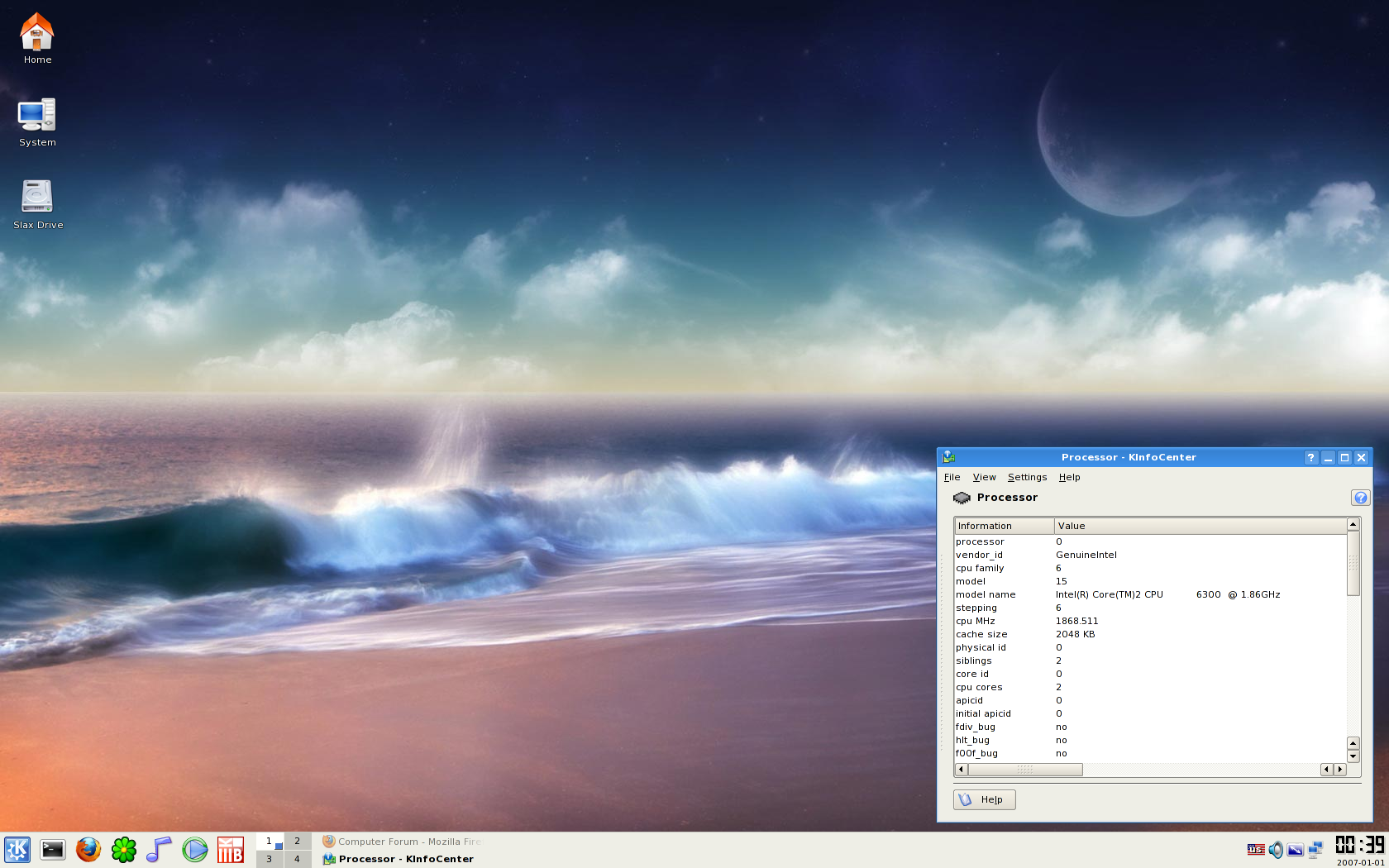Aastii
VIP Member
Everyone's going Dual or triple monitor crazy lately
Id prefer one bigger screen!
I prefer it with dual monitors, can have a game up on one, and MSN, Steam, Xfire and TS open on the other so I know what is going on. Easier to compare stuff too, and to have itunes up when on CF and lots of other stuff. Couldn't do without it now, but I would quite like a couple of new monitors, 1 is 17" and about 7 years old now, the other is 19" and 5, and highest either can go is 1280x1024
=EDIT=
fatback where do you get all of your skins for toolbars/taskbar and such?
Last edited: