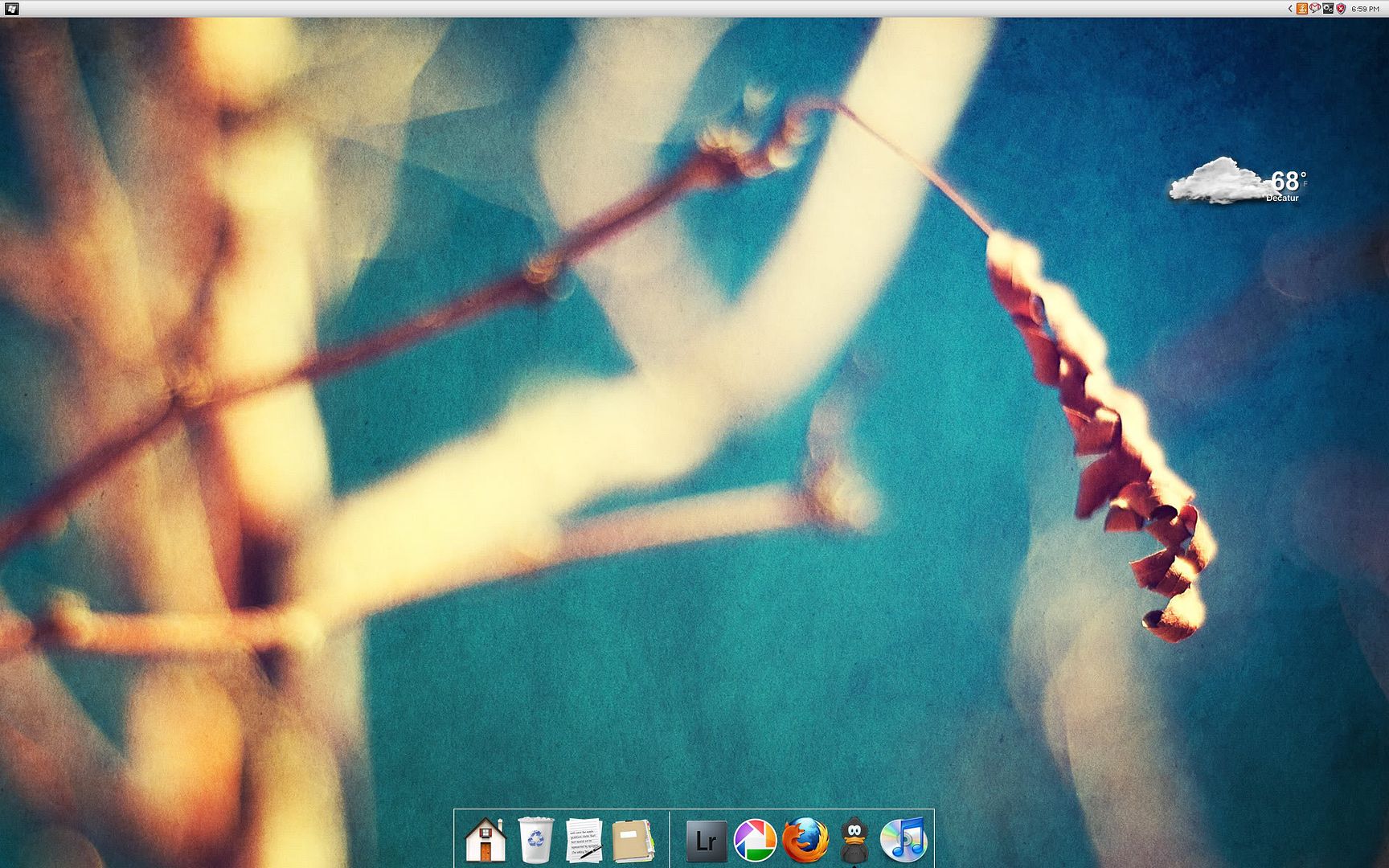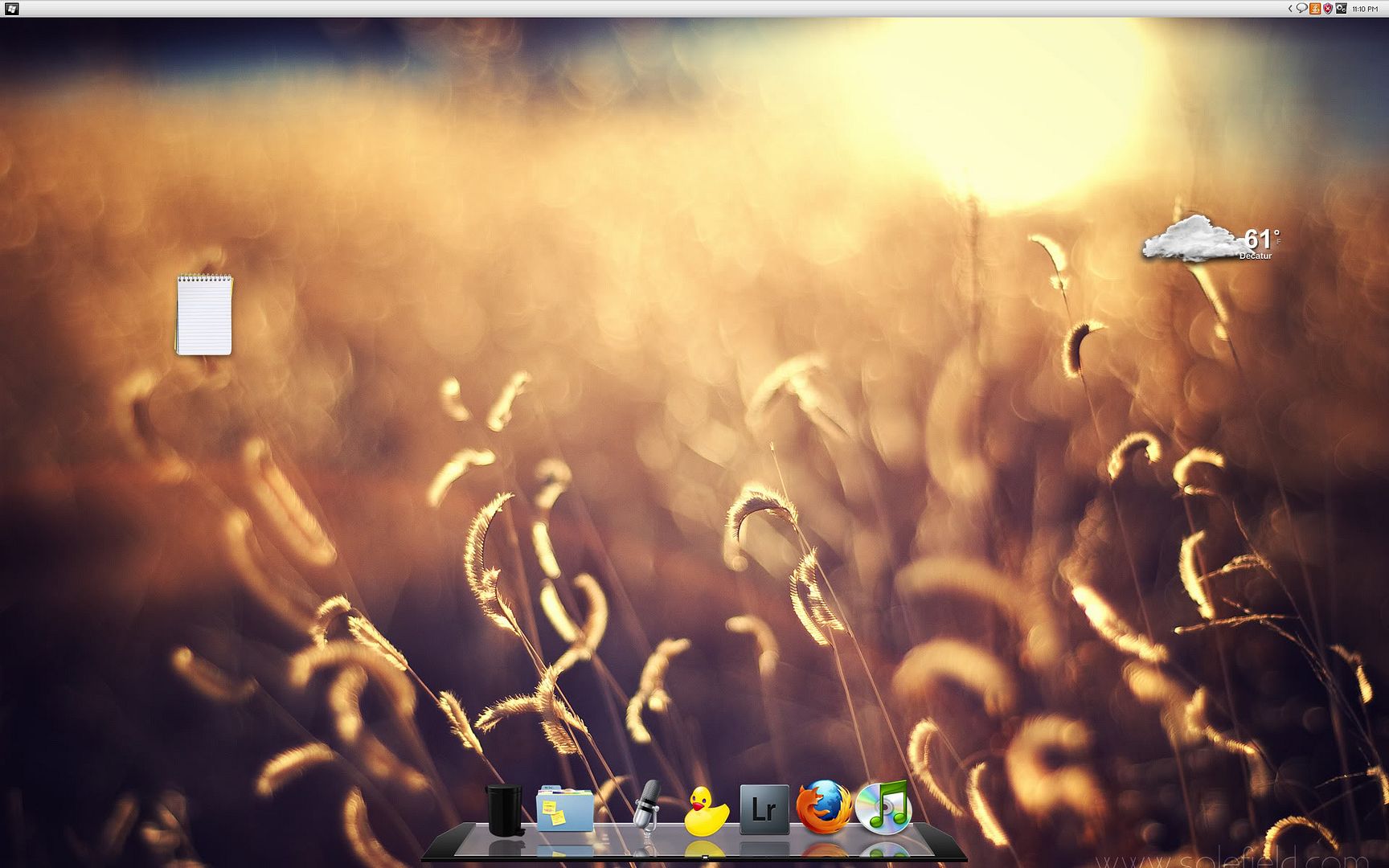You are using an out of date browser. It may not display this or other websites correctly.
You should upgrade or use an alternative browser.
You should upgrade or use an alternative browser.
Post Your Desktop "Background screenshot"
- Thread starter [KoG]^wEaZel
- Start date
tlarkin
VIP Member
Here's my desktop.
It's a bit crowded but i still like the picture.

Clean that desktop up, it actually takes up resources
aviation_man
New Member
Clean that desktop up, it actually takes up resources
lol. What would your mother say if she caught you with your desktop like that young man!
tlarkin
VIP Member
Really? Alright I'll get rid of some icons then.
Yes, Open GL must draw and render all those icons individually which of course takes up memory and small amounts of CPU cycles.
A good test would be to run 3Dmark with those icons, then clean it up and run it again and see if it raises your score a few hundred points.
redsoxguy676
New Member
Just got a new computer and a new monitor. Figured I could post mine up here too!
Picture is from a Rush concert I went to last summer.

Picture is from a Rush concert I went to last summer.

aviation_man
New Member
Nice and clean - the way I like it. I've actually developed a phobia over having too many windows open at one time, so I use the minimize button a lot 
By the way, my res is 1680x1050

By the way, my res is 1680x1050

rharding91
New Member
Finally found a dock that I like and isn't fake when it comes to reflecting icons.
What OS are you running to get that bar at the top? Is it just XP with a custom theme? Also what dock is that?
Bodaggit23
Active Member
What OS are you running to get that bar at the top? Is it just XP with a custom theme? Also what dock is that?
Yes, it's Windows. You can move the Taskbar to the sides or the top.
Just right click on the taskbar and uncheck the "Lock Taskbar" box.
Then you can just drag it where you want.
I can't say what theme that is or which dock though.
rharding91
New Member
Yes, it's Windows. You can move the Taskbar to the sides or the top.
Just right click on the taskbar and uncheck the "Lock Taskbar" box.
Then you can just drag it where you want.
I can't say what theme that is or which dock though.
Ya I knew I could move it but his start button is dope, I just hide my bar because it feels bulky and that it takes up to much room, but if I had his bar Id be happy. *envy*
aviation_man
New Member
Ya I knew I could move it but his start button is dope, I just hide my bar because it feels bulky and that it takes up to much room, but if I had his bar Id be happy. *envy*
Have you searched around for some themes? There are quite a lot, you just have to look in the right place for them
rharding91
New Member
Have you searched around for some themes? There are quite a lot, you just have to look in the right place for them
I looked around but most places require downloading there so and so "magic software" if you could recommend any websites or software I would highly appreciate it.
I would also definitely post pics so you can all feel important for helping making my desktop beautiful :]
Ben
VIP Member
Ya I knew I could move it but his start button is dope, I just hide my bar because it feels bulky and that it takes up to much room, but if I had his bar Id be happy. *envy*
First off you'll need to download Ux Theme Patcher 1.3 which will only have to install once, and it works forever. This enables any Visual Styles to be installed whenever you download them.
I am currently using the Glitch VS Visual Style over at deviantART.
As for my dock--that's available for download at aqua-soft.org.
You can find themes for that dock on deviantART as well.
Enjoy.