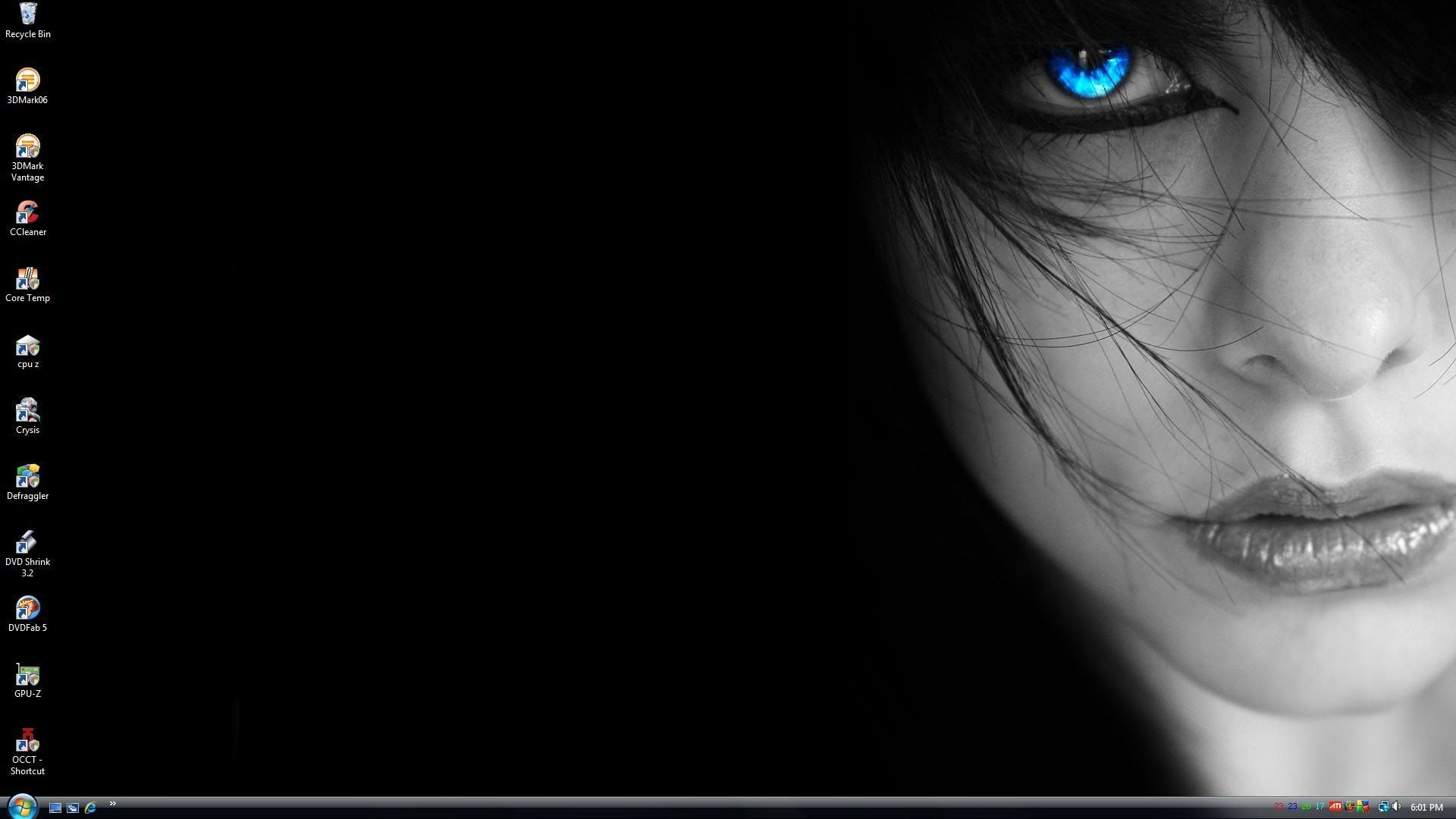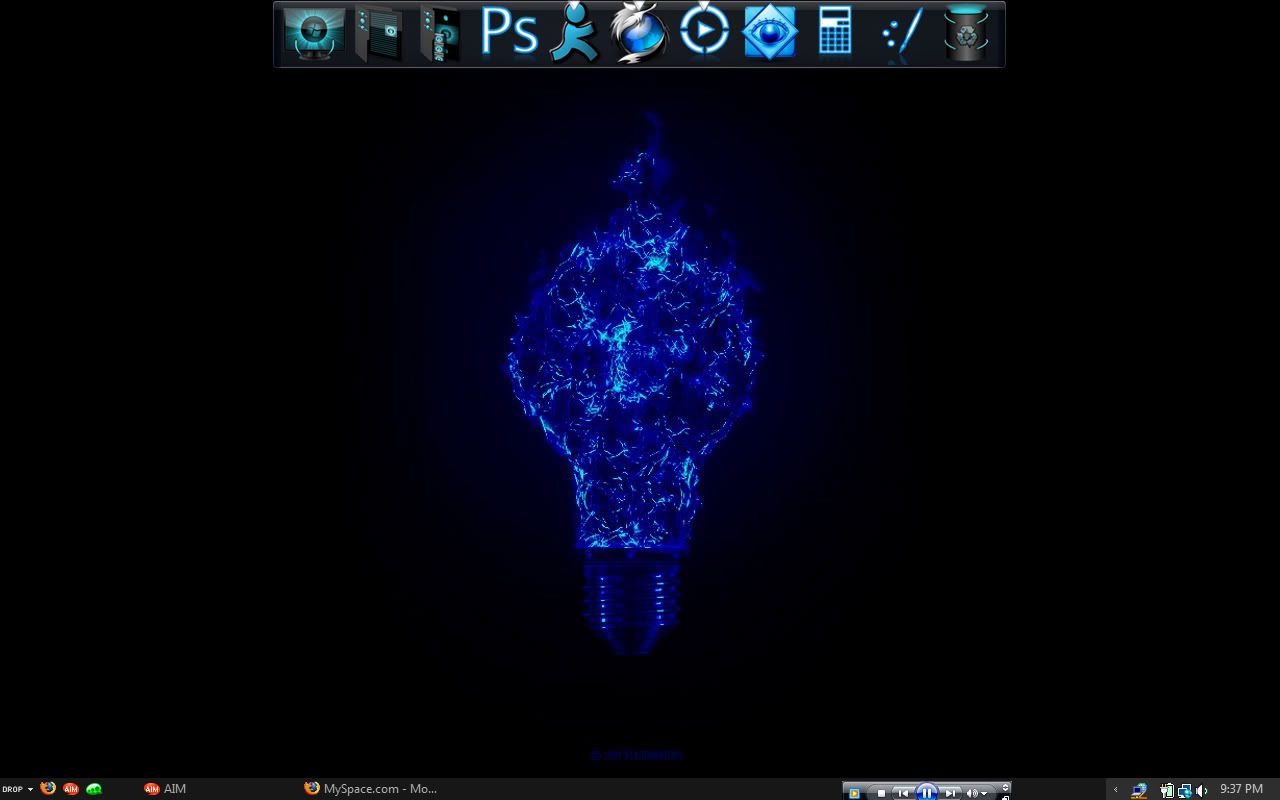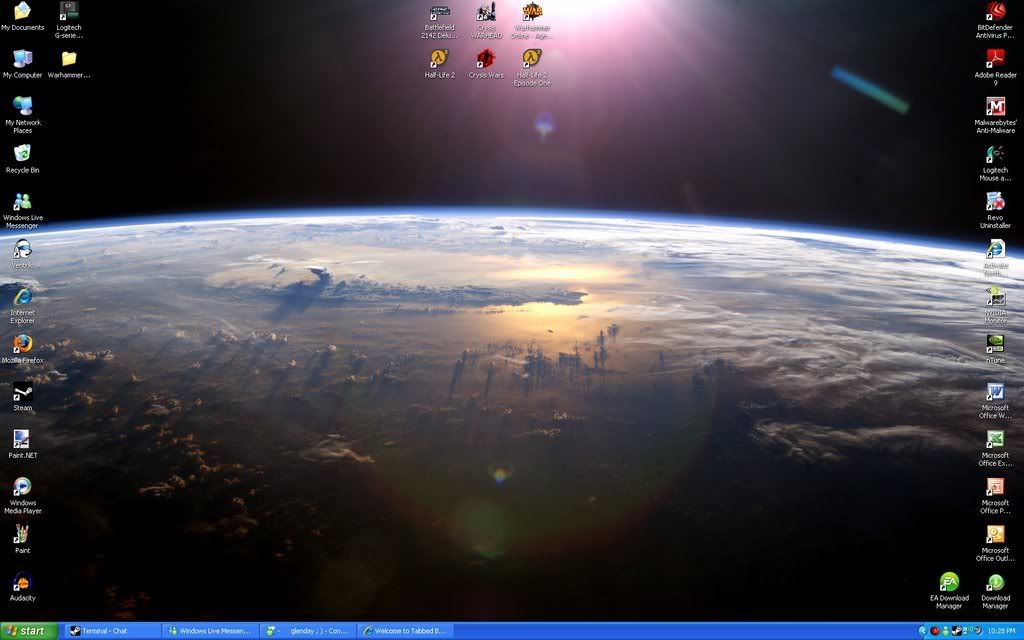You are using an out of date browser. It may not display this or other websites correctly.
You should upgrade or use an alternative browser.
You should upgrade or use an alternative browser.
Post Your Desktop "Background screenshot"
- Thread starter [KoG]^wEaZel
- Start date
Respital
Active Member
Link please. :good:
speedyink
VIP Member
do I detect windows 7 running on an eee?!??!?!?!?!
You detect correctly
It runs great. :good:
Backwoods166
New Member
Best I can do, download it because I wont leave it on photobucket for ever 


Vizy
New Member
lol. seriously who is it though.
Backwoods166
New Member
idk, just liked the picture 
new2buildingcomp
New Member
How do i post a pic of mine?
New here.
New here.
speedyink
VIP Member
I've been wanting to try W7 on my Eee too but decided to wait till i get my hands on a good SSD.
Why? Runs great on the hdd
How do i post a pic of mine?
New here.
press screenshot on your desktop,open up paint and paste it and save to desktop.
then register an account on photobucket (its free),Upload that image you saved to desktop and paste the code that Photobucket provides :)
OR
easier option would just be to attach the image using the forum tool but this always resizes them too small for some reason,well it always has done for me. :good:
speedyink
VIP Member
Do I have to have a photobucket pro account or something? Images always scale down to that size and make it look crappy -.-
That means either the size you have it set at is small or your picture is well over 1mb
N3crosis
New Member
That means either the size you have it set at is small or your picture is well over 1mb
I can't set it any higher than 1284x1040 or whatever? I know Imageshack lets people get higher resolutions than that, maybe I'll go there.
Irishwhistle
New Member

'tis an ancient wallpaper... wonder if anyone recognizes it.
Jozeorules
banned

A bit Crappy if you ask me