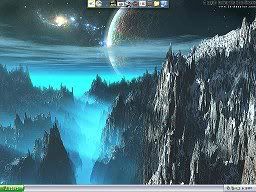speedyink
VIP Member
Thanks!When I put a very heavy load (or at least heavy for me it uses a little less than 700MB... here's what's running:
Firefox with four tabs open
A Dolphin file manager
A terminal
Konqueror
Amarok
Gimp
Frets on Fire
Compiz
Lolz, thats what my 2 2gb Vista laptops use at idle
I'm curious as you what exactly is going in your screenshot. It looks cool but I'm trying to guess what the function is
I'd love to try linux again, but I just can't be bothered to relearn a new OS. Maybe it's from using Windows for the past 13 years, but every time I use a different OS (Linux or OSX) I just get frustrated cause nothing works the way I like it.