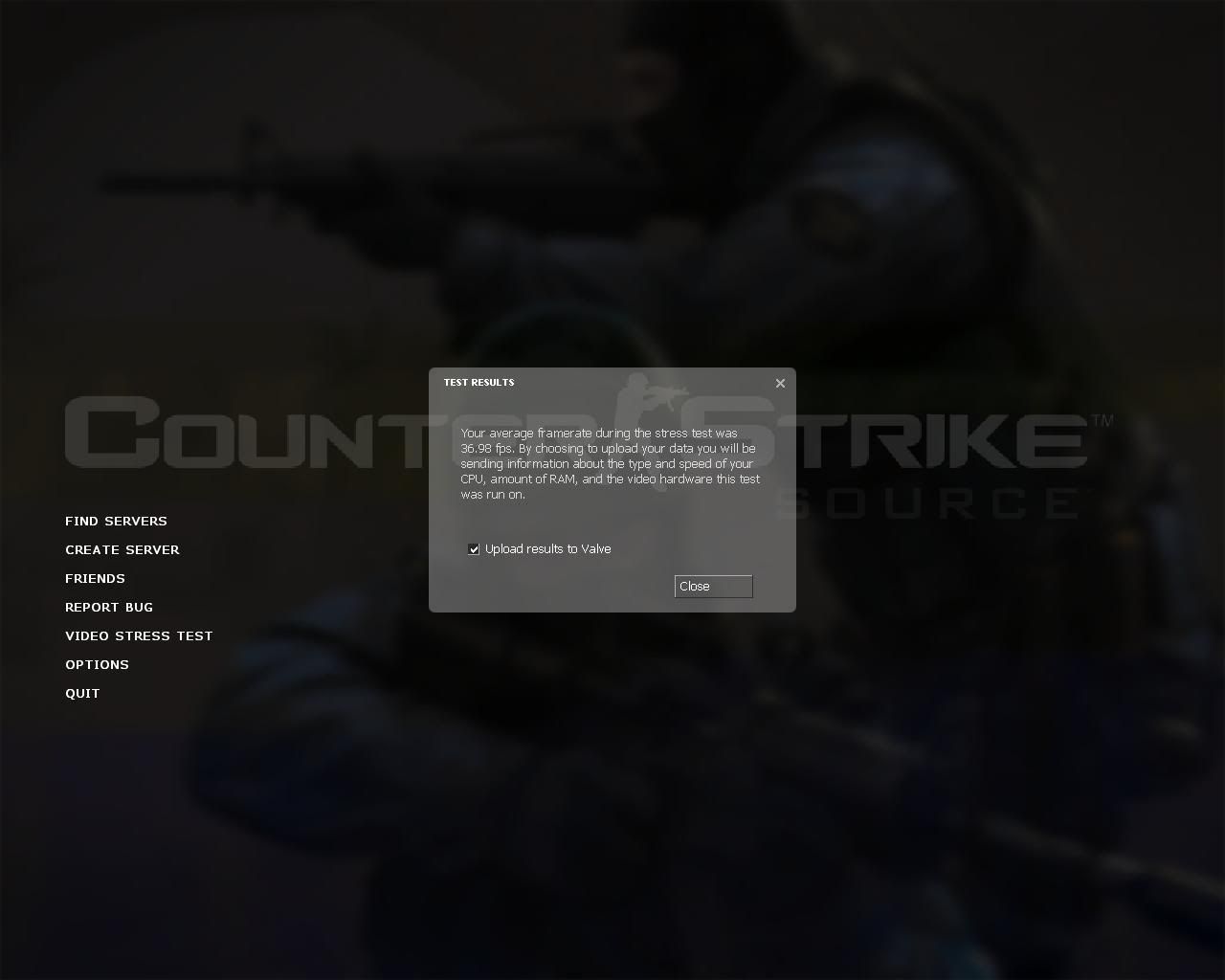You are using an out of date browser. It may not display this or other websites correctly.
You should upgrade or use an alternative browser.
You should upgrade or use an alternative browser.
Post your CS:Source Video Stress Test results
- Thread starter 1+3+3=7
- Start date
Pr0
New Member
Ok now it seems acceptable, I asked you if you OC'ed but you didn't reply, on stock speeds it can't be done that fast.
EDIT:
There is CPU-Z 1.36 now btw
EDIT2:
BTW I was wrong about WR, it's 9 secs
http://forums.extremeoverclocking.com/showthread.php?t=229143&highlight
Well ofcourse he is actually using x6800 cpu with liquid nitrogen overclock to 5.4ghz and he only gets 9 secs on 1m. You know it would be funny if someone beats with just watercooling overclocked to 4.0 ghz. Just by using E6600 conroe
Geoff
VIP Member
bumblebee_tuna
New Member
Here's mine after overclocking....
Last edited:
bumblebee_tuna
New Member
Why?
Why?
Becouse it limits your FPS to what your refresh rate is. If your refresh rate is 60hz your max FPS will be 60.
bumblebee_tuna
New Member
Oh that's why.....
Last edited:
And one more thing in CS:S, I don't know what that Color Correction thing does but I have it disabled and I get more FPS,
Will do a search now.
A look at Color Correction
Having been snuck into one of the latest updates this past week (for those running the Friends BETA), a new feature called "Color Correction" has made an appearance in the advanced video options for CS: Source. I decided to take a quick look at the effects it has on the quality of your image in game.
Contrary to its name, it doesn't seem to enhance colors at all. It produces more of a blurring effect on the entire scene, becoming more pronounced the greater the object's distance is from the player's eyes. I wouldn't call it a depth of field effect, as there is no real focal point being changed.
Look below to see what I mean. The first image in each series will have Color Correction enabled, and the second will have it disabled for comparion sake. All images are 4x AA, 8x AF. Updated: The first images below are using the "colorcorrectionui" console command (must have sv_cheats 1 in use). It's just a VERY minor example of what you can do. The rest of the images are with no tweaks done in the UI.
[ view the full image gallery (120 more words) ]
Will do a search now.
A look at Color Correction
Having been snuck into one of the latest updates this past week (for those running the Friends BETA), a new feature called "Color Correction" has made an appearance in the advanced video options for CS: Source. I decided to take a quick look at the effects it has on the quality of your image in game.
Contrary to its name, it doesn't seem to enhance colors at all. It produces more of a blurring effect on the entire scene, becoming more pronounced the greater the object's distance is from the player's eyes. I wouldn't call it a depth of field effect, as there is no real focal point being changed.
Look below to see what I mean. The first image in each series will have Color Correction enabled, and the second will have it disabled for comparion sake. All images are 4x AA, 8x AF. Updated: The first images below are using the "colorcorrectionui" console command (must have sv_cheats 1 in use). It's just a VERY minor example of what you can do. The rest of the images are with no tweaks done in the UI.
[ view the full image gallery (120 more words) ]
Last edited:
m0nk3ys1ms
Active Member
I would have to say bad since I got 150 with this machine on even 6X/16X + maxed out:
AMD Athlon 64 3000+ Venice E6 @ 2.4 GHz (1.35V) Stock Cooling
Asus A8N5X nForce4 Socket 939 Motherboard PCI-Express 16X
1 GB Corsair ValueSelect DDR400 Dual Channel 2.5-3-3-8 1T (2.7V)
Sapphire ATI Radeon X800GTO² @ 450/555 16 Pipelines (R430)
Maxtor DiamondMax Plus 8 40GB 7200rpm Ultra ATA133
Hiper 4S350-SU 350W ATX 2.2 PSU 30A @ 12V
17'' CRT Samsung SyncMaster 753DFX
Windows XP Home Edition SP2
AMD Athlon 64 3000+ Venice E6 @ 2.4 GHz (1.35V) Stock Cooling
Asus A8N5X nForce4 Socket 939 Motherboard PCI-Express 16X
1 GB Corsair ValueSelect DDR400 Dual Channel 2.5-3-3-8 1T (2.7V)
Sapphire ATI Radeon X800GTO² @ 450/555 16 Pipelines (R430)
Maxtor DiamondMax Plus 8 40GB 7200rpm Ultra ATA133
Hiper 4S350-SU 350W ATX 2.2 PSU 30A @ 12V
17'' CRT Samsung SyncMaster 753DFX
Windows XP Home Edition SP2
Try putting this into Launch Options (Steam > Right Click on CS:S > Properties > Set Launch Options)
-nojoy -noipx -heapsize 262144 -noforcemaccel -noforcemparms -noforcemspeed -w 1280 -h 1024 -32bpp -full
First 3 commands improve FSP
Start CS:S and type this in console:
r_3dnow "1"
r_mmx "1"
r_sse "1"
r_sse2 "1"
-nojoy -noipx -heapsize 262144 -noforcemaccel -noforcemparms -noforcemspeed -w 1280 -h 1024 -32bpp -full
First 3 commands improve FSP
Start CS:S and type this in console:
r_3dnow "1"
r_mmx "1"
r_sse "1"
r_sse2 "1"
ChrisUlrich
Active Member
What would this do?Try putting this into Launch Options (Steam > Right Click on CS:S > Properties > Set Launch Options)
-nojoy -noipx -heapsize 262144 -noforcemaccel -noforcemparms -noforcemspeed -w 1280 -h 1024 -32bpp -full
First 3 commands improve FSP
Start CS:S and type this in console:
r_3dnow "1"
r_mmx "1"
r_sse "1"
r_sse2 "1"
I am a little nervous... I scored 59fps! Everything was COMPLETELY maxed out
Asus P5N
E6600
7900GT
2gb of Corsair XMS Ram
250gb x 2 16mb SATA 3.0gb Harddrives
Liquid Cooling
How is this right?
I also scored 4900 on 3D Mark 06! Why is everything so low?!
Last edited: