You are using an out of date browser. It may not display this or other websites correctly.
You should upgrade or use an alternative browser.
You should upgrade or use an alternative browser.
Post A Pic Of Your Pc Here :)
- Thread starter jancz3rt
- Start date
NikonGuy
banned
I know.. I'm still trying shit out on this damn computer, it is not shutting off nearly as much but it still does, it's pissing me off. I did not add new thermal paste to the cpu as it still had it on there. When gaming max settings the temps didnt go above 46C, after that it had shut off. Possibly still overheating and my monitor is not telling the truth? I'm thinking because it's shutting off so much less that it was over heating and I need to add more thermal paste...?
Okedokey
Well-Known Member
How do you get 145% resolution?
What do you mean 145% resolution? I've never seen resolution options in a game measured in percentages.
I've also never seen a monitor able to run higher than it's max resolution lol.
3440x1440 is certainly a high resolution, but it's no where near 4k. 3440x1440 is 4.95 million pixels, 4k is 8.3 million pixels....thats almost double. Though, 145% would make it 7.2 million pixels, but again how does one run higher than max resolution?
Impressive PC none the less, not taking away from that...but just fairly intrigued and skeptical of how one would run 145% max resolution.
Not my picture below

Are those two white fans RAM coolers? I've seen something like that once before.
Yes. At 2666MHz and 1.65V they heat up nicely.

Last edited:
Rebuilt my system and dusted it for my guide. Managed to do all of my cable management using one zip ties. It's in the drive cage to hold the GPU cables back.
Also ripped out all the black rubber grommets. They instantly covered my hands in what looked like soot. They were just disintegrating. Still looks good and clean without them.
 DSCN0805
DSCN0805
 DSCN0872
DSCN0872
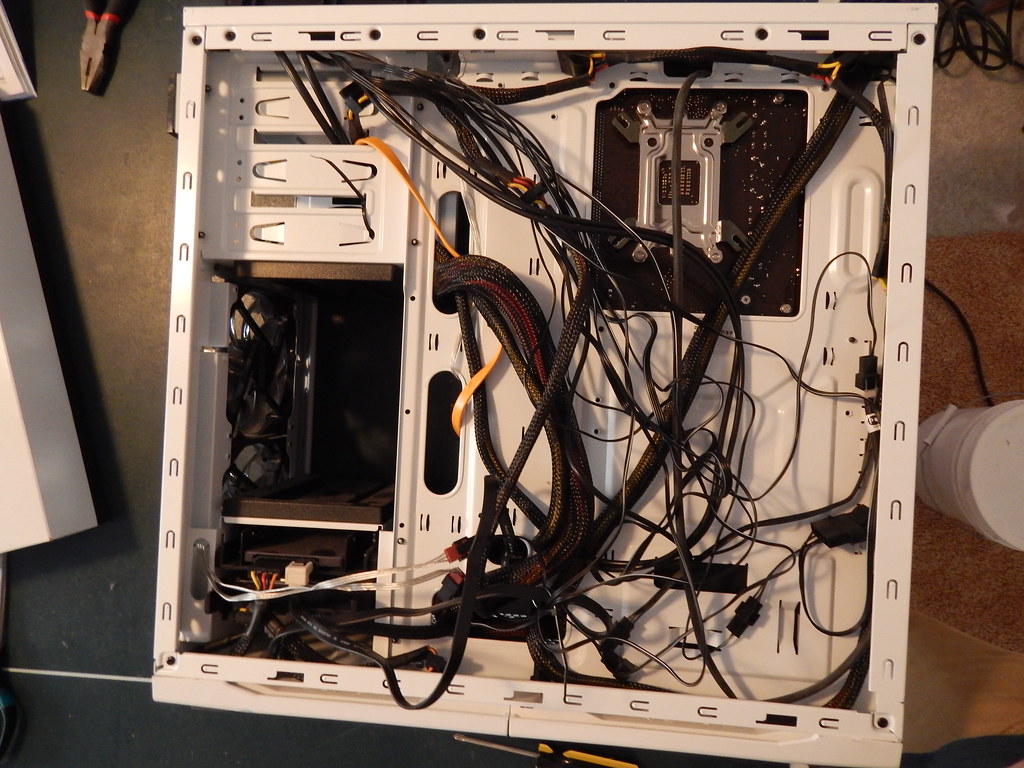 DSCN0884
DSCN0884
 DSCN0885
DSCN0885
 DSCN0898
DSCN0898
 DSCN0900
DSCN0900
 DSCN0905
DSCN0905
Also ripped out all the black rubber grommets. They instantly covered my hands in what looked like soot. They were just disintegrating. Still looks good and clean without them.
 DSCN0805
DSCN0805 DSCN0872
DSCN0872 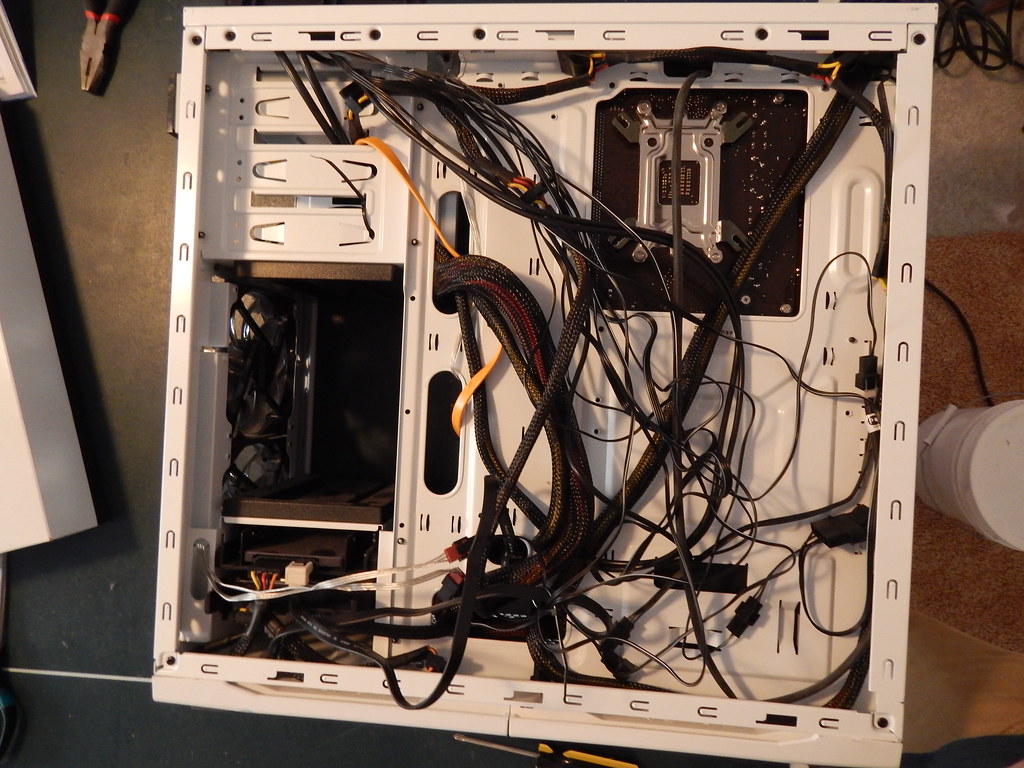 DSCN0884
DSCN0884 DSCN0885
DSCN0885  DSCN0898
DSCN0898  DSCN0900
DSCN0900  DSCN0905
DSCN0905
Last edited:
Thanks! My system has seen some progress over the past few years.
Each successive picture has varying upgrades throughout. Addition of RAM, different CPU (955 to 8320), GPU's (5770, 7850, 7970). Interesting to see how much it changes in just a little over 3 years.
This was in my Challenger after at least 2 attempts at cable management. I'm afraid to go digging for an older picture as it would look like a snake nest.
 1001185p by [email protected], on Flickr
1001185p by [email protected], on Flickr
First attempt with the Phantom.
 16813_2610611719976_297378270_n by [email protected], on Flickr
16813_2610611719976_297378270_n by [email protected], on Flickr
And now.
 DSCN0898 by [email protected], on Flickr
DSCN0898 by [email protected], on Flickr
Each successive picture has varying upgrades throughout. Addition of RAM, different CPU (955 to 8320), GPU's (5770, 7850, 7970). Interesting to see how much it changes in just a little over 3 years.
This was in my Challenger after at least 2 attempts at cable management. I'm afraid to go digging for an older picture as it would look like a snake nest.
 1001185p by [email protected], on Flickr
1001185p by [email protected], on FlickrFirst attempt with the Phantom.
 16813_2610611719976_297378270_n by [email protected], on Flickr
16813_2610611719976_297378270_n by [email protected], on FlickrAnd now.
 DSCN0898 by [email protected], on Flickr
DSCN0898 by [email protected], on Flickr
Last edited:
ninjabubbles3
Active Member
Looks really nice!
Only suggestion is maybe try routing the PCIe power from the holes instead of the ODD bay.
Also, where are the HD audio and front panel connectors?
Only suggestion is maybe try routing the PCIe power from the holes instead of the ODD bay.
Also, where are the HD audio and front panel connectors?
The way those cables fit in there I think it actually looks better coming from the cage rather than out one hole then making a big loop to turn around and plug in. I had it the other way before and like the way it looks better now.
Funny you mention those connectors. They're all there. The front panel connectors all come from the left of those two small holes down there, the cables are black and thin so pretty much invisible. The front audio connector is actually run through a hole behind the PSU that is just wide enough for it to fit through then run across the top of the PSU and in to the header. The hole is along the vertical edge of the PSU. Can kinda see here, in the upper right corner of it.
 DSCN0899 by [email protected], on Flickr
DSCN0899 by [email protected], on Flickr
Funny you mention those connectors. They're all there. The front panel connectors all come from the left of those two small holes down there, the cables are black and thin so pretty much invisible. The front audio connector is actually run through a hole behind the PSU that is just wide enough for it to fit through then run across the top of the PSU and in to the header. The hole is along the vertical edge of the PSU. Can kinda see here, in the upper right corner of it.
 DSCN0899 by [email protected], on Flickr
DSCN0899 by [email protected], on FlickrOkedokey
Well-Known Member
Run the PCIe cables down in between the heatsink and pcb and then through the opening behind the motherboard. Also, connect the case door fan directly on to the motherboard header near the bottom of the mobo (should be one there). Again, take the SATA cables and power from the DVD up and directly into the back tray and route the 24 pin through the back tray.
Run the PCIe cables down in between the heatsink and pcb and then through the opening behind the motherboard. Also, connect the case door fan directly on to the motherboard header near the bottom of the mobo (should be one there). Again, take the SATA cables and power from the DVD up and directly into the back tray and route the 24 pin through the back tray.
I'm really confused by your first sentence. PCB and heatsink of what?
The Phantom has a built in fan controller, which is what the side fan is connected to.
Also not sure what you mean by the last one either. The SATA cables go through the side of the cage and then down behind the tray. Are you saying take them up to the top cutout that's noticeable in the last picture I posted, underneath the fan? SATA cable is too short for that, it just BARELY reaches where it is now.
ninjabubbles3
Active Member
Wow, NZXT thinks of everything!
Geoff
VIP Member
Really liking the white case!The way those cables fit in there I think it actually looks better coming from the cage rather than out one hole then making a big loop to turn around and plug in. I had it the other way before and like the way it looks better now.
Funny you mention those connectors. They're all there. The front panel connectors all come from the left of those two small holes down there, the cables are black and thin so pretty much invisible. The front audio connector is actually run through a hole behind the PSU that is just wide enough for it to fit through then run across the top of the PSU and in to the header. The hole is along the vertical edge of the PSU. Can kinda see here, in the upper right corner of it.
DSCN0899 by [email protected], on Flickr
Okedokey
Well-Known Member
Agreed, reminds me of my old Corsair 600T.
Darren, you need these:

http://www.corsair.com/en/professional-individually-sleeved-dc-cable-kit-type-3-generation-2-white
You'll have to resolder them though.... pitty its not modular.
Darren, you need these:

http://www.corsair.com/en/professional-individually-sleeved-dc-cable-kit-type-3-generation-2-white
You'll have to resolder them though.... pitty its not modular.
Geoff
VIP Member
Those would awesome with a case like that.Agreed, reminds me of my old Corsair 600T.
Darren, you need these:

http://www.corsair.com/en/professional-individually-sleeved-dc-cable-kit-type-3-generation-2-white
You'll have to resolder them though.... pitty its not modular.
Both of you are making me want to get a new case now.
ninjabubbles3
Active Member
Agreed, reminds me of my old Corsair 600T.
Darren, you need these:

http://www.corsair.com/en/professional-individually-sleeved-dc-cable-kit-type-3-generation-2-white
You'll have to resolder them though.... pitty its not modular.
After I get my new case, I'm thinking of getting those in red, gonna look really nice with the black and red, as well the PSU shroud of the H440. Other option is to just get cable extensions
NikonGuy
banned
Those would awesome with a case like that.
Both of you are making me want to get a new case now.
Ill take your old one!
I definitely wouldn't mind some white cables. I'd probably new a whole new PSU though. I might go back and do some adjustments at some point. I could probably get the ODD cables moved and might try something different with the GPU cables.
Also, ya'll are picky.
Also, ya'll are picky.
Last edited:

