You are using an out of date browser. It may not display this or other websites correctly.
You should upgrade or use an alternative browser.
You should upgrade or use an alternative browser.
Post A Pic Of Your Pc Here :)
- Thread starter jancz3rt
- Start date
ninjabubbles3
Active Member
How did you run it without the GPU?
Also, my GPU is like 70% of my noise, even with one tiny fan
Also, my GPU is like 70% of my noise, even with one tiny fan
C4C
Well-Known Member
How did you run it without the GPU?
Also, my GPU is like 70% of my noise, even with one tiny fan
Started, didn't throw a code on the Mobo but I couldn't see the screen so.
Probably not the best thing to do..
How did you run it without the GPU?
Also, my GPU is like 70% of my noise, even with one tiny fan
I've found that for me and most systems I see the main source of noise is either a crappy stock HSF and then followed by case fans plugged in to the PSU at full blast. My brothers machine had the stock 8320 cooler on it and had 5 120mm fans on full blast at all times. That thing was louder than my Phantom when he was in his room down the hall and my Phantom was sitting at my feet. I have about 3 more fans than him, but also a fan controller. For his birthday I bought him a CM T4 cooler and it's much quieter now.
I almost never hear GPU noise unless I'm doing benches or something and I notice it immediately kick up to 100 percent usage.
How did you run it without the GPU?
It's called onboard video
C4C
Well-Known Member
It's called onboard video
My MSI board doesn't have onboard video....?
I connected it to the VGA port and no signal. Swapped the VGA cable and the same thing happened.. Not sure if there's a switch but the 280X get's here on tuesday..
My MSI board doesn't have onboard video....?
I connected it to the VGA port and no signal. Swapped the VGA cable and the same thing happened.. Not sure if there's a switch but the 280X get's here on tuesday..
You must not have an APU processor then.
ninjabubbles3
Active Member
My computer is weird, right after startup, its really loud for a second, then it becomes quieter after that, then again,really loud when under,load
Thinkinh about getting some Corsair Quiet Edition fans now
Thinkinh about getting some Corsair Quiet Edition fans now
Geoff
VIP Member
It's normal for fans to rotate faster when under load.My computer is weird, right after startup, its really loud for a second, then it becomes quieter after that, then again,really loud when under,load
Thinkinh about getting some Corsair Quiet Edition fans now
My computer is weird, right after startup, its really loud for a second, then it becomes quieter after that, then again,really loud when under,load
Thinkinh about getting some Corsair Quiet Edition fans now
It's not unusual for your CPU fan to kick on at full speed when it first boots up. Same with case fans if they're connected to the motherboard.
C4C
Well-Known Member
You must not have an APU processor then.
That's what I thought, and tried explaining to my neighbor who thinks he knows everything...
C4C
Well-Known Member
Black Friday brought "Eva" to life
Here we go... Hope my images aren't too big...
My cable management wasn't the best at the beginning, but it improved a bit (still not the best).
I don't have have my graphics card yet which will definitely fill up quite a bit of this case.
Love how this build has come pout so far. Everything matches up and fits perfectly!
But, this board/case combo is very flimsy on the bottom right corner (no screw holes on the case).. Might have to think of something..
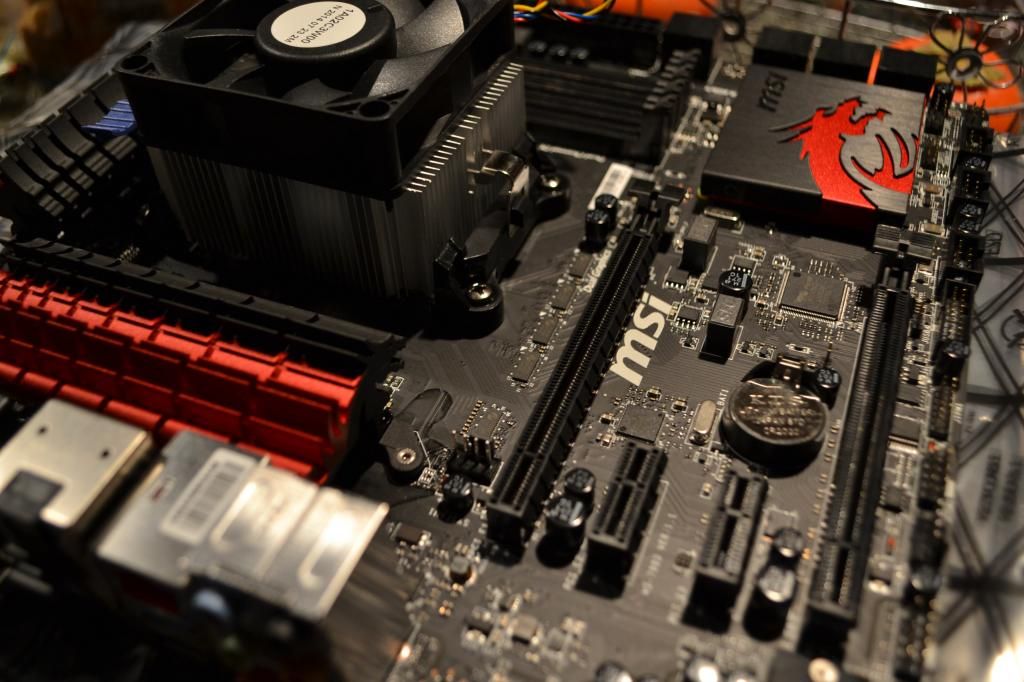


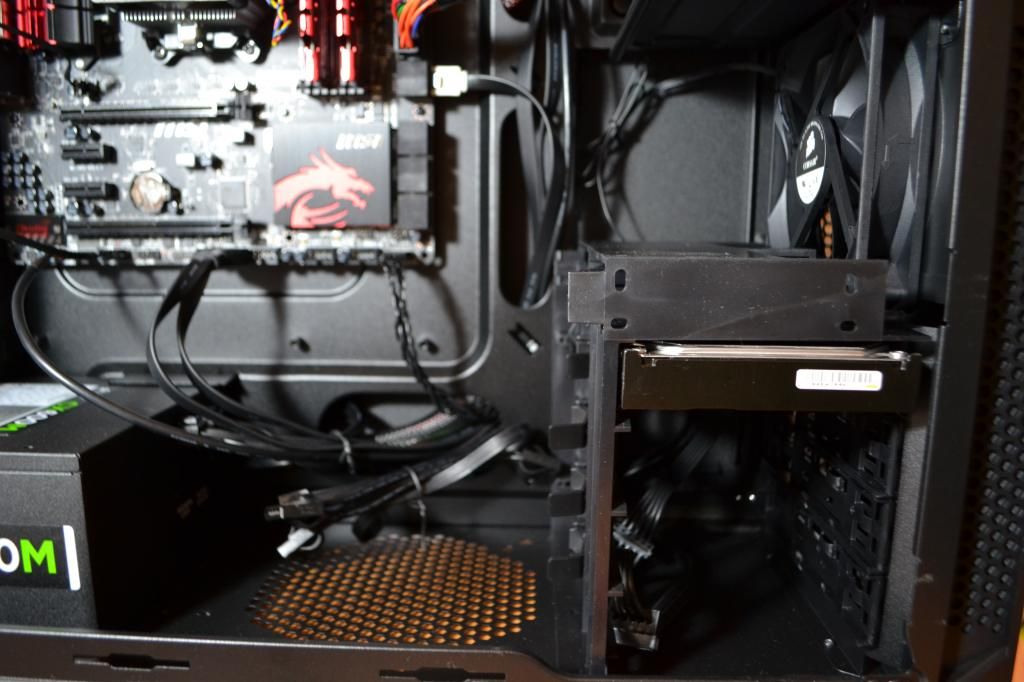
Here we go... Hope my images aren't too big...
My cable management wasn't the best at the beginning, but it improved a bit (still not the best).
I don't have have my graphics card yet which will definitely fill up quite a bit of this case.
Love how this build has come pout so far. Everything matches up and fits perfectly!
But, this board/case combo is very flimsy on the bottom right corner (no screw holes on the case).. Might have to think of something..
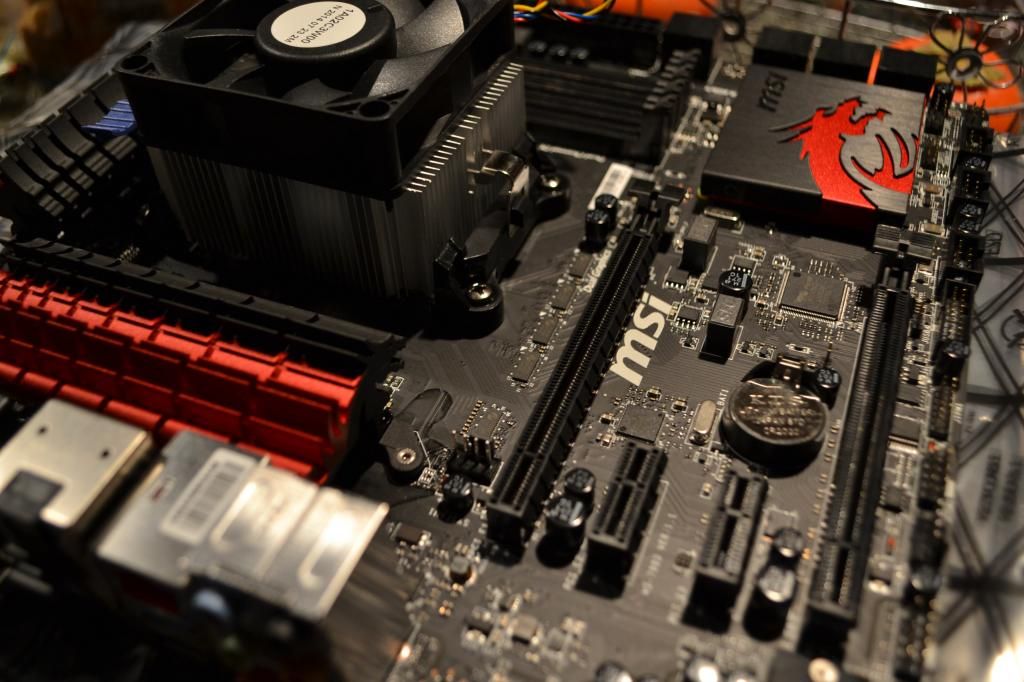


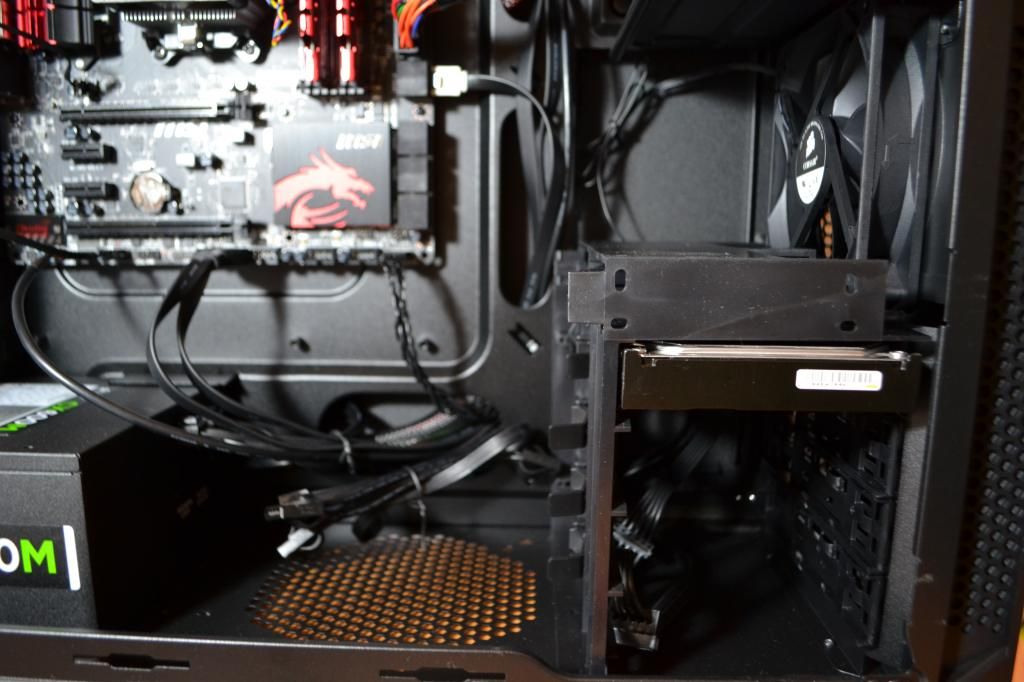
Last edited:
Your cable management is fine. Need to fill up those hard drive bays though 
Sorry. You might not know about electrical as I do.
This is EX for slack wire just for safe and recommend.
http://www.wewireboats.com/photogal...anel wiring harness being assembled 3 (2).jpg
No the point is that we really can't understand what you're saying half the time.
I understand you meant zip tie the wires, but your "flow of electricity" and other things you said make no sense.
Geoff
VIP Member
We know how electricity flows through a conductor (wire), but what doesn't make sense is that you say he should put multiple wires together in a mesh sleeve to improve the "electrical flow". That's what doesn't make sense.This is hard to explain, but what I'm try to say is electricity move through wire. that is called electricity flows. EX: This picture show with arrow that electricity move through wire.
http://www.how-to-wire-it.com/images/2-way-flow.jpg
It is for recommend.
Gravity plays almost zero influence in a PC's cabling, so I still don't understand why you think it's a big deal.
Geoff
VIP Member
Where is this recommendation that you speak of?It is for recommend.
just a noob
Well-Known Member
Where is this recommendation that you speak of?
for the electrics duh
