Troncoso
VIP Member
He forgot the extra 0, I thought that was obvious.
I was just joking. I thought that was obvious.
He forgot the extra 0, I thought that was obvious.


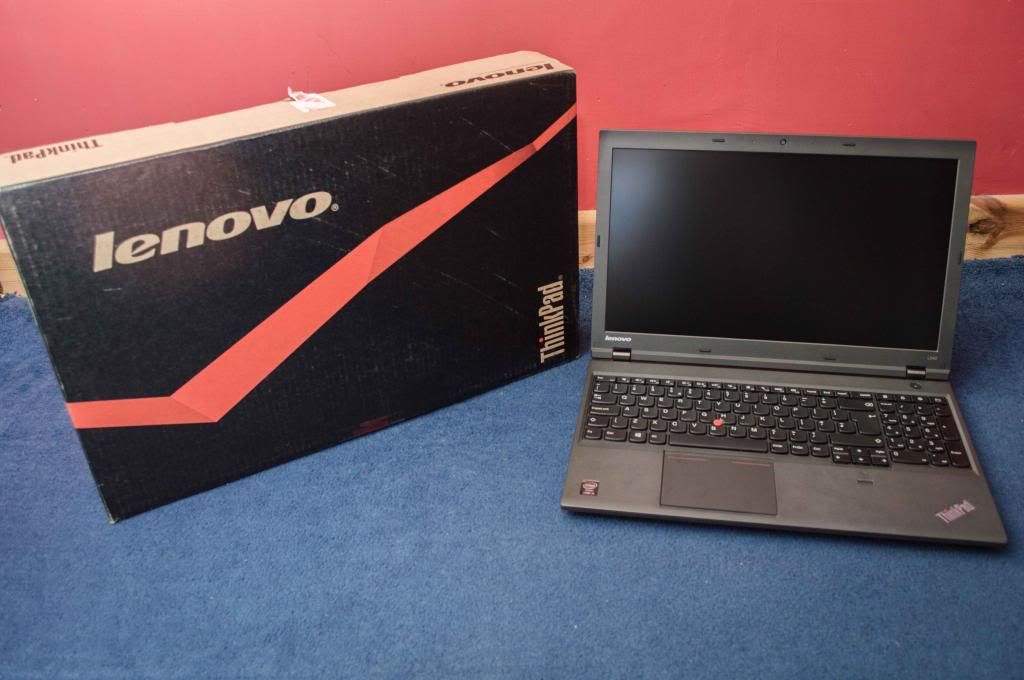


Nice Jason! Though, why would you back up the install that came with the lappy instead of doing a fresh install on the new SSHD? So that way you don't have the crap that came with the original install.
I did it so it was still pre-activated by Lenovo and so that I had all of the correct drivers preinstalled - and the Lenovo software which is quite useful (eg the fingerprint stuff and the 'airbag' protection). There wasn't too much bloat at all - just Pokki and Norton and some other stuff which I removed.Nice Jason! Though, why would you back up the install that came with the lappy instead of doing a fresh install on the new SSHD? So that way you don't have the crap that came with the original install.
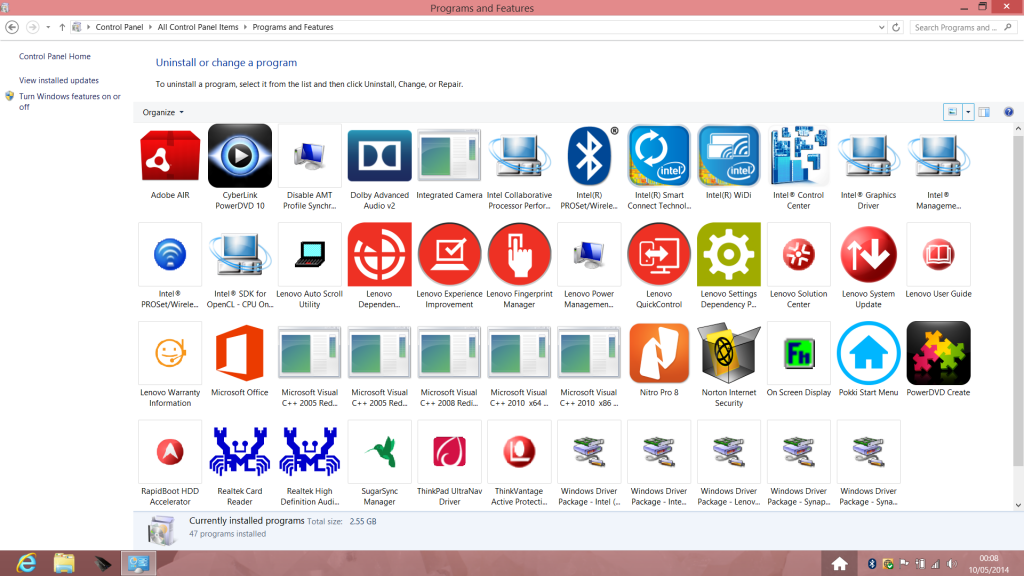
Yeah that was also another problem, but I do have a Windows 8 Pro disc I could have used (with a key) or I could have gotten Windows 8.1 Pro from school.If its anything like my HP laptop,It was very hard to come across an ISO of Windows 8 OEM..i couldn't just use a regular Windows 8 ISO then use the serial key that was built into the laptops bios..it wouldn't work.
Thankfully i was able to get a hold of a OEM ISO.
If its anything like my HP laptop,It was very hard to come across an ISO of Windows 8 OEM..i couldn't just use a regular Windows 8 ISO then use the serial key that was built into the laptops bios..it wouldn't work.
Thankfully i was able to get a hold of a OEM ISO.
That is very, very nice.
The new HPs have this as their new COA sticker. You need to use the OEM CD to install Windows or it won't activate. Key is in the bios, but not visible. Dumb.
The new HPs have this as their new COA sticker. You need to use the OEM CD to install Windows or it won't activate. Key is in the bios, but not visible. Dumb.
