claptonman
New Member
Can't see it in the most recent pics here, Linkin, but what kind of fans do you have blowing out the top? The Twin Frozen recirculates the air back in the case, so having good fans to get that hot air out helps a lot.
All my gear is fine. MSI doesn't void your warranty for unmounting the cooler unlike XFX and Palit do now. I think I will set up an RMA though...
All my gear is fine. MSI doesn't void your warranty for unmounting the cooler unlike XFX and Palit do now.
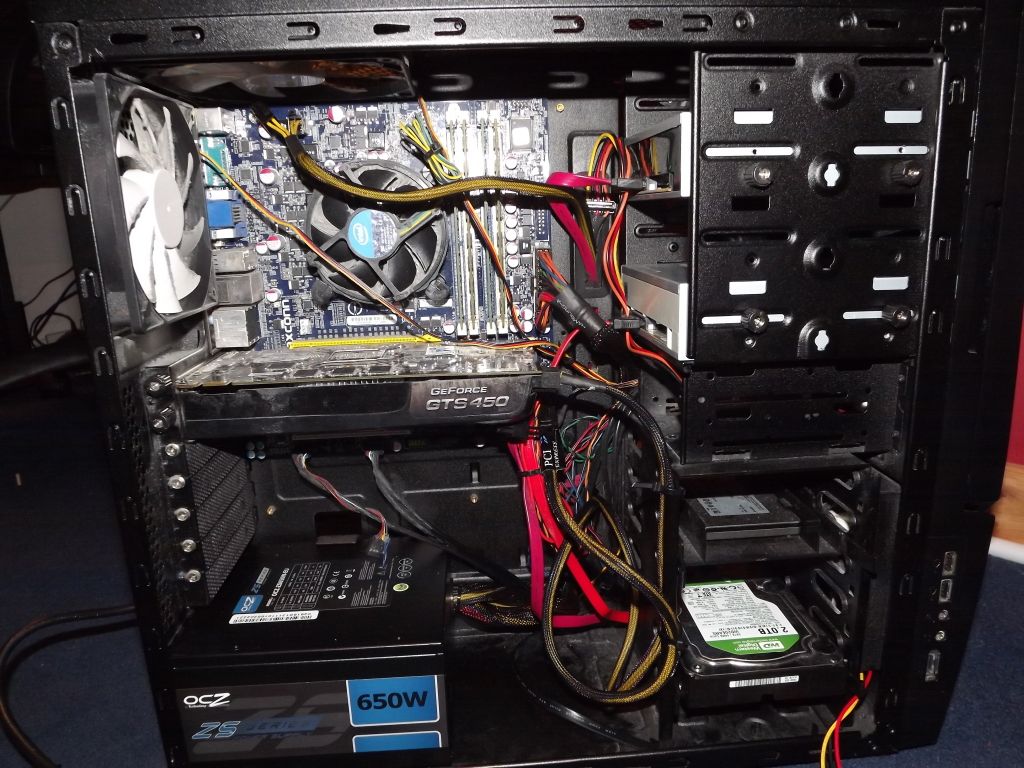

How could I improve? Maybe tidy up those SATA cables??Definitely better, but that case has good cable management it could be way better yet. It's only minor cleanup at this point though you got the major things.

Thanks I will look into doing it! When you say "run along the top of the motherboard", do you mean like slightly push it behind the motherboard so they stay intact? Also, my CPU cable is a bit short, that's why it's running over the CPU.
Yeah sorry my bad it should be fine if I re-route it. What I'll do is re-route most of my cables directly behind the motherboard-tray and zip-tie them to the back of the tray, then re-route the 24-pin connector to where most of the cables are now, and then that way I should be able to hide those fan cables. There are some other cables too such as the power switch cable and all the little cables which connect to the motherboard which I'd like to hide too. I'm off school next week (half-term break!), so I can do it then.87dtna said:It appears like the cpu cable is long enough to do that to me, give it a whirl.

Today just before I set off to go to school I started hiding those fan cables behind the motherboard, here's a picture.87dtna said:But if you feel like making it better by all means


Yep that's another problem that needs sorting out, what really is the best way to get rid off the dust bunnies? I don't have any compressed air on me at the moment.Jeez dude, look at all that dust.


I purchased my CPU, my motherboard and RAM (well half of my RAM) as a bundle and I think my CPU cooler came like that. Didn't realise you could put the cable around the cooler itself *knocks head on the table*.87dtna said:Totally cleaned up the top half except on the CPU cooler....why did you unwrap it? The wires go around the CPU cooler and snap in, you can turn the CPU cooler and install it wherever works best. No need to have it unwrapped and then tied together.
Yep it is dusty. I've not cleaned it out in over a year. I'll do it at the weekend and I'll look to find some way of dusting my CPU cooler off a bit, as well as the fans.87dtna said:take that CPU cooler off and blow it out (looks mega dusty)
I will hide that extra 6+2 PCI Express cable and re-route my cable tomorrow evening or at the weekend. Going out tonight so I can't do it tonight but I will do it ASAP. Also, those wires hanging down by the PSU, I reckon I can sort those out too as well as that black E-SATA cable hanging around by my hard disk. I don't use E-SATA (not enough SATA ports on my motherboard) so I'll hide that cable too.87dtna said:I noticed you have an extra PCIe cable there that you aren't even using since the gts450 only uses one. Get that outta there and stuff it in the back! lol. And then like I said take the one being used now and just run it from the card directly to the cable management hole and wrap the excess behind there. The PCIe cables are really whats crapping up your bottom half the most, just that will also be huge improvement.
