The_Beast
New Member
BTW, im using 2 of these for the new setup...........

22" Viewsonic monitors
are those the ones with the Ipod Dock??? how much would you sell it for???
BTW, im using 2 of these for the new setup...........

22" Viewsonic monitors
Are you going to be getting a new graphics card at the same time (hopes and waits for another ATI GPU folder, as well as someone else to take my place as the sole green folder)?
I should update sometime, now that I have an X1900XT, etc. Maybe I'll wait until I have replaced my last normal fan with an LED one
.
No it doesnt. didnt know they had a model that came with oneare those the ones with the Ipod Dock??? how much would you sell it for???
No it doesnt. didnt know they had a model that came with one
yeah some of the new ViewSonic's have an ipod dock and yours looked like it had one. take a pic of just the monitor's front base and i could tell you if you have one with the ipod dock. would you be interested in selling one of them???




I love my new stickerGot it from a friend who works at main event. It's the stickers they put on broken arcade games.
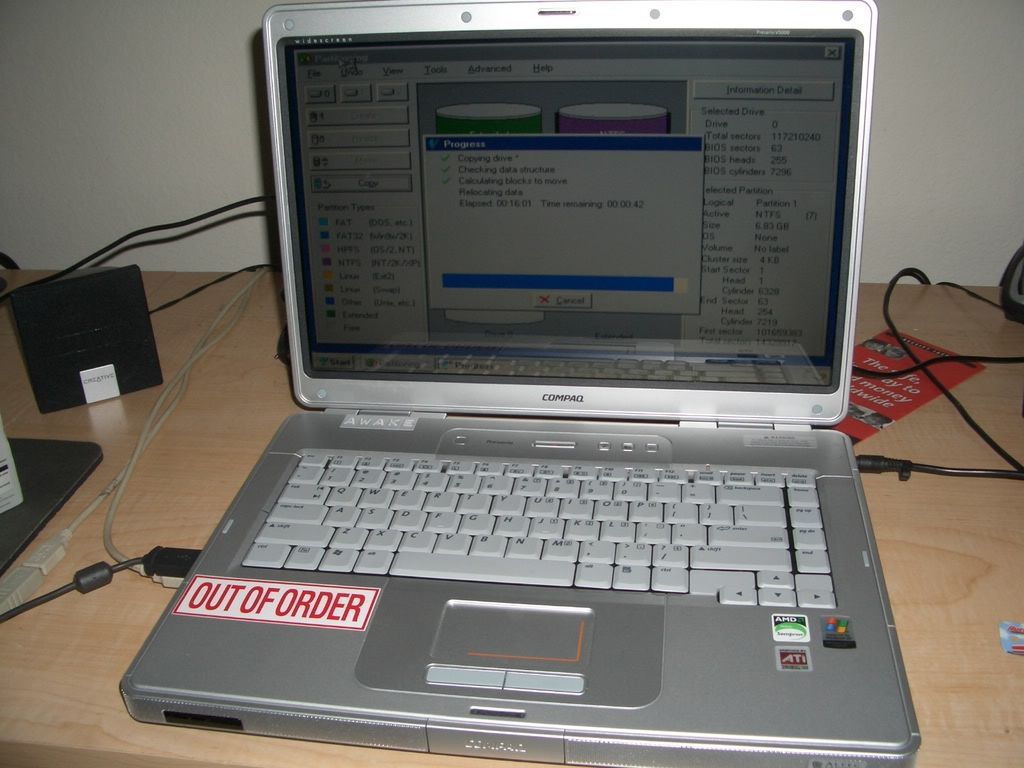
This is my new comp that I just built.
What you got running on that laptop?Is it xp?
the screen on ur laptop looks very shiny, can you work with it in brighter places?


