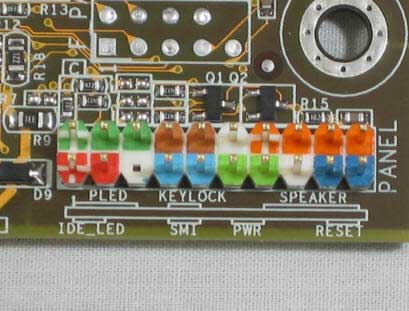You are using an out of date browser. It may not display this or other websites correctly.
You should upgrade or use an alternative browser.
You should upgrade or use an alternative browser.
PC building
- Thread starter 11iketra1ns
- Start date
11iketra1ns
New Member
if i leave them doesnt that mean the fans will get no power? Because they are not plugged into anthing that gives any power
11iketra1ns
New Member
so where do i put those plugs?
11iketra1ns
New Member
bump
wbt50
New Member
OK, Make sure that all the fans you have on your case, is connected to the connectors from the fan controller (shown before) If you haven't added/bought extra fans, then that this should already be done. If there are any spare endings from the fan controller, leave them.
Now there should be a molex connector coming from the fan controller. Make sure to connect that to a molex power connector from your PSU.
Now there should be a molex connector coming from the fan controller. Make sure to connect that to a molex power connector from your PSU.
11iketra1ns
New Member
does it make any difference than my molex connector has 3 pins not 4? (i dont know why but there is a hole where there should be a foruth one)
wbt50
New Member
does it make any difference than my molex connector has 3 pins not 4? (i dont know why but there is a hole where there should be a foruth one)
There shouldn't be any difference
11iketra1ns
New Member
ok thanks 
11iketra1ns
New Member
i still have a few cables that aren't plugged in, i cant find anywhere for them to go so will it be ok if i leave them?
The calbes are- small black ones with 2 pins which say-reset sw power sw +p LED
-P LED hdd LED. A large black 4 pin one and a black and blue one with 20 holes.
Im sure everything has power.
The calbes are- small black ones with 2 pins which say-reset sw power sw +p LED
-P LED hdd LED. A large black 4 pin one and a black and blue one with 20 holes.
Im sure everything has power.
wbt50
New Member
i still have a few cables that aren't plugged in, i cant find anywhere for them to go so will it be ok if i leave them?
The calbes are- small black ones with 2 pins which say-reset sw power sw +p LED
-P LED hdd LED. A large black 4 pin one and a black and blue one with 20 holes.
Im sure everything has power.
No don't leave those, they connect to the motherboard,
Those are your power buttons and reset buttons on your case, you have to plug them in or you won't be able to power on your computer from the case.
The large black 4 pin is the USB 2.0 or it could be an audio one. I would guess that the blue 20 pin is a usb 3.0.
Your power and reset buttons along with the LED plugs in near each other usually in a port on bottom right on the motherboard, it will look something like this -

Make sure to put the in the right slot or they won't work, Read the motherboard manual if your stuck.
Check to make sure what the other 2 cables are. The blue 20 pin is an USB 3.0. check on your motherboard to see where it goes, I believe they are usually located near the SATA data connections (I'm not sure about that though)
And the black 4 pin I would say is the front panel audio or the usb 2.0, check to make sure and plug it in the right place.