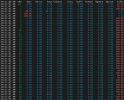therealyou
New Member
My goal was to send traffic from Server A to Server B.
Pktgen was built without any issues, similarly with TRex. ***Both are different tools and were used separately***
I am able to run the Pktgen from usr/local/bin with appropriate command line arguments.
Destination mac address was set after running pktgen.
On the other server at first I used tcp-dump to capture the packets.
What I observed was that the amount of packets being transmitted = the amount of packets being dropped. This happened with both pktgen and TRex.
Then I used Wireshark to capture packets and Wireshark capture statistics:
Packets Captured: 16,044,383
Packets Displayed: 16,044,383
Dropped Packets: Unknown (Wireshark unable to capture this detail).
System Setup:
DPDK Version: 23.11.2
Pktgen Version: 24.07.1
Operating System: Linux 5.4.0-192-generic
CPU: Intel Xeon E5-2640 v4 @ 2.40GHz
Mellanox NICs: ConnectX-5 (MT27800 Family), using mlx5_core driver
Driver Bindings: Mellanox NICs are bound to mlx5_core.
Packet Capture: Performed with tcpdump and Wireshark on an identical server.
To tune my nics performance I followed this guide:
https://fasterdata.es.net/host-tuning/linux/
I am unable to identify the root cause of this issue as to why this is happening when all the settings and configurations are set correctly. Been Trying to solve this issue from the past week.
Pktgen was built without any issues, similarly with TRex. ***Both are different tools and were used separately***
I am able to run the Pktgen from usr/local/bin with appropriate command line arguments.
Destination mac address was set after running pktgen.
On the other server at first I used tcp-dump to capture the packets.
What I observed was that the amount of packets being transmitted = the amount of packets being dropped. This happened with both pktgen and TRex.
Then I used Wireshark to capture packets and Wireshark capture statistics:
Packets Captured: 16,044,383
Packets Displayed: 16,044,383
Dropped Packets: Unknown (Wireshark unable to capture this detail).
System Setup:
DPDK Version: 23.11.2
Pktgen Version: 24.07.1
Operating System: Linux 5.4.0-192-generic
CPU: Intel Xeon E5-2640 v4 @ 2.40GHz
Mellanox NICs: ConnectX-5 (MT27800 Family), using mlx5_core driver
Driver Bindings: Mellanox NICs are bound to mlx5_core.
Packet Capture: Performed with tcpdump and Wireshark on an identical server.
To tune my nics performance I followed this guide:
https://fasterdata.es.net/host-tuning/linux/
I am unable to identify the root cause of this issue as to why this is happening when all the settings and configurations are set correctly. Been Trying to solve this issue from the past week.
- Could this be a driver or DPDK configuration issue leading to packet loss?
- Are there any known issues with the mlx5_core driver and ConnectX-5 that could cause this?
- Suggestions for optimizing Pktgen for high throughput traffic to minimize packet loss?