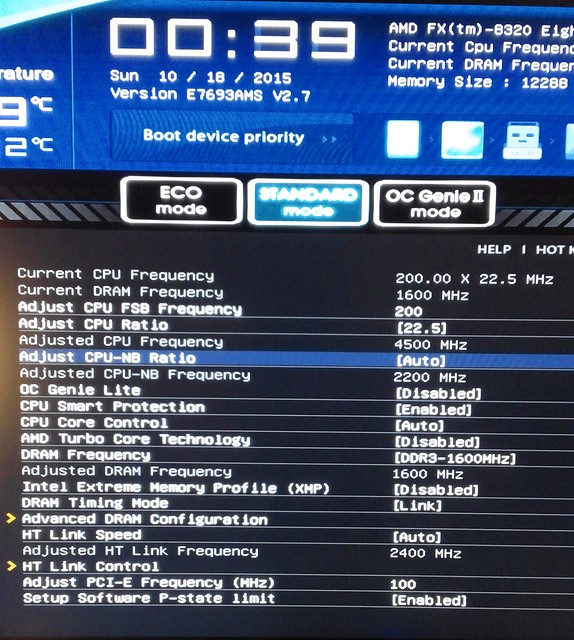In order to scratch my expensive upgrade itch I decided just overclocking my CPU would suffice for now. 
I've attempted this in the past using Prime95 and simply locking the multiplier to 4.1GHz as that was the highest I could go before I'd get instability in Prime95. My motherboard has crappy power management and the mosfets overheat if you try and pull too much power, preventing me from going higher. I'm aware of this and simply trying to get what I can out of it. This is well documented if you Google about the MSI 970A G43/G45/G46 coupled with an 8320/8350.
This time around I'm going a different route and using CPU-Z, which apparently has a bench feature built in that I didn't know about. Instead of disabling Cool 'n Quiet, I opted to leave it on and instead simply crank up the Turbo Core multiplier. Now I still get my CPU dropping down to 1.4GHz at low utilizations to save on power and heat. Now I'm able to get 4.3GHz with stability using CPU-Z, I think. It appears from HWMonitor, that not all of my CPU's are staying at 4.3GHz, but are bouncing around between 3.5GHz (stock) and 4.3GHz. Is this a result of instability or the Cool 'n Quiet function performing poorly? Am I really just shooting myself in the foot and forcing it back to stock clocks? Is there any other way to make my CPU downclock when idle, but ramp up to a set speed when needed without it dropping down to "normal" clocks?
I'm using a CM 212+ with stock paste (got AS5 though) and it didn't even break 41 degrees according to the package temp on HWMonitor. Temperatures don't seem to be a concern here, just power.
I've attempted this in the past using Prime95 and simply locking the multiplier to 4.1GHz as that was the highest I could go before I'd get instability in Prime95. My motherboard has crappy power management and the mosfets overheat if you try and pull too much power, preventing me from going higher. I'm aware of this and simply trying to get what I can out of it. This is well documented if you Google about the MSI 970A G43/G45/G46 coupled with an 8320/8350.
This time around I'm going a different route and using CPU-Z, which apparently has a bench feature built in that I didn't know about. Instead of disabling Cool 'n Quiet, I opted to leave it on and instead simply crank up the Turbo Core multiplier. Now I still get my CPU dropping down to 1.4GHz at low utilizations to save on power and heat. Now I'm able to get 4.3GHz with stability using CPU-Z, I think. It appears from HWMonitor, that not all of my CPU's are staying at 4.3GHz, but are bouncing around between 3.5GHz (stock) and 4.3GHz. Is this a result of instability or the Cool 'n Quiet function performing poorly? Am I really just shooting myself in the foot and forcing it back to stock clocks? Is there any other way to make my CPU downclock when idle, but ramp up to a set speed when needed without it dropping down to "normal" clocks?
I'm using a CM 212+ with stock paste (got AS5 though) and it didn't even break 41 degrees according to the package temp on HWMonitor. Temperatures don't seem to be a concern here, just power.