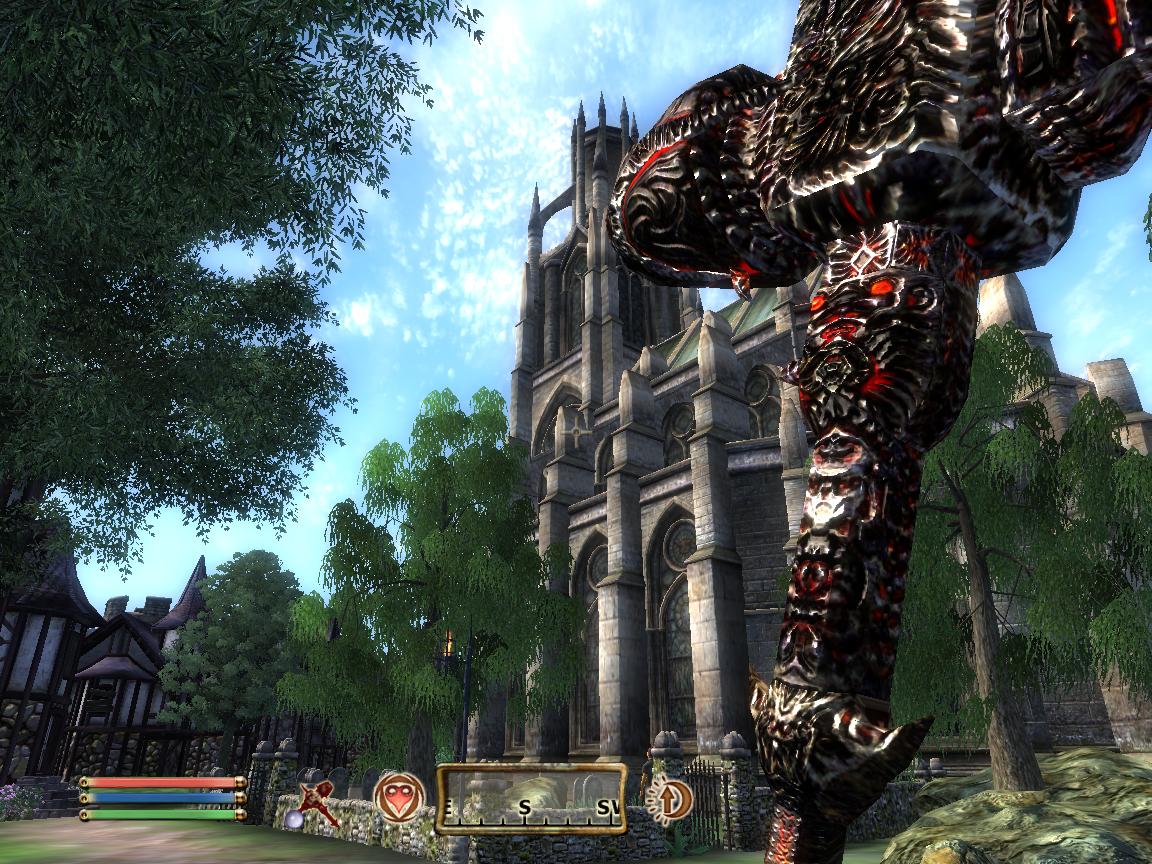it is the Crysis SP demo. but I didnt find it to be that good looking to validate the crap fps you get in the game tbh.
I think it looks about the same as farcry :x
agreed agreed agreed...
after playing the demo several times, i think this game is nothing more than a technological showcase. the gameplay is nothing new. everything has been done before, and done better at that. and the sad part is, it can't even serve as a technological showcase unless you're running some 3,000 dollar PC. don't get me wrong, the game is fun... its the same dumbed down action as the original far cry. the gameplay basically consists of seeing a collection of bad guys... and then deciding if you want to sneak up on said bad guys and take them out quietly, or go balls out with guns blazing. which needless to say has been done a thousand times before. if thats your type of game, and you have a monster rig, then you will probably enjoy it. i just think that in an industry where games like Half life 2 can deliver a much better experience without the need for all the flashy stuff, games like this are welcomed with open arms a little too much