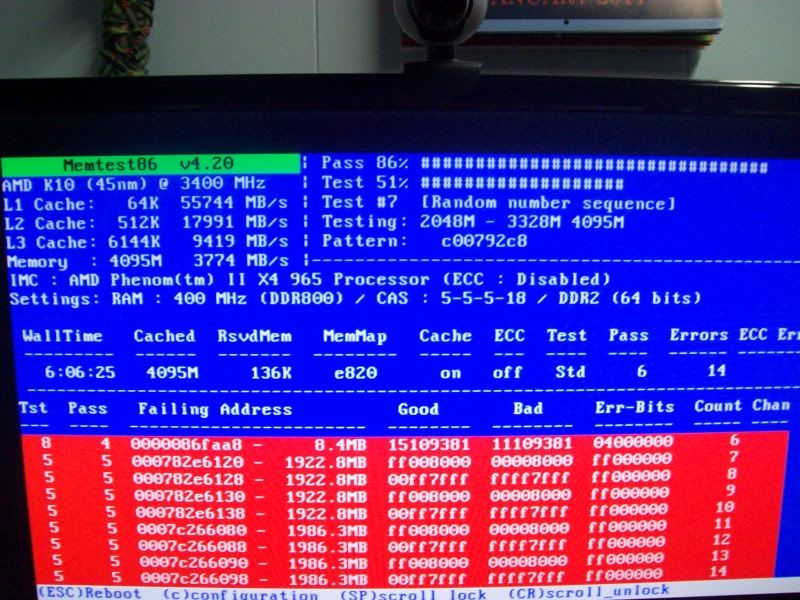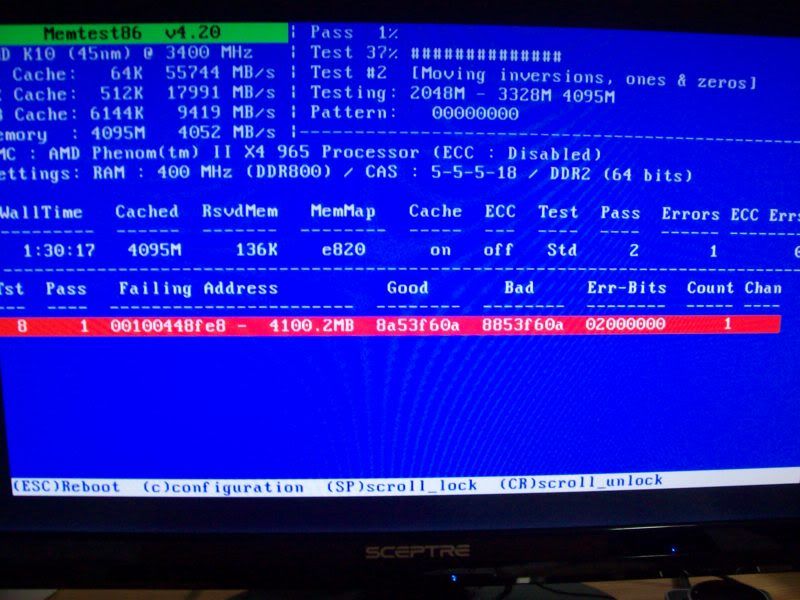I think I know what the issue is but not sure. Please post an uninstall list using hijackthis. Open hijackthis, click on open misc tools section, click on open uninstall manager, click on save list and save it. Then copy and paste it back here. I can already see a program that needs to be uninstalled as this type of porgram causes more issues then anything.
Cool, that would be great, but if it turns out not to be the problem thanks again in advance for your time helping me with this, whatever the outcome.
Here is the list.
µTorrent
Adobe AIR
Adobe AIR
Adobe Flash Player 10 ActiveX
Adobe Flash Player 10 Plugin
Adobe Reader 9.4.1
Adobe Shockwave Player 11.5
Advanced Task Manager for Windows Vista & Windows XP
AMD Processor Driver
Amnesia: The Dark Descent Demo
Apple Application Support
Apple Software Update
Audiosurf
AVG Free 9.0
BitTorrent
Braid
CDDRV_Installer
Darwinia
DEFCON
Download Manager 2.3.10
EVGA Precision 1.3.0
Fraps
Garry's Mod
Google Earth
Google Update Helper
Grand Theft Auto IV
GTR Evolution
Half-Life 2
Half-Life 2: Episode One
Half-Life 2: Episode Two
HiJackThis
Hotfix for Microsoft .NET Framework 3.5 SP1 (KB953595)
Hotfix for Microsoft .NET Framework 3.5 SP1 (KB958484)
Hotfix for Windows Media Format 11 SDK (KB929399)
Hotfix for Windows XP (KB2158563)
Hotfix for Windows XP (KB2443685)
Hotfix for Windows XP (KB938759)
Hotfix for Windows XP (KB952287)
Hotfix for Windows XP (KB961118)
Hotfix for Windows XP (KB981793)
Java(TM) 6 Update 23
KhalInstallWrapper
K-Lite Codec Pack 5.6.1 (Standard)
LAME v3.98.2 for Audacity
Logitech Gaming Software 5.08
Logitech SetPoint
Logitech Vid HD
Logitech Webcam Software
Logitech Webcam Software Driver Package
Malwarebytes' Anti-Malware
Microsoft .NET Framework 1.1
Microsoft .NET Framework 1.1
Microsoft .NET Framework 1.1 Security Update (KB2416447)
Microsoft .NET Framework 2.0 Service Pack 2
Microsoft .NET Framework 3.0 Service Pack 2
Microsoft .NET Framework 3.5 SP1
Microsoft .NET Framework 3.5 SP1
Microsoft Games for Windows - LIVE
Microsoft Games for Windows - LIVE Redistributable
Microsoft Kernel-Mode Driver Framework Feature Pack 1.5
Microsoft Office Standard Edition 2003
Microsoft User-Mode Driver Framework Feature Pack 1.0
Microsoft Visual C++ 2005 Redistributable
Microsoft Visual C++ 2005 Redistributable
Mount and Blade: Warband
Mount&Blade
Mozilla Firefox (3.6.3)
MSXML 6 Service Pack 2 (KB973686)
MuvEnum Address Bar - Windows Explorer Extension
NVIDIA Drivers
NVIDIA Graphics Driver 266.58
NVIDIA nView 135.50
NVIDIA nView Desktop Manager
NVIDIA PhysX
NVIDIA PhysX System Software 9.10.0514
oZone3D.Net FurMark v1.6.5
Planetarium
QuickTime
RACE 07
RAD Video Tools
RAMpage
REALTEK GbE & FE Ethernet PCI-E NIC Driver
Realtek High Definition Audio Driver
Security Update for Microsoft .NET Framework 3.5 SP1 (KB2416473)
Security Update for Windows Internet Explorer 8 (KB2183461)
Security Update for Windows Internet Explorer 8 (KB2360131)
Security Update for Windows Internet Explorer 8 (KB2416400)
Security Update for Windows Internet Explorer 8 (KB971961)
Security Update for Windows Internet Explorer 8 (KB981332)
Security Update for Windows Internet Explorer 8 (KB982381)
Security Update for Windows Media Player (KB2378111)
Security Update for Windows Media Player (KB975558)
Security Update for Windows Media Player (KB978695)
Security Update for Windows Media Player (KB979402)
Security Update for Windows XP (KB2079403)
Security Update for Windows XP (KB2115168)
Security Update for Windows XP (KB2121546)
Security Update for Windows XP (KB2160329)
Security Update for Windows XP (KB2229593)
Security Update for Windows XP (KB2259922)
Security Update for Windows XP (KB2279986)
Security Update for Windows XP (KB2286198)
Security Update for Windows XP (KB2296011)
Security Update for Windows XP (KB2296199)
Security Update for Windows XP (KB2347290)
Security Update for Windows XP (KB2360937)
Security Update for Windows XP (KB2387149)
Security Update for Windows XP (KB2419632)
Security Update for Windows XP (KB2423089)
Security Update for Windows XP (KB2436673)
Security Update for Windows XP (KB2440591)
Security Update for Windows XP (KB2443105)
Security Update for Windows XP (KB923561)
Security Update for Windows XP (KB923789)
Security Update for Windows XP (KB941569)
Security Update for Windows XP (KB946648)
Security Update for Windows XP (KB950762)
Security Update for Windows XP (KB950974)
Security Update for Windows XP (KB951376-v2)
Security Update for Windows XP (KB951748)
Security Update for Windows XP (KB952004)
Security Update for Windows XP (KB952954)
Security Update for Windows XP (KB953155)
Security Update for Windows XP (KB954459)
Security Update for Windows XP (KB955069)
Security Update for Windows XP (KB956572)
Security Update for Windows XP (KB956744)
Security Update for Windows XP (KB956802)
Security Update for Windows XP (KB956803)
Security Update for Windows XP (KB956844)
Security Update for Windows XP (KB958644)
Security Update for Windows XP (KB958869)
Security Update for Windows XP (KB959426)
Security Update for Windows XP (KB960225)
Security Update for Windows XP (KB960803)
Security Update for Windows XP (KB960859)
Security Update for Windows XP (KB961501)
Security Update for Windows XP (KB969059)
Security Update for Windows XP (KB969947)
Security Update for Windows XP (KB970238)
Security Update for Windows XP (KB970430)
Security Update for Windows XP (KB971468)
Security Update for Windows XP (KB971657)
Security Update for Windows XP (KB972270)
Security Update for Windows XP (KB973507)
Security Update for Windows XP (KB973869)
Security Update for Windows XP (KB973904)
Security Update for Windows XP (KB974112)
Security Update for Windows XP (KB974318)
Security Update for Windows XP (KB974392)
Security Update for Windows XP (KB974571)
Security Update for Windows XP (KB975025)
Security Update for Windows XP (KB975467)
Security Update for Windows XP (KB975560)
Security Update for Windows XP (KB975561)
Security Update for Windows XP (KB975562)
Security Update for Windows XP (KB975713)
Security Update for Windows XP (KB977816)
Security Update for Windows XP (KB977914)
Security Update for Windows XP (KB978037)
Security Update for Windows XP (KB978338)
Security Update for Windows XP (KB978542)
Security Update for Windows XP (KB978601)
Security Update for Windows XP (KB978706)
Security Update for Windows XP (KB979309)
Security Update for Windows XP (KB979482)
Security Update for Windows XP (KB979559)
Security Update for Windows XP (KB979683)
Security Update for Windows XP (KB979687)
Security Update for Windows XP (KB980195)
Security Update for Windows XP (KB980218)
Security Update for Windows XP (KB980232)
Security Update for Windows XP (KB980436)
Security Update for Windows XP (KB981322)
Security Update for Windows XP (KB981852)
Security Update for Windows XP (KB981957)
Security Update for Windows XP (KB981997)
Security Update for Windows XP (KB982132)
Security Update for Windows XP (KB982214)
Security Update for Windows XP (KB982665)
Security Update for Windows XP (KB982802)
Skulltag
Skype Toolbars
Skype™ 4.2
SpeechRedist
SpeedFan (remove only)
Steam
SUPERAntiSpyware Free Edition
System Requirements Lab
System Requirements Lab CYRI
The Endless Forest
Unreal Tournament 2004
Update for Microsoft .NET Framework 3.5 SP1 (KB963707)
Update for Windows Internet Explorer 8 (KB976662)
Update for Windows Internet Explorer 8 (KB980182)
Update for Windows Internet Explorer 8 (KB980302)
Update for Windows XP (KB2141007)
Update for Windows XP (KB2345886)
Update for Windows XP (KB2467659)
Update for Windows XP (KB951978)
Update for Windows XP (KB955759)
Update for Windows XP (KB967715)
Update for Windows XP (KB968389)
Update for Windows XP (KB971737)
Update for Windows XP (KB973687)
Update for Windows XP (KB973815)
Uplink
VideoLAN VLC media player 0.8.5
Windows Media Format 11 runtime
Windows Media Format 11 runtime
Windows XP Service Pack 3
WinRAR archiver
Yahoo! Messenger
Yahoo! Software Update