So my friend gave me his laptop so I could attempt to fix it.
Upon turning it on, I see that the screen is duplicated 6 times. The best way to describe it is by showing you. This isn't the actual screen, I just made this to show an example
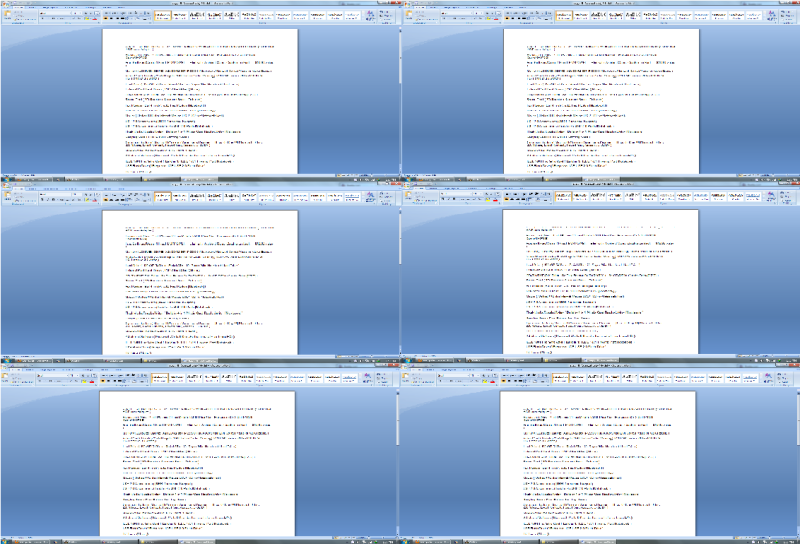
It also appears to be in 16 bit colors.
It starts doing this from the post screen, so it seemed to me it was a hardware problem. I've fixed, replaced, built, and upgraded many DESKTOP computers.. but have very little knowledge when it comes to laptops. I pulled it apart as much as I could without destroying anything. I should have taken pictures.. I will post them later.
This is a picture I found from google image search

The underside looked very similar. The copper pipe there I believe is connected to the cpu, right? There was another one that I thought went to the video card.. but when I pulled the assembly up, it revealed a tiny chip that I thought couldn't possibly be it.
My friend bought the laptop though IBuyPower.com.. and it is VERY difficult to reference anything online.
Case ( Battalion 101 CZ-7 15.4" WXGA 1280x800 Widescreen TFT Notebook w/Li-ion battery, Universal AC Power Adapter )
Video Card ( Mobility 256MB (up to 1GB Turbo-Cache Memory) NVIDIA® Geforce® Go 8400M-G PCI-Express 3D Video )
Tomorrow I will test the laptop using an external display to make sure it isn't the connection to the screen. I will also pull it apart again and post some pictures. I'm really at a loss here.. and I'm kind of afraid to pull it apart. Firstly because of my lack of laptop knowledge, secondly because it's not even mine.
Thanks, Jeremy
Upon turning it on, I see that the screen is duplicated 6 times. The best way to describe it is by showing you. This isn't the actual screen, I just made this to show an example
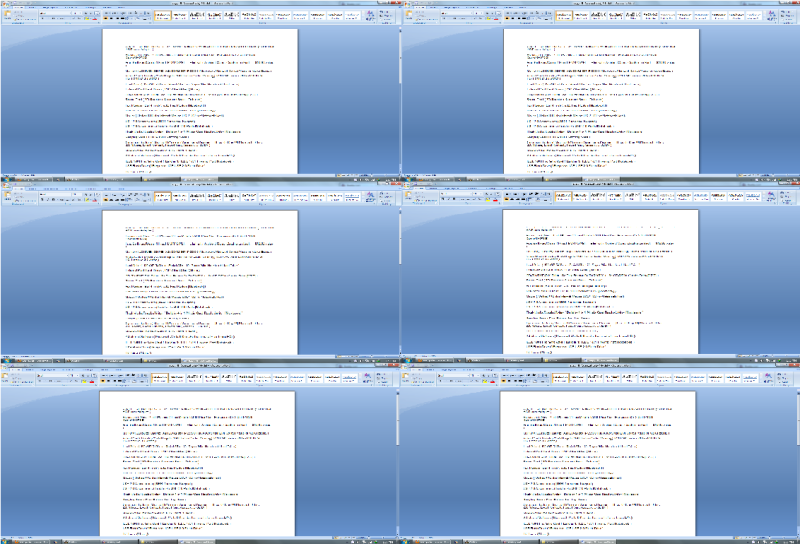
It also appears to be in 16 bit colors.
It starts doing this from the post screen, so it seemed to me it was a hardware problem. I've fixed, replaced, built, and upgraded many DESKTOP computers.. but have very little knowledge when it comes to laptops. I pulled it apart as much as I could without destroying anything. I should have taken pictures.. I will post them later.
This is a picture I found from google image search

The underside looked very similar. The copper pipe there I believe is connected to the cpu, right? There was another one that I thought went to the video card.. but when I pulled the assembly up, it revealed a tiny chip that I thought couldn't possibly be it.
My friend bought the laptop though IBuyPower.com.. and it is VERY difficult to reference anything online.
Case ( Battalion 101 CZ-7 15.4" WXGA 1280x800 Widescreen TFT Notebook w/Li-ion battery, Universal AC Power Adapter )
Video Card ( Mobility 256MB (up to 1GB Turbo-Cache Memory) NVIDIA® Geforce® Go 8400M-G PCI-Express 3D Video )
Tomorrow I will test the laptop using an external display to make sure it isn't the connection to the screen. I will also pull it apart again and post some pictures. I'm really at a loss here.. and I'm kind of afraid to pull it apart. Firstly because of my lack of laptop knowledge, secondly because it's not even mine.
Thanks, Jeremy




