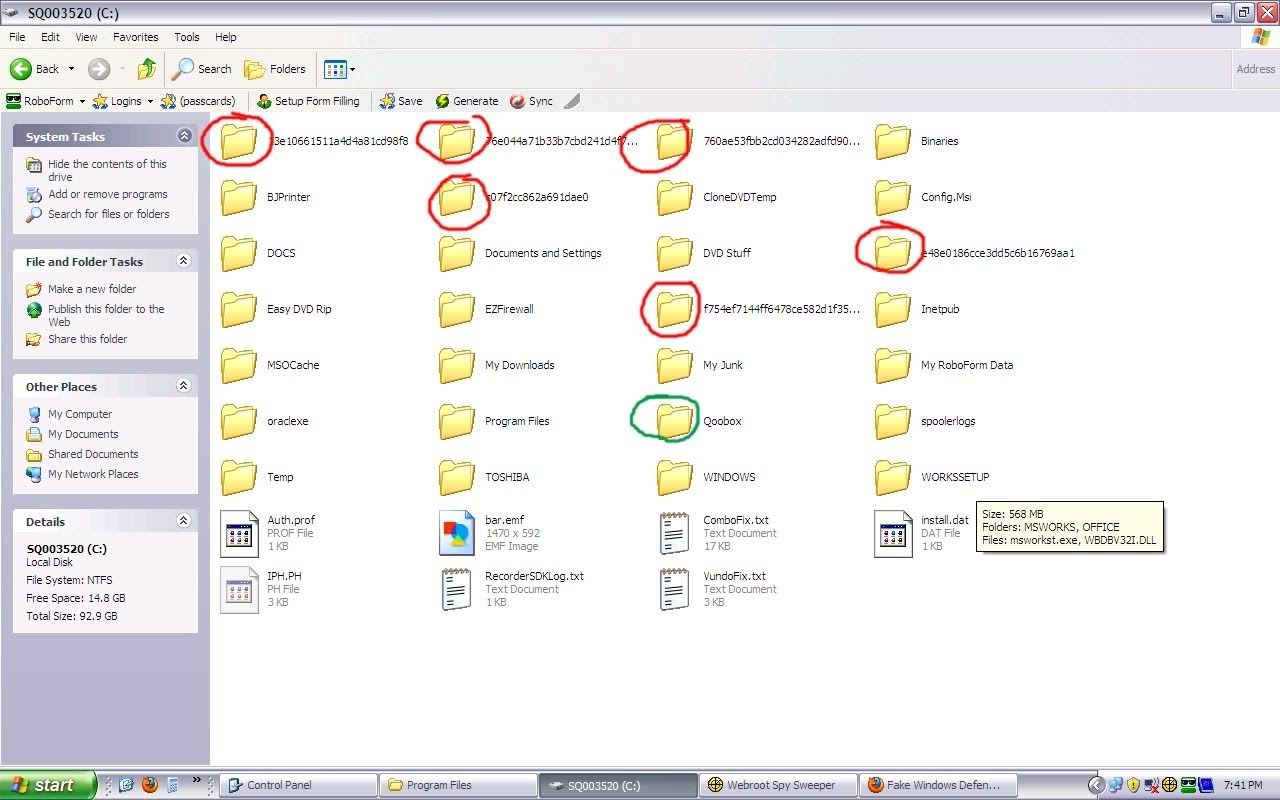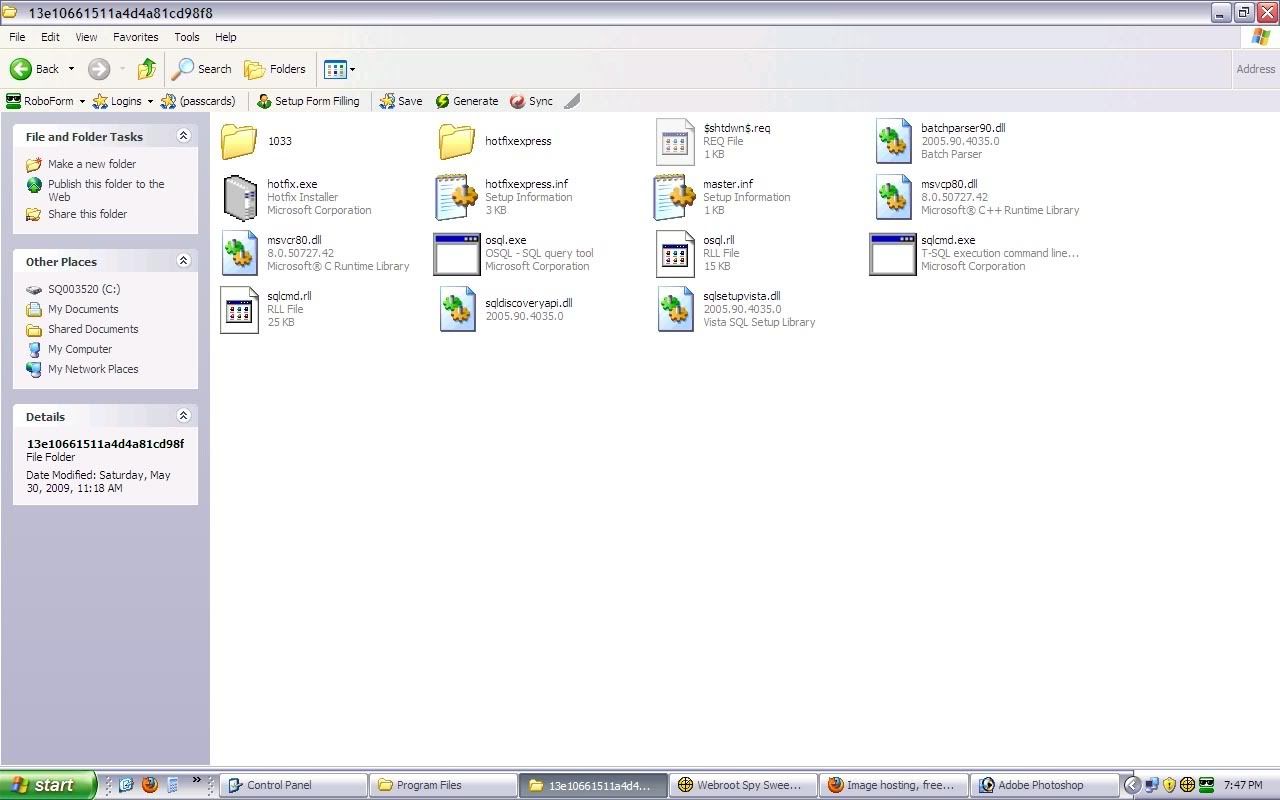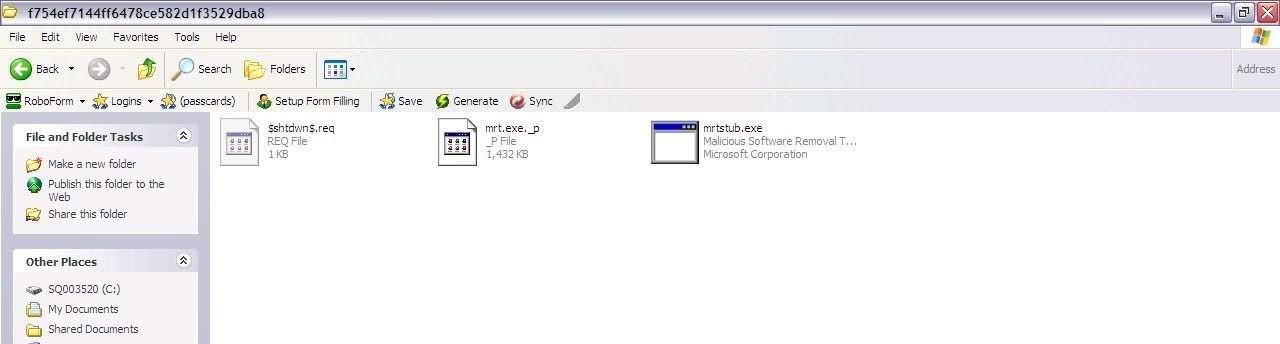lack_of_boarding
New Member
I'm facing a few virus problems on my laptop.
Computer details:
OS: XP Pro.
Virus protection: Campus provided version of Symantec Antivirus, Spysweeper, handfull of other freeware spyware programs that don't conflict.
Virus problems started with symantec showing a detection re: MoveMediaPlayer_07076007.exe and removed a bunch of H8SRT7f78.tmp files.
Then I started getting windows defender warnings, and may have not realized that they were fake at first, so hopefully I didn't dig myself even deeper than I should be.
Now I'm getting fake windows defender, windows security, and various other windows telling me I have all kinds of trojans, worms etc. Of course, I get a window to purchase a false malware program called "Malware Defense"
Also, somewhere in all this mess, I got a warning regarding a suspicious.vundo.2 problem, but i unfortunately don't remember if this was one of the fake warnings or not. (sorry)
See printscreens below for examples of popups:
I have been sorting through other forum posts on similar topics, but don't feel confident tackling this myself, so I appreciate the help, and apologize for needing help on an already well documented topic.
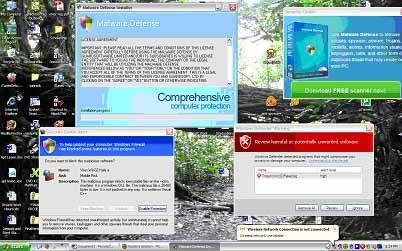
Below is a HJT Log
Logfile of HijackThis v1.99.1
Scan saved at 6:08:33 PM, on 1/20/2010
Platform: Windows XP SP3 (WinNT 5.01.2600)
MSIE: Internet Explorer v8.00 (8.00.6001.18702)
Running processes:
C:\WINDOWS\System32\smss.exe
C:\WINDOWS\system32\winlogon.exe
C:\WINDOWS\system32\services.exe
C:\WINDOWS\system32\lsass.exe
C:\Program Files\Webroot\Spy Sweeper\WRConsumerService.exe
C:\WINDOWS\system32\svchost.exe
C:\Program Files\Windows Defender\MsMpEng.exe
C:\WINDOWS\system32\svchost.exe
C:\Program Files\Intel\Wireless\Bin\ZcfgSvc.exe
C:\WINDOWS\Explorer.EXE
C:\Program Files\Webroot\Spy Sweeper\SpySweeper.exe
C:\Program Files\Mozilla Firefox\firefox.exe
C:\WINDOWS\system32\notepad.exe
C:\Program Files\HiJackThis\HijackThis.exe
R0 - HKCU\Software\Microsoft\Internet Explorer\Main,Start Page = http://www.yahoo.com/
R1 - HKLM\Software\Microsoft\Internet Explorer\Main,Default_Page_URL = http://go.microsoft.com/fwlink/?LinkId=69157
R1 - HKLM\Software\Microsoft\Internet Explorer\Main,Default_Search_URL = http://go.microsoft.com/fwlink/?LinkId=54896
R1 - HKLM\Software\Microsoft\Internet Explorer\Main,Search Page = http://go.microsoft.com/fwlink/?LinkId=54896
R0 - HKLM\Software\Microsoft\Internet Explorer\Main,Start Page = http://go.microsoft.com/fwlink/?LinkId=69157
R1 - HKCU\Software\Microsoft\Windows\CurrentVersion\Internet Settings,ProxyOverride = *.local
O2 - BHO: Adobe PDF Reader Link Helper - {06849E9F-C8D7-4D59-B87D-784B7D6BE0B3} - C:\Program Files\Common Files\Adobe\Acrobat\ActiveX\AcroIEHelper.dll
O2 - BHO: Skype add-on (mastermind) - {22BF413B-C6D2-4d91-82A9-A0F997BA588C} - C:\Program Files\Skype\Toolbars\Internet Explorer\SkypeIEPlugin.dll
O2 - BHO: (no name) - {53707962-6F74-2D53-2644-206D7942484F} - C:\PROGRA~1\SPYWAR~1\SpyBot\SPYBOT~1\SDHelper.dll
O2 - BHO: DriveLetterAccess - {5CA3D70E-1895-11CF-8E15-001234567890} - C:\WINDOWS\system32\dla\tfswshx.dll
O2 - BHO: RoboForm - {724d43a9-0d85-11d4-9908-00400523e39a} - C:\Program Files\Siber Systems\AI RoboForm\roboform.dll
O3 - Toolbar: Easy-WebPrint - {327C2873-E90D-4c37-AA9D-10AC9BABA46C} - C:\Program Files\Canon\Easy-WebPrint\Toolband.dll
O3 - Toolbar: &RoboForm - {724d43a0-0d85-11d4-9908-00400523e39a} - C:\Program Files\Siber Systems\AI RoboForm\roboform.dll
O4 - HKLM\..\Run: [TPSMain] "C:\WINDOWS\system32\TPSMain.exe"
O4 - HKLM\..\Run: [ccApp] "C:\Program Files\Common Files\Symantec Shared\ccApp.exe"
O4 - HKLM\..\Run: [vptray] "C:\PROGRA~1\SYMANT~1\VPTray.exe"
O4 - HKLM\..\Run: [Windows Defender] "C:\Program Files\Windows Defender\MSASCui.exe" -hide
O4 - HKLM\..\Run: [SoundMax] "C:\Program Files\Analog Devices\SoundMAX\smax4.exe" /tray
O4 - HKLM\..\Run: [IgfxTray] "C:\WINDOWS\system32\igfxtray.exe"
O4 - HKLM\..\Run: [HotKeysCmds] "C:\WINDOWS\system32\hkcmd.exe"
O4 - HKLM\..\Run: [Adobe Reader Speed Launcher] "C:\Program Files\Adobe\Reader 8.0\Reader\Reader_sl.exe"
O4 - HKLM\..\Run: [PRISMSVR.EXE] "C:\WINDOWS\system32\PRISMSVR.EXE" /APPLY
O4 - HKLM\..\Run: [QuickTime Task] "C:\Program Files\QuickTime\QTTask.exe" -atboottime
O4 - HKLM\..\Run: [iTunesHelper] "C:\Program Files\iTunes\iTunesHelper.exe"
O4 - HKLM\..\Run: [SpySweeper] "C:\Program Files\Webroot\Spy Sweeper\SpySweeperUI.exe" /startintray
O4 - HKCU\..\Run: [RoboForm] "C:\Program Files\Siber Systems\AI RoboForm\RoboTaskBarIcon.exe"
O4 - HKCU\..\Run: [cliconfg64.exe] "C:\DOCUME~1\Janice\LOCALS~1\Temp\cliconfg64.exe"
O4 - Global Startup: Adobe Gamma Loader.lnk = C:\Program Files\Common Files\Adobe\Calibration\Adobe Gamma Loader.exe
O4 - Global Startup: Clean Access Agent.lnk = C:\Program Files\Cisco Systems\Clean Access Agent\CCAAgent.exe
O8 - Extra context menu item: Customize Menu - file://C:\Program Files\Siber Systems\AI RoboForm\RoboFormComCustomizeIEMenu.html
O8 - Extra context menu item: E&xport to Microsoft Excel - res://C:\PROGRA~1\MICROS~2\OFFICE11\EXCEL.EXE/3000
O8 - Extra context menu item: Easy-WebPrint Add To Print List - res://C:\Program Files\Canon\Easy-WebPrint\Resource.dll/RC_AddToList.html
O8 - Extra context menu item: Easy-WebPrint High Speed Print - res://C:\Program Files\Canon\Easy-WebPrint\Resource.dll/RC_HSPrint.html
O8 - Extra context menu item: Easy-WebPrint Preview - res://C:\Program Files\Canon\Easy-WebPrint\Resource.dll/RC_Preview.html
O8 - Extra context menu item: Easy-WebPrint Print - res://C:\Program Files\Canon\Easy-WebPrint\Resource.dll/RC_Print.html
O8 - Extra context menu item: Fill Forms - file://C:\Program Files\Siber Systems\AI RoboForm\RoboFormComFillForms.html
O8 - Extra context menu item: RoboForm Toolbar - file://C:\Program Files\Siber Systems\AI RoboForm\RoboFormComShowToolbar.html
O8 - Extra context menu item: Save Forms - file://C:\Program Files\Siber Systems\AI RoboForm\RoboFormComSavePass.html
O9 - Extra button: (no name) - {08B0E5C0-4FCB-11CF-AAA5-00401C608501} - C:\Program Files\Java\jre1.5.0\bin\npjpi150.dll
O9 - Extra 'Tools' menuitem: Sun Java Console - {08B0E5C0-4FCB-11CF-AAA5-00401C608501} - C:\Program Files\Java\jre1.5.0\bin\npjpi150.dll
O9 - Extra button: Fill Forms - {320AF880-6646-11D3-ABEE-C5DBF3571F46} - file://C:\Program Files\Siber Systems\AI RoboForm\RoboFormComFillForms.html
O9 - Extra 'Tools' menuitem: Fill Forms - {320AF880-6646-11D3-ABEE-C5DBF3571F46} - file://C:\Program Files\Siber Systems\AI RoboForm\RoboFormComFillForms.html
O9 - Extra button: Save - {320AF880-6646-11D3-ABEE-C5DBF3571F49} - file://C:\Program Files\Siber Systems\AI RoboForm\RoboFormComSavePass.html
O9 - Extra 'Tools' menuitem: Save Forms - {320AF880-6646-11D3-ABEE-C5DBF3571F49} - file://C:\Program Files\Siber Systems\AI RoboForm\RoboFormComSavePass.html
O9 - Extra button: RoboForm - {724d43aa-0d85-11d4-9908-00400523e39a} - file://C:\Program Files\Siber Systems\AI RoboForm\RoboFormComShowToolbar.html
O9 - Extra 'Tools' menuitem: RoboForm Toolbar - {724d43aa-0d85-11d4-9908-00400523e39a} - file://C:\Program Files\Siber Systems\AI RoboForm\RoboFormComShowToolbar.html
O9 - Extra button: Skype - {77BF5300-1474-4EC7-9980-D32B190E9B07} - C:\Program Files\Skype\Toolbars\Internet Explorer\SkypeIEPlugin.dll
O9 - Extra button: Research - {92780B25-18CC-41C8-B9BE-3C9C571A8263} - C:\PROGRA~1\MICROS~2\Office12\REFIEBAR.DLL
O9 - Extra button: Real.com - {CD67F990-D8E9-11d2-98FE-00C0F0318AFE} - C:\WINDOWS\system32\Shdocvw.dll
O9 - Extra button: (no name) - {e2e2dd38-d088-4134-82b7-f2ba38496583} - %windir%\Network Diagnostic\xpnetdiag.exe (file missing)
O9 - Extra 'Tools' menuitem: @xpsp3res.dll,-20001 - {e2e2dd38-d088-4134-82b7-f2ba38496583} - %windir%\Network Diagnostic\xpnetdiag.exe (file missing)
O9 - Extra button: Yahoo! Messenger - {E5D12C4E-7B4F-11D3-B5C9-0050045C3C96} - C:\PROGRA~1\Yahoo!\MESSEN~1\YPager.exe
O9 - Extra 'Tools' menuitem: Yahoo! Messenger - {E5D12C4E-7B4F-11D3-B5C9-0050045C3C96} - C:\PROGRA~1\Yahoo!\MESSEN~1\YPager.exe
O9 - Extra button: Messenger - {FB5F1910-F110-11d2-BB9E-00C04F795683} - C:\Program Files\Messenger\msmsgs.exe
O9 - Extra 'Tools' menuitem: Windows Messenger - {FB5F1910-F110-11d2-BB9E-00C04F795683} - C:\Program Files\Messenger\msmsgs.exe
O10 - Unknown file in Winsock LSP: c:\program files\bonjour\mdnsnsp.dll
O11 - Options group: [INTERNATIONAL] International
O12 - Plugin for .spop: C:\Program Files\Internet Explorer\Plugins\NPDocBox.dll
O16 - DPF: {0CCA191D-13A6-4E29-B746-314DEE697D83} (Facebook Photo Uploader 5 Control) - http://upload.facebook.com/controls/2008.10.10_v5.5.8/FacebookPhotoUploader5.cab
O16 - DPF: {17492023-C23A-453E-A040-C7C580BBF700} (Windows Genuine Advantage Validation Tool) - http://go.microsoft.com/fwlink/?linkid=39204
O16 - DPF: {205FF73B-CA67-11D5-99DD-444553540012} - http://www.funnytaf.com/fun/installer/Install.cab
O16 - DPF: {215B8138-A3CF-44C5-803F-8226143CFC0A} (Trend Micro ActiveX Scan Agent 6.6) - http://housecall65.trendmicro.com/housecall/applet/html/native/x86/win32/activex/hcImpl.cab
O16 - DPF: {2D8ED06D-3C30-438B-96AE-4D110FDC1FB8} (ActiveScan 2.0 Installer Class) - http://acs.pandasoftware.com/activescan/cabs/as2stubie.cab
O16 - DPF: {30528230-99f7-4bb4-88d8-fa1d4f56a2ab} (Installation Support) - C:\Program Files\Yahoo!\Common\Yinsthelper20073151.dll
O16 - DPF: {4ED9DDF0-7479-4BBE-9335-5A1EDB1D8A21} - http://download.mcafee.com/molbin/shared/mcinsctl/en-us/4,0,0,90/mcinsctl.cab
O16 - DPF: {5C6698D9-7BE4-4122-8EC5-291D84DBD4A0} (Facebook Photo Uploader 4 Control) - http://upload.facebook.com/controls/FacebookPhotoUploader3.cab
O16 - DPF: {5F8469B4-B055-49DD-83F7-62B522420ECC} (Facebook Photo Uploader Control) - http://upload.facebook.com/controls/FacebookPhotoUploader.cab
O16 - DPF: {6E32070A-766D-4EE6-879C-DC1FA91D2FC3} (MUWebControl Class) - http://www.update.microsoft.com/mic...ls/en/x86/client/muweb_site.cab?1210198774241
O16 - DPF: {843EE768-3A97-455C-9076-741BA3AD7B62} (QuickBooks Online Edition Utilities Class v10) - https://accounting.quickbooks.com/c5/v16.634/qboax10.cab
O16 - DPF: {917623D1-D8E5-11D2-BE8B-00104B06BDE3} (CamImage Class) - http://129.65.176.6/activex/AxisCamControl.cab
O16 - DPF: {9A9307A0-7DA4-4DAF-B042-5009F29E09E1} (ActiveScan Installer Class) - http://acs.pandasoftware.com/activescan/as5free/asinst.cab
O16 - DPF: {B38870E4-7ECB-40DA-8C6A-595F0A5519FF} (MsnMessengerSetupDownloadControl Class) - http://messenger.msn.com/download/MsnMessengerSetupDownloader.cab
O16 - DPF: {BCC0FF27-31D9-4614-A68E-C18E1ADA4389} - http://download.mcafee.com/molbin/shared/mcgdmgr/en-us/1,0,0,23/mcgdmgr.cab
O16 - DPF: {D6E7CFB5-C074-4D1C-B647-663D1A8D96BF} (Facebook Photo Uploader 4) - http://upload.facebook.com/controls/FacebookPhotoUploader4_5.cab
O16 - DPF: {E06E2E99-0AA1-11D4-ABA6-0060082AA75C} (GpcContainer Class) - https://demos.webex.com/client/T27L/webex/ieatgpc.cab
O18 - Protocol: ms-help - {314111C7-A502-11D2-BBCA-00C04F8EC294} - C:\Program Files\Common Files\Microsoft Shared\Help\hxds.dll
O18 - Protocol: msnim - {828030A1-22C1-4009-854F-8E305202313F} - "C:\PROGRA~1\MSNMES~1\msgrapp.dll" (file missing)
O18 - Protocol: skype4com - {FFC8B962-9B40-4DFF-9458-1830C7DD7F5D} - C:\PROGRA~1\COMMON~1\Skype\SKYPE4~1.DLL
O18 - Filter hijack: text/xml - {807563E5-5146-11D5-A672-00B0D022E945} - C:\PROGRA~1\COMMON~1\MICROS~1\OFFICE12\MSOXMLMF.DLL
O20 - Winlogon Notify: dimsntfy - %SystemRoot%\System32\dimsntfy.dll (file missing)
O20 - Winlogon Notify: igfxcui - C:\WINDOWS\SYSTEM32\igfxsrvc.dll
O20 - Winlogon Notify: IntelWireless - C:\Program Files\Intel\Wireless\Bin\LgNotify.dll
O20 - Winlogon Notify: NavLogon - C:\WINDOWS\system32\NavLogon.dll
O20 - Winlogon Notify: WgaLogon - C:\WINDOWS\SYSTEM32\WgaLogon.dll
O21 - SSODL: WPDShServiceObj - {AAA288BA-9A4C-45B0-95D7-94D524869DB5} - C:\WINDOWS\system32\WPDShServiceObj.dll
O23 - Service: Apple Mobile Device - Apple Inc. - C:\Program Files\Common Files\Apple\Mobile Device Support\bin\AppleMobileDeviceService.exe
O23 - Service: Bonjour Service - Apple Inc. - C:\Program Files\Bonjour\mDNSResponder.exe
O23 - Service: Symantec Event Manager (ccEvtMgr) - Symantec Corporation - C:\Program Files\Common Files\Symantec Shared\ccEvtMgr.exe
O23 - Service: Symantec Password Validation (ccPwdSvc) - Symantec Corporation - C:\Program Files\Common Files\Symantec Shared\ccPwdSvc.exe
O23 - Service: Symantec Settings Manager (ccSetMgr) - Symantec Corporation - C:\Program Files\Common Files\Symantec Shared\ccSetMgr.exe
O23 - Service: ConfigFree Service (CFSvcs) - TOSHIBA CORPORATION - C:\Program Files\TOSHIBA\ConfigFree\CFSvcs.exe
O23 - Service: Symantec AntiVirus Definition Watcher (DefWatch) - Symantec Corporation - C:\Program Files\Symantec AntiVirus\DefWatch.exe
O23 - Service: DVD-RAM_Service - Matsushita Electric Industrial Co., Ltd. - C:\WINDOWS\system32\DVDRAMSV.exe
O23 - Service: EvtEng - Intel Corporation - C:\Program Files\Intel\Wireless\Bin\EvtEng.exe
O23 - Service: ewido anti-spyware 4.0 guard - Anti-Malware Development a.s. - C:\Program Files\ewido anti-spyware 4.0\guard.exe
O23 - Service: InstallDriver Table Manager (IDriverT) - Macrovision Corporation - C:\Program Files\Common Files\InstallShield\Driver\11\Intel 32\IDriverT.exe
O23 - Service: iPod Service - Apple Inc. - C:\Program Files\iPod\bin\iPodService.exe
O23 - Service: SQL Server FullText Search (MSSQLSERVER) (msftesql) - Unknown owner - C:\Program Files\Microsoft SQL Server\MSSQL.2\MSSQL\Binn\msftesql.exe" -s:MSSQL.2 -f:MSSQLSERVER (file missing)
O23 - Service: SQL Server (GP) (MSSQL$GP) - Unknown owner - C:\Program Files\Microsoft SQL Server\MSSQL.5\MSSQL\Binn\sqlservr.exe" -sGP (file missing)
O23 - Service: SQL Server (SQLEXPRESS) (MSSQL$SQLEXPRESS) - Unknown owner - C:\Program Files\Microsoft SQL Server\MSSQL.1\MSSQL\Binn\sqlservr.exe" -sSQLEXPRESS (file missing)
O23 - Service: SQL Server (MSSQLSERVER) (MSSQLSERVER) - Unknown owner - C:\Program Files\Microsoft SQL Server\MSSQL.2\MSSQL\Binn\sqlservr.exe" -sMSSQLSERVER (file missing)
O23 - Service: SQL Server Analysis Services (MSSQLSERVER) (MSSQLServerOLAPService) - Unknown owner - C:\Program Files\Microsoft SQL Server\MSSQL.3\OLAP\bin\msmdsrv.exe" -s "C:\Program Files\Microsoft SQL Server\MSSQL.3\OLAP\Config (file missing)
O23 - Service: OracleMTSRecoveryService - Oracle Corporation - C:\oraclexe\app\oracle\product\10.2.0\server\BIN\omtsreco.exe
O23 - Service: OracleServiceXE - Oracle Corporation - c:\oraclexe\app\oracle\product\10.2.0\server\bin\ORACLE.EXE
O23 - Service: OracleXEClrAgent - Unknown owner - C:\oraclexe\app\oracle\product\10.2.0\server\bin\OraClrAgnt.exe
O23 - Service: OracleXETNSListener - Unknown owner - C:\oraclexe\app\oracle\product\10.2.0\server\BIN\tnslsnr.exe
O23 - Service: OwnershipProtocol - Intel Corporation - C:\Program Files\Intel\Wireless\Bin\OProtSvc.exe
O23 - Service: RegSrvc - Intel Corporation - C:\Program Files\Intel\Wireless\Bin\RegSrvc.exe
O23 - Service: Spectrum24 Event Monitor (S24EventMonitor) - Intel Corporation - C:\Program Files\Intel\Wireless\Bin\S24EvMon.exe
O23 - Service: SAVRoam (SavRoam) - symantec - C:\Program Files\Symantec AntiVirus\SavRoam.exe
O23 - Service: Symantec Network Drivers Service (SNDSrvc) - Symantec Corporation - C:\Program Files\Common Files\Symantec Shared\SNDSrvc.exe
O23 - Service: SoundMAX Agent Service (SoundMAX Agent Service (default)) - Analog Devices, Inc. - C:\Program Files\Analog Devices\SoundMAX\SMAgent.exe
O23 - Service: SQL Server Agent (MSSQLSERVER) (SQLSERVERAGENT) - Unknown owner - C:\Program Files\Microsoft SQL Server\MSSQL.2\MSSQL\Binn\SQLAGENT90.EXE" -i MSSQLSERVER (file missing)
O23 - Service: Swupdtmr - Unknown owner - c:\TOSHIBA\IVP\swupdate\swupdtmr.exe
O23 - Service: Symantec AntiVirus - Symantec Corporation - C:\Program Files\Symantec AntiVirus\Rtvscan.exe
O23 - Service: SymWMI Service (SymWSC) - Symantec Corporation - C:\Program Files\Common Files\Symantec Shared\Security Center\SymWSC.exe
O23 - Service: TOSHIBA Application Service (TAPPSRV) - TOSHIBA Corp. - C:\Program Files\TOSHIBA\TOSHIBA Applet\TAPPSRV.exe
O23 - Service: Viewpoint Manager Service - Viewpoint Corporation - C:\Program Files\Viewpoint\Common\ViewpointService.exe
O23 - Service: Webroot Spy Sweeper Engine (WebrootSpySweeperService) - Webroot Software, Inc. (www.webroot.com) - C:\Program Files\Webroot\Spy Sweeper\SpySweeper.exe
O23 - Service: Webroot Client Service (WRConsumerService) - Webroot Software, Inc. - C:\Program Files\Webroot\Spy Sweeper\WRConsumerService.exe
Computer details:
OS: XP Pro.
Virus protection: Campus provided version of Symantec Antivirus, Spysweeper, handfull of other freeware spyware programs that don't conflict.
Virus problems started with symantec showing a detection re: MoveMediaPlayer_07076007.exe and removed a bunch of H8SRT7f78.tmp files.
Then I started getting windows defender warnings, and may have not realized that they were fake at first, so hopefully I didn't dig myself even deeper than I should be.
Now I'm getting fake windows defender, windows security, and various other windows telling me I have all kinds of trojans, worms etc. Of course, I get a window to purchase a false malware program called "Malware Defense"
Also, somewhere in all this mess, I got a warning regarding a suspicious.vundo.2 problem, but i unfortunately don't remember if this was one of the fake warnings or not. (sorry)
See printscreens below for examples of popups:
I have been sorting through other forum posts on similar topics, but don't feel confident tackling this myself, so I appreciate the help, and apologize for needing help on an already well documented topic.
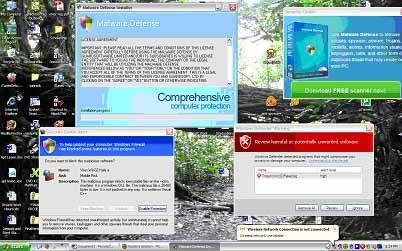
Below is a HJT Log
Logfile of HijackThis v1.99.1
Scan saved at 6:08:33 PM, on 1/20/2010
Platform: Windows XP SP3 (WinNT 5.01.2600)
MSIE: Internet Explorer v8.00 (8.00.6001.18702)
Running processes:
C:\WINDOWS\System32\smss.exe
C:\WINDOWS\system32\winlogon.exe
C:\WINDOWS\system32\services.exe
C:\WINDOWS\system32\lsass.exe
C:\Program Files\Webroot\Spy Sweeper\WRConsumerService.exe
C:\WINDOWS\system32\svchost.exe
C:\Program Files\Windows Defender\MsMpEng.exe
C:\WINDOWS\system32\svchost.exe
C:\Program Files\Intel\Wireless\Bin\ZcfgSvc.exe
C:\WINDOWS\Explorer.EXE
C:\Program Files\Webroot\Spy Sweeper\SpySweeper.exe
C:\Program Files\Mozilla Firefox\firefox.exe
C:\WINDOWS\system32\notepad.exe
C:\Program Files\HiJackThis\HijackThis.exe
R0 - HKCU\Software\Microsoft\Internet Explorer\Main,Start Page = http://www.yahoo.com/
R1 - HKLM\Software\Microsoft\Internet Explorer\Main,Default_Page_URL = http://go.microsoft.com/fwlink/?LinkId=69157
R1 - HKLM\Software\Microsoft\Internet Explorer\Main,Default_Search_URL = http://go.microsoft.com/fwlink/?LinkId=54896
R1 - HKLM\Software\Microsoft\Internet Explorer\Main,Search Page = http://go.microsoft.com/fwlink/?LinkId=54896
R0 - HKLM\Software\Microsoft\Internet Explorer\Main,Start Page = http://go.microsoft.com/fwlink/?LinkId=69157
R1 - HKCU\Software\Microsoft\Windows\CurrentVersion\Internet Settings,ProxyOverride = *.local
O2 - BHO: Adobe PDF Reader Link Helper - {06849E9F-C8D7-4D59-B87D-784B7D6BE0B3} - C:\Program Files\Common Files\Adobe\Acrobat\ActiveX\AcroIEHelper.dll
O2 - BHO: Skype add-on (mastermind) - {22BF413B-C6D2-4d91-82A9-A0F997BA588C} - C:\Program Files\Skype\Toolbars\Internet Explorer\SkypeIEPlugin.dll
O2 - BHO: (no name) - {53707962-6F74-2D53-2644-206D7942484F} - C:\PROGRA~1\SPYWAR~1\SpyBot\SPYBOT~1\SDHelper.dll
O2 - BHO: DriveLetterAccess - {5CA3D70E-1895-11CF-8E15-001234567890} - C:\WINDOWS\system32\dla\tfswshx.dll
O2 - BHO: RoboForm - {724d43a9-0d85-11d4-9908-00400523e39a} - C:\Program Files\Siber Systems\AI RoboForm\roboform.dll
O3 - Toolbar: Easy-WebPrint - {327C2873-E90D-4c37-AA9D-10AC9BABA46C} - C:\Program Files\Canon\Easy-WebPrint\Toolband.dll
O3 - Toolbar: &RoboForm - {724d43a0-0d85-11d4-9908-00400523e39a} - C:\Program Files\Siber Systems\AI RoboForm\roboform.dll
O4 - HKLM\..\Run: [TPSMain] "C:\WINDOWS\system32\TPSMain.exe"
O4 - HKLM\..\Run: [ccApp] "C:\Program Files\Common Files\Symantec Shared\ccApp.exe"
O4 - HKLM\..\Run: [vptray] "C:\PROGRA~1\SYMANT~1\VPTray.exe"
O4 - HKLM\..\Run: [Windows Defender] "C:\Program Files\Windows Defender\MSASCui.exe" -hide
O4 - HKLM\..\Run: [SoundMax] "C:\Program Files\Analog Devices\SoundMAX\smax4.exe" /tray
O4 - HKLM\..\Run: [IgfxTray] "C:\WINDOWS\system32\igfxtray.exe"
O4 - HKLM\..\Run: [HotKeysCmds] "C:\WINDOWS\system32\hkcmd.exe"
O4 - HKLM\..\Run: [Adobe Reader Speed Launcher] "C:\Program Files\Adobe\Reader 8.0\Reader\Reader_sl.exe"
O4 - HKLM\..\Run: [PRISMSVR.EXE] "C:\WINDOWS\system32\PRISMSVR.EXE" /APPLY
O4 - HKLM\..\Run: [QuickTime Task] "C:\Program Files\QuickTime\QTTask.exe" -atboottime
O4 - HKLM\..\Run: [iTunesHelper] "C:\Program Files\iTunes\iTunesHelper.exe"
O4 - HKLM\..\Run: [SpySweeper] "C:\Program Files\Webroot\Spy Sweeper\SpySweeperUI.exe" /startintray
O4 - HKCU\..\Run: [RoboForm] "C:\Program Files\Siber Systems\AI RoboForm\RoboTaskBarIcon.exe"
O4 - HKCU\..\Run: [cliconfg64.exe] "C:\DOCUME~1\Janice\LOCALS~1\Temp\cliconfg64.exe"
O4 - Global Startup: Adobe Gamma Loader.lnk = C:\Program Files\Common Files\Adobe\Calibration\Adobe Gamma Loader.exe
O4 - Global Startup: Clean Access Agent.lnk = C:\Program Files\Cisco Systems\Clean Access Agent\CCAAgent.exe
O8 - Extra context menu item: Customize Menu - file://C:\Program Files\Siber Systems\AI RoboForm\RoboFormComCustomizeIEMenu.html
O8 - Extra context menu item: E&xport to Microsoft Excel - res://C:\PROGRA~1\MICROS~2\OFFICE11\EXCEL.EXE/3000
O8 - Extra context menu item: Easy-WebPrint Add To Print List - res://C:\Program Files\Canon\Easy-WebPrint\Resource.dll/RC_AddToList.html
O8 - Extra context menu item: Easy-WebPrint High Speed Print - res://C:\Program Files\Canon\Easy-WebPrint\Resource.dll/RC_HSPrint.html
O8 - Extra context menu item: Easy-WebPrint Preview - res://C:\Program Files\Canon\Easy-WebPrint\Resource.dll/RC_Preview.html
O8 - Extra context menu item: Easy-WebPrint Print - res://C:\Program Files\Canon\Easy-WebPrint\Resource.dll/RC_Print.html
O8 - Extra context menu item: Fill Forms - file://C:\Program Files\Siber Systems\AI RoboForm\RoboFormComFillForms.html
O8 - Extra context menu item: RoboForm Toolbar - file://C:\Program Files\Siber Systems\AI RoboForm\RoboFormComShowToolbar.html
O8 - Extra context menu item: Save Forms - file://C:\Program Files\Siber Systems\AI RoboForm\RoboFormComSavePass.html
O9 - Extra button: (no name) - {08B0E5C0-4FCB-11CF-AAA5-00401C608501} - C:\Program Files\Java\jre1.5.0\bin\npjpi150.dll
O9 - Extra 'Tools' menuitem: Sun Java Console - {08B0E5C0-4FCB-11CF-AAA5-00401C608501} - C:\Program Files\Java\jre1.5.0\bin\npjpi150.dll
O9 - Extra button: Fill Forms - {320AF880-6646-11D3-ABEE-C5DBF3571F46} - file://C:\Program Files\Siber Systems\AI RoboForm\RoboFormComFillForms.html
O9 - Extra 'Tools' menuitem: Fill Forms - {320AF880-6646-11D3-ABEE-C5DBF3571F46} - file://C:\Program Files\Siber Systems\AI RoboForm\RoboFormComFillForms.html
O9 - Extra button: Save - {320AF880-6646-11D3-ABEE-C5DBF3571F49} - file://C:\Program Files\Siber Systems\AI RoboForm\RoboFormComSavePass.html
O9 - Extra 'Tools' menuitem: Save Forms - {320AF880-6646-11D3-ABEE-C5DBF3571F49} - file://C:\Program Files\Siber Systems\AI RoboForm\RoboFormComSavePass.html
O9 - Extra button: RoboForm - {724d43aa-0d85-11d4-9908-00400523e39a} - file://C:\Program Files\Siber Systems\AI RoboForm\RoboFormComShowToolbar.html
O9 - Extra 'Tools' menuitem: RoboForm Toolbar - {724d43aa-0d85-11d4-9908-00400523e39a} - file://C:\Program Files\Siber Systems\AI RoboForm\RoboFormComShowToolbar.html
O9 - Extra button: Skype - {77BF5300-1474-4EC7-9980-D32B190E9B07} - C:\Program Files\Skype\Toolbars\Internet Explorer\SkypeIEPlugin.dll
O9 - Extra button: Research - {92780B25-18CC-41C8-B9BE-3C9C571A8263} - C:\PROGRA~1\MICROS~2\Office12\REFIEBAR.DLL
O9 - Extra button: Real.com - {CD67F990-D8E9-11d2-98FE-00C0F0318AFE} - C:\WINDOWS\system32\Shdocvw.dll
O9 - Extra button: (no name) - {e2e2dd38-d088-4134-82b7-f2ba38496583} - %windir%\Network Diagnostic\xpnetdiag.exe (file missing)
O9 - Extra 'Tools' menuitem: @xpsp3res.dll,-20001 - {e2e2dd38-d088-4134-82b7-f2ba38496583} - %windir%\Network Diagnostic\xpnetdiag.exe (file missing)
O9 - Extra button: Yahoo! Messenger - {E5D12C4E-7B4F-11D3-B5C9-0050045C3C96} - C:\PROGRA~1\Yahoo!\MESSEN~1\YPager.exe
O9 - Extra 'Tools' menuitem: Yahoo! Messenger - {E5D12C4E-7B4F-11D3-B5C9-0050045C3C96} - C:\PROGRA~1\Yahoo!\MESSEN~1\YPager.exe
O9 - Extra button: Messenger - {FB5F1910-F110-11d2-BB9E-00C04F795683} - C:\Program Files\Messenger\msmsgs.exe
O9 - Extra 'Tools' menuitem: Windows Messenger - {FB5F1910-F110-11d2-BB9E-00C04F795683} - C:\Program Files\Messenger\msmsgs.exe
O10 - Unknown file in Winsock LSP: c:\program files\bonjour\mdnsnsp.dll
O11 - Options group: [INTERNATIONAL] International
O12 - Plugin for .spop: C:\Program Files\Internet Explorer\Plugins\NPDocBox.dll
O16 - DPF: {0CCA191D-13A6-4E29-B746-314DEE697D83} (Facebook Photo Uploader 5 Control) - http://upload.facebook.com/controls/2008.10.10_v5.5.8/FacebookPhotoUploader5.cab
O16 - DPF: {17492023-C23A-453E-A040-C7C580BBF700} (Windows Genuine Advantage Validation Tool) - http://go.microsoft.com/fwlink/?linkid=39204
O16 - DPF: {205FF73B-CA67-11D5-99DD-444553540012} - http://www.funnytaf.com/fun/installer/Install.cab
O16 - DPF: {215B8138-A3CF-44C5-803F-8226143CFC0A} (Trend Micro ActiveX Scan Agent 6.6) - http://housecall65.trendmicro.com/housecall/applet/html/native/x86/win32/activex/hcImpl.cab
O16 - DPF: {2D8ED06D-3C30-438B-96AE-4D110FDC1FB8} (ActiveScan 2.0 Installer Class) - http://acs.pandasoftware.com/activescan/cabs/as2stubie.cab
O16 - DPF: {30528230-99f7-4bb4-88d8-fa1d4f56a2ab} (Installation Support) - C:\Program Files\Yahoo!\Common\Yinsthelper20073151.dll
O16 - DPF: {4ED9DDF0-7479-4BBE-9335-5A1EDB1D8A21} - http://download.mcafee.com/molbin/shared/mcinsctl/en-us/4,0,0,90/mcinsctl.cab
O16 - DPF: {5C6698D9-7BE4-4122-8EC5-291D84DBD4A0} (Facebook Photo Uploader 4 Control) - http://upload.facebook.com/controls/FacebookPhotoUploader3.cab
O16 - DPF: {5F8469B4-B055-49DD-83F7-62B522420ECC} (Facebook Photo Uploader Control) - http://upload.facebook.com/controls/FacebookPhotoUploader.cab
O16 - DPF: {6E32070A-766D-4EE6-879C-DC1FA91D2FC3} (MUWebControl Class) - http://www.update.microsoft.com/mic...ls/en/x86/client/muweb_site.cab?1210198774241
O16 - DPF: {843EE768-3A97-455C-9076-741BA3AD7B62} (QuickBooks Online Edition Utilities Class v10) - https://accounting.quickbooks.com/c5/v16.634/qboax10.cab
O16 - DPF: {917623D1-D8E5-11D2-BE8B-00104B06BDE3} (CamImage Class) - http://129.65.176.6/activex/AxisCamControl.cab
O16 - DPF: {9A9307A0-7DA4-4DAF-B042-5009F29E09E1} (ActiveScan Installer Class) - http://acs.pandasoftware.com/activescan/as5free/asinst.cab
O16 - DPF: {B38870E4-7ECB-40DA-8C6A-595F0A5519FF} (MsnMessengerSetupDownloadControl Class) - http://messenger.msn.com/download/MsnMessengerSetupDownloader.cab
O16 - DPF: {BCC0FF27-31D9-4614-A68E-C18E1ADA4389} - http://download.mcafee.com/molbin/shared/mcgdmgr/en-us/1,0,0,23/mcgdmgr.cab
O16 - DPF: {D6E7CFB5-C074-4D1C-B647-663D1A8D96BF} (Facebook Photo Uploader 4) - http://upload.facebook.com/controls/FacebookPhotoUploader4_5.cab
O16 - DPF: {E06E2E99-0AA1-11D4-ABA6-0060082AA75C} (GpcContainer Class) - https://demos.webex.com/client/T27L/webex/ieatgpc.cab
O18 - Protocol: ms-help - {314111C7-A502-11D2-BBCA-00C04F8EC294} - C:\Program Files\Common Files\Microsoft Shared\Help\hxds.dll
O18 - Protocol: msnim - {828030A1-22C1-4009-854F-8E305202313F} - "C:\PROGRA~1\MSNMES~1\msgrapp.dll" (file missing)
O18 - Protocol: skype4com - {FFC8B962-9B40-4DFF-9458-1830C7DD7F5D} - C:\PROGRA~1\COMMON~1\Skype\SKYPE4~1.DLL
O18 - Filter hijack: text/xml - {807563E5-5146-11D5-A672-00B0D022E945} - C:\PROGRA~1\COMMON~1\MICROS~1\OFFICE12\MSOXMLMF.DLL
O20 - Winlogon Notify: dimsntfy - %SystemRoot%\System32\dimsntfy.dll (file missing)
O20 - Winlogon Notify: igfxcui - C:\WINDOWS\SYSTEM32\igfxsrvc.dll
O20 - Winlogon Notify: IntelWireless - C:\Program Files\Intel\Wireless\Bin\LgNotify.dll
O20 - Winlogon Notify: NavLogon - C:\WINDOWS\system32\NavLogon.dll
O20 - Winlogon Notify: WgaLogon - C:\WINDOWS\SYSTEM32\WgaLogon.dll
O21 - SSODL: WPDShServiceObj - {AAA288BA-9A4C-45B0-95D7-94D524869DB5} - C:\WINDOWS\system32\WPDShServiceObj.dll
O23 - Service: Apple Mobile Device - Apple Inc. - C:\Program Files\Common Files\Apple\Mobile Device Support\bin\AppleMobileDeviceService.exe
O23 - Service: Bonjour Service - Apple Inc. - C:\Program Files\Bonjour\mDNSResponder.exe
O23 - Service: Symantec Event Manager (ccEvtMgr) - Symantec Corporation - C:\Program Files\Common Files\Symantec Shared\ccEvtMgr.exe
O23 - Service: Symantec Password Validation (ccPwdSvc) - Symantec Corporation - C:\Program Files\Common Files\Symantec Shared\ccPwdSvc.exe
O23 - Service: Symantec Settings Manager (ccSetMgr) - Symantec Corporation - C:\Program Files\Common Files\Symantec Shared\ccSetMgr.exe
O23 - Service: ConfigFree Service (CFSvcs) - TOSHIBA CORPORATION - C:\Program Files\TOSHIBA\ConfigFree\CFSvcs.exe
O23 - Service: Symantec AntiVirus Definition Watcher (DefWatch) - Symantec Corporation - C:\Program Files\Symantec AntiVirus\DefWatch.exe
O23 - Service: DVD-RAM_Service - Matsushita Electric Industrial Co., Ltd. - C:\WINDOWS\system32\DVDRAMSV.exe
O23 - Service: EvtEng - Intel Corporation - C:\Program Files\Intel\Wireless\Bin\EvtEng.exe
O23 - Service: ewido anti-spyware 4.0 guard - Anti-Malware Development a.s. - C:\Program Files\ewido anti-spyware 4.0\guard.exe
O23 - Service: InstallDriver Table Manager (IDriverT) - Macrovision Corporation - C:\Program Files\Common Files\InstallShield\Driver\11\Intel 32\IDriverT.exe
O23 - Service: iPod Service - Apple Inc. - C:\Program Files\iPod\bin\iPodService.exe
O23 - Service: SQL Server FullText Search (MSSQLSERVER) (msftesql) - Unknown owner - C:\Program Files\Microsoft SQL Server\MSSQL.2\MSSQL\Binn\msftesql.exe" -s:MSSQL.2 -f:MSSQLSERVER (file missing)
O23 - Service: SQL Server (GP) (MSSQL$GP) - Unknown owner - C:\Program Files\Microsoft SQL Server\MSSQL.5\MSSQL\Binn\sqlservr.exe" -sGP (file missing)
O23 - Service: SQL Server (SQLEXPRESS) (MSSQL$SQLEXPRESS) - Unknown owner - C:\Program Files\Microsoft SQL Server\MSSQL.1\MSSQL\Binn\sqlservr.exe" -sSQLEXPRESS (file missing)
O23 - Service: SQL Server (MSSQLSERVER) (MSSQLSERVER) - Unknown owner - C:\Program Files\Microsoft SQL Server\MSSQL.2\MSSQL\Binn\sqlservr.exe" -sMSSQLSERVER (file missing)
O23 - Service: SQL Server Analysis Services (MSSQLSERVER) (MSSQLServerOLAPService) - Unknown owner - C:\Program Files\Microsoft SQL Server\MSSQL.3\OLAP\bin\msmdsrv.exe" -s "C:\Program Files\Microsoft SQL Server\MSSQL.3\OLAP\Config (file missing)
O23 - Service: OracleMTSRecoveryService - Oracle Corporation - C:\oraclexe\app\oracle\product\10.2.0\server\BIN\omtsreco.exe
O23 - Service: OracleServiceXE - Oracle Corporation - c:\oraclexe\app\oracle\product\10.2.0\server\bin\ORACLE.EXE
O23 - Service: OracleXEClrAgent - Unknown owner - C:\oraclexe\app\oracle\product\10.2.0\server\bin\OraClrAgnt.exe
O23 - Service: OracleXETNSListener - Unknown owner - C:\oraclexe\app\oracle\product\10.2.0\server\BIN\tnslsnr.exe
O23 - Service: OwnershipProtocol - Intel Corporation - C:\Program Files\Intel\Wireless\Bin\OProtSvc.exe
O23 - Service: RegSrvc - Intel Corporation - C:\Program Files\Intel\Wireless\Bin\RegSrvc.exe
O23 - Service: Spectrum24 Event Monitor (S24EventMonitor) - Intel Corporation - C:\Program Files\Intel\Wireless\Bin\S24EvMon.exe
O23 - Service: SAVRoam (SavRoam) - symantec - C:\Program Files\Symantec AntiVirus\SavRoam.exe
O23 - Service: Symantec Network Drivers Service (SNDSrvc) - Symantec Corporation - C:\Program Files\Common Files\Symantec Shared\SNDSrvc.exe
O23 - Service: SoundMAX Agent Service (SoundMAX Agent Service (default)) - Analog Devices, Inc. - C:\Program Files\Analog Devices\SoundMAX\SMAgent.exe
O23 - Service: SQL Server Agent (MSSQLSERVER) (SQLSERVERAGENT) - Unknown owner - C:\Program Files\Microsoft SQL Server\MSSQL.2\MSSQL\Binn\SQLAGENT90.EXE" -i MSSQLSERVER (file missing)
O23 - Service: Swupdtmr - Unknown owner - c:\TOSHIBA\IVP\swupdate\swupdtmr.exe
O23 - Service: Symantec AntiVirus - Symantec Corporation - C:\Program Files\Symantec AntiVirus\Rtvscan.exe
O23 - Service: SymWMI Service (SymWSC) - Symantec Corporation - C:\Program Files\Common Files\Symantec Shared\Security Center\SymWSC.exe
O23 - Service: TOSHIBA Application Service (TAPPSRV) - TOSHIBA Corp. - C:\Program Files\TOSHIBA\TOSHIBA Applet\TAPPSRV.exe
O23 - Service: Viewpoint Manager Service - Viewpoint Corporation - C:\Program Files\Viewpoint\Common\ViewpointService.exe
O23 - Service: Webroot Spy Sweeper Engine (WebrootSpySweeperService) - Webroot Software, Inc. (www.webroot.com) - C:\Program Files\Webroot\Spy Sweeper\SpySweeper.exe
O23 - Service: Webroot Client Service (WRConsumerService) - Webroot Software, Inc. - C:\Program Files\Webroot\Spy Sweeper\WRConsumerService.exe