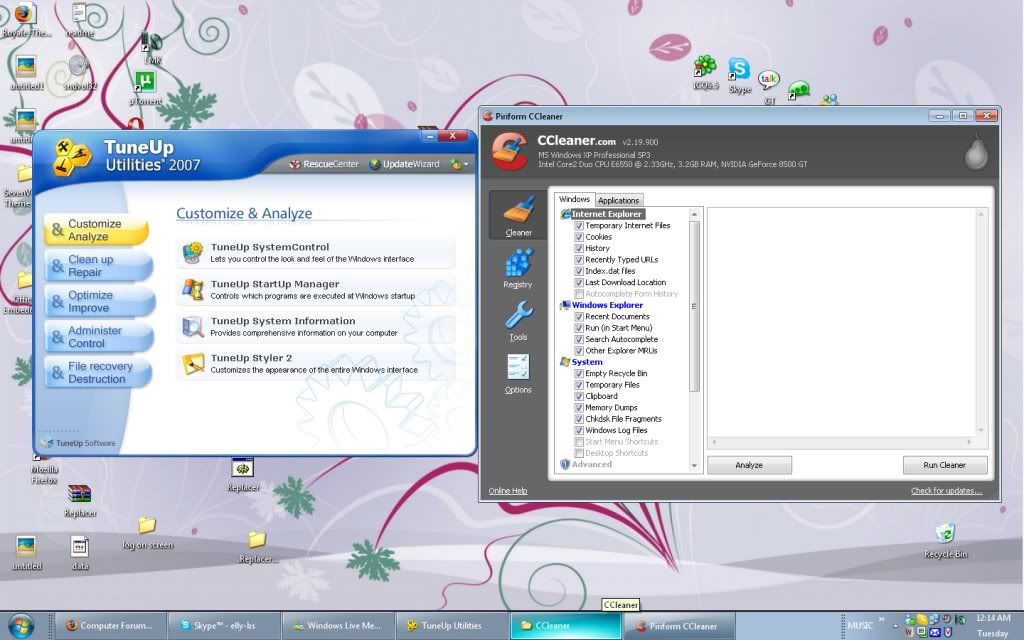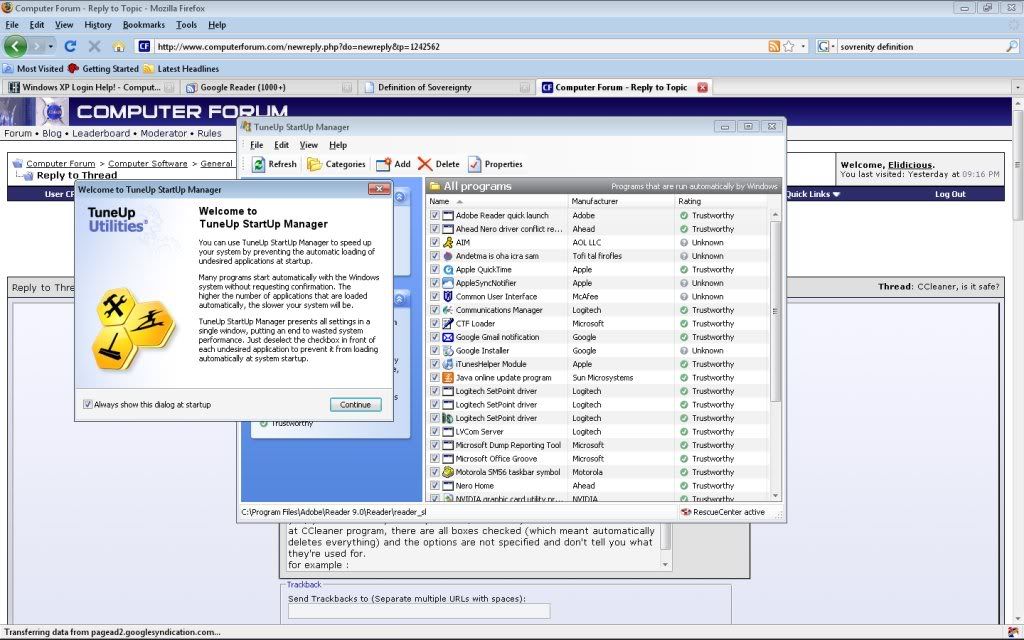gamblingman
VIP Member
I heard about CCleaner a while ago. I have wondered from time to time if:
#1 Its safe to download?
#2 and if it really lives up to what it says it does?
#3 Does it come with a lot of "extra crap"?
It seems like a worthwhile program. I wonder if any of you have used it, and if you have what do you think of it.
I have wondered if it just does stuff that I normally do like chkdsk, disk clean-up, defrag.
Also, what have you found it most useful for?
Thanks for the input everyone!
------
#1 Its safe to download?
#2 and if it really lives up to what it says it does?
#3 Does it come with a lot of "extra crap"?
It seems like a worthwhile program. I wonder if any of you have used it, and if you have what do you think of it.
I have wondered if it just does stuff that I normally do like chkdsk, disk clean-up, defrag.
Also, what have you found it most useful for?
Thanks for the input everyone!
------
Saltwater into Fuel!
[YT]<object width="425" height="344"><param name="movie" value="http://www.youtube.com/v/aGg0ATfoBgo&hl=en&fs=1"></param><param name="allowFullScreen" value="true"></param><param name="allowscriptaccess" value="always"></param><embed src="http://www.youtube.com/v/aGg0ATfoBgo&hl=en&fs=1" type="application/x-shockwave-flash" allowscriptaccess="always" allowfullscreen="true" width="425" height="344"></embed></object>[/YT]
[YT]<object width="425" height="344"><param name="movie" value="http://www.youtube.com/v/aGg0ATfoBgo&hl=en&fs=1"></param><param name="allowFullScreen" value="true"></param><param name="allowscriptaccess" value="always"></param><embed src="http://www.youtube.com/v/aGg0ATfoBgo&hl=en&fs=1" type="application/x-shockwave-flash" allowscriptaccess="always" allowfullscreen="true" width="425" height="344"></embed></object>[/YT]
Last edited: