You are using an out of date browser. It may not display this or other websites correctly.
You should upgrade or use an alternative browser.
You should upgrade or use an alternative browser.
any experience with the asus rampage
- Thread starter Draz
- Start date
jevery
Active Member
Can’t speak directly for the Extreme, but I have the Rampage Formula and looking at the manual for the Extreme, (From here),
http://support.asus.com/download/download.aspx?SLanguage=en-us
The Extreme Tweaker menu is very similar.


I can simply set the CPU Level up from Auto to Crazy and it cranks my E8500 from 3.1 to 3.8, or you can set individual parameters below the dashed line in the Tweaker menu. For instance I can set the FSB Frequency to 420 or 425 and leave everything else on Auto and am able to get it stable up to 4.037.

And I have no prior experience OCing, I’m guessing that someone with more knowledge and water cooling could easily take it much farther.
http://support.asus.com/download/download.aspx?SLanguage=en-us
The Extreme Tweaker menu is very similar.


I can simply set the CPU Level up from Auto to Crazy and it cranks my E8500 from 3.1 to 3.8, or you can set individual parameters below the dashed line in the Tweaker menu. For instance I can set the FSB Frequency to 420 or 425 and leave everything else on Auto and am able to get it stable up to 4.037.

And I have no prior experience OCing, I’m guessing that someone with more knowledge and water cooling could easily take it much farther.
jevery
Active Member
In the setting, “CPU Level Up,” I only have two choices, “Auto” and “Crazy.” The Extreme will likely have different choices, and apparently what appears as choices under this menu is dependent on what CPU is installed. On my Formula MB, “Crazy” takes it to 3.8. Or I can leave it set to “Auto, ” set Ai Overclock Tuner to “Manual, ” and then set any individual parameter below the dashed line that I wish. I’m able to set only FSB Frequency and leave all others set on “Auto” to achieve 4.0. Having zero experience OCing other boards, I don’t know if they have similar menus, but the ability to set single parameters and then let the board make appropriate choices by choosing “Auto” for other settings makes it very easy to OC. For example with I set FSB Frequency up I notice that the MB cranks up the NB voltage and configures DRAM frequency and voltages automatically.
Something else to consider is the fact that this board seems to run hot. NB and SB at idle were about 55C. I added an 80mm fan to blow across the heatsinks and a top fan in addition to the existing rear and front fans to move more air through the case. My 4870 GPU also adds to the problem as it produces a lot of heat, but with the fan additions I’ve got the bridges down to about 44 idle and 48 loaded.

Watercooling is out of my league for now, and I only OC to run tests anyway, not for day to day use.
Something else to consider is the fact that this board seems to run hot. NB and SB at idle were about 55C. I added an 80mm fan to blow across the heatsinks and a top fan in addition to the existing rear and front fans to move more air through the case. My 4870 GPU also adds to the problem as it produces a lot of heat, but with the fan additions I’ve got the bridges down to about 44 idle and 48 loaded.

Watercooling is out of my league for now, and I only OC to run tests anyway, not for day to day use.
funkysnair
VIP Member
In the setting, “CPU Level Up,” I only have two choices, “Auto” and “Crazy.” The Extreme will likely have different choices, and apparently what appears as choices under this menu is dependent on what CPU is installed. On my Formula MB, “Crazy” takes it to 3.8. Or I can leave it set to “Auto, ” set Ai Overclock Tuner to “Manual, ” and then set any individual parameter below the dashed line that I wish. I’m able to set only FSB Frequency and leave all others set on “Auto” to achieve 4.0. Having zero experience OCing other boards, I don’t know if they have similar menus, but the ability to set single parameters and then let the board make appropriate choices by choosing “Auto” for other settings makes it very easy to OC. For example with I set FSB Frequency up I notice that the MB cranks up the NB voltage and configures DRAM frequency and voltages automatically.
Something else to consider is the fact that this board seems to run hot. NB and SB at idle were about 55C. I added an 80mm fan to blow across the heatsinks and a top fan in addition to the existing rear and front fans to move more air through the case. My 4870 GPU also adds to the problem as it produces a lot of heat, but with the fan additions I’ve got the bridges down to about 44 idle and 48 loaded.

Watercooling is out of my league for now, and I only OC to run tests anyway, not for day to day use.
what happened to your fan that you got with the mobo?
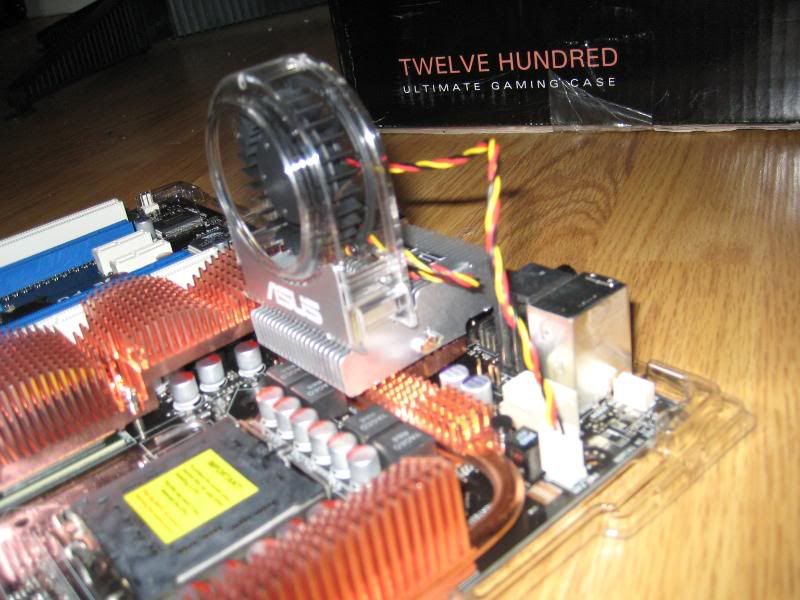

Last edited:
funkysnair
VIP Member
ahhhh-well i would get the antec spot cooler or something and point it on the mobo heatsink
ronster667
Member
that memory cooler looks slick
thats the cooler for corsair dominators im pretty sure,
funkysnair
VIP Member
thats the cooler for corsair dominators im pretty sure,
yes it is, fits most ram aswell-does the trick
