J_D
New Member
Hi
Today my brother managed to get his computer infected. He was on the net when he was asked to install a Active X control which he unwisely did and since then his homepage was changed and was presented with numerous adds etc but also his System tray now showed a new icon which is there all the time flashing and tells him about system detected virus activity etc. the balloon info and icon are supposed to look like a Windows security centre notification, but when you click on the balloon info speech bubble you are sent to a website (www.anti-vermins.com) and are invited to download their antivirus protection, which he thankfully has not done, because on Further research this would have made his system very open to hackers etc.
Anyway I’ve spent quite a bit of time on it because it was in a bad way.
I firstly I ran his antivirus, Norton internet security scan which showed up nothing, but then my brother decided to tell me its been out of date since last June so no wonder it didn't pick anything up!!.
Because I am pretty anti Norton, I decided to get rid of his ageing 2005 version and replaced it with Kaspersky
On a full system scan with an up-to-date kaspersky antivirus, I found 47 items, here is a copy of these items: which I have deleted
Protection
----------
Total scanned: 72483
Detected: 47
Untreated: 0
Start time: 06/01/2007 19:46:51
Duration: 00:50:07
Detected
--------
Status Object
------ ------
not found: Trojan program Trojan-Downloader.Win32.Zlob.bjc File: C:\Program Files\Video ActiveX Object\isamini.exe
not found: Trojan program Trojan-Downloader.Win32.Zlob.bjc File: C:\Program Files\Video ActiveX Object\isamonitor.exe
deleted: Trojan program Trojan-Downloader.Win32.Zlob.bjc File: C:\Program Files\Video ActiveX Object\pmsngr.exe//PE_Patch//UPack
deleted: Trojan program Trojan-Downloader.Win32.Zlob.bjc File: C:\Program Files\Video ActiveX Object\pmmon.exe//PE_Patch//UPack
not found: Trojan program Trojan-Downloader.Win32.Zlob.bjc File: C:\PROGRAM FILES\VIDEO ACTIVEX OBJECT\ISADDON.DLL//PE_Patch
deleted: Trojan program Trojan-Downloader.Win32.Zlob.bjc Running module: isamonitor.exe\isamonitor.exe
deleted: Trojan program Trojan-Downloader.Win32.Zlob.bjc Running module: isamini.exe\isamini.exe
not found: Trojan program Trojan-Downloader.Win32.Zlob.awu File: C:\System Volume Information\_restore{202550A8-7A33-4BCA-9586-051D24DDBF8F}\RP225\A0019751.exe
deleted: Trojan program Trojan-Downloader.Win32.Zlob.atn File: C:\System Volume Information\_restore{202550A8-7A33-4BCA-9586-051D24DDBF8F}\RP225\A0019769.exe//PE_Patch.UPX//UPX//data0007
deleted: Trojan program Trojan-Downloader.Win32.Zlob.awu File: C:\System Volume Information\_restore{202550A8-7A33-4BCA-9586-051D24DDBF8F}\RP225\A0019769.exe//PE_Patch.UPX//UPX//data0008
deleted: Trojan program Trojan-Downloader.Win32.Zlob.bjc File: C:\System Volume Information\_restore{202550A8-7A33-4BCA-9586-051D24DDBF8F}\RP285\A0022453.dll//PE_Patch
deleted: Trojan program Trojan-Downloader.Win32.Zlob.bjc File: C:\System Volume Information\_restore{202550A8-7A33-4BCA-9586-051D24DDBF8F}\RP285\A0022454.exe//PE_Patch//UPack
deleted: Trojan program Trojan-Downloader.Win32.Zlob.bjc File: C:\System Volume Information\_restore{202550A8-7A33-4BCA-9586-051D24DDBF8F}\RP285\A0022455.exe
deleted: Trojan program Trojan-Downloader.Win32.Zlob.bjb File: C:\System Volume Information\_restore{202550A8-7A33-4BCA-9586-051D24DDBF8F}\RP285\A0022464.exe//PE_Patch.UPX//UPX//stream//data0006
deleted: Trojan program Trojan-Downloader.Win32.Zlob.bjc File: C:\System Volume Information\_restore{202550A8-7A33-4BCA-9586-051D24DDBF8F}\RP285\A0022479.exe//PE_Patch//UPack
deleted: Trojan program Trojan-Downloader.Win32.Zlob.bjc File: C:\System Volume Information\_restore{202550A8-7A33-4BCA-9586-051D24DDBF8F}\RP285\A0022480.dll//PE_Patch
deleted: Trojan program Trojan-Downloader.Win32.Zlob.bjc File: C:\System Volume Information\_restore{202550A8-7A33-4BCA-9586-051D24DDBF8F}\RP285\A0022481.exe
deleted: Trojan program Trojan-Downloader.Win32.Zlob.bjc File: C:\System Volume Information\_restore{202550A8-7A33-4BCA-9586-051D24DDBF8F}\RP285\A0022495.dll//PE_Patch
deleted: Trojan program Trojan-Downloader.Win32.Zlob.bjc File: C:\System Volume Information\_restore{202550A8-7A33-4BCA-9586-051D24DDBF8F}\RP285\A0022496.exe
deleted: Trojan program Trojan-Downloader.Win32.Zlob.bjc File: C:\System Volume Information\_restore{202550A8-7A33-4BCA-9586-051D24DDBF8F}\RP285\A0022497.exe//PE_Patch//UPack
deleted: Trojan program Trojan-Downloader.Win32.Zlob.bjc File: C:\System Volume Information\_restore{202550A8-7A33-4BCA-9586-051D24DDBF8F}\RP285\A0022510.dll//PE_Patch
deleted: Trojan program Trojan-Downloader.Win32.Zlob.bjc File: C:\System Volume Information\_restore{202550A8-7A33-4BCA-9586-051D24DDBF8F}\RP285\A0022511.exe//PE_Patch//UPack
deleted: Trojan program Trojan-Downloader.Win32.Zlob.bjc File: C:\System Volume Information\_restore{202550A8-7A33-4BCA-9586-051D24DDBF8F}\RP285\A0022512.exe
deleted: Trojan program Trojan-Downloader.Win32.Zlob.bdi File: C:\System Volume Information\_restore{202550A8-7A33-4BCA-9586-051D24DDBF8F}\RP285\A0022520.dll//PE_Patch
deleted: Trojan program Trojan-Downloader.Win32.Zlob.bjc File: C:\System Volume Information\_restore{202550A8-7A33-4BCA-9586-051D24DDBF8F}\RP285\A0022527.dll//PE_Patch
deleted: Trojan program Trojan-Downloader.Win32.Zlob.bjc File: C:\System Volume Information\_restore{202550A8-7A33-4BCA-9586-051D24DDBF8F}\RP285\A0022528.exe//PE_Patch//UPack
deleted: Trojan program Trojan-Downloader.Win32.Zlob.bjc File: C:\System Volume Information\_restore{202550A8-7A33-4BCA-9586-051D24DDBF8F}\RP285\A0022529.exe
deleted: Trojan program Trojan-Downloader.Win32.Zlob.bjc File: C:\System Volume Information\_restore{202550A8-7A33-4BCA-9586-051D24DDBF8F}\RP285\A0022546.dll//PE_Patch
deleted: Trojan program Trojan-Downloader.Win32.Zlob.bjc File: C:\System Volume Information\_restore{202550A8-7A33-4BCA-9586-051D24DDBF8F}\RP285\A0022547.exe//PE_Patch//UPack
deleted: Trojan program Trojan-Downloader.Win32.Zlob.bjc File: C:\System Volume Information\_restore{202550A8-7A33-4BCA-9586-051D24DDBF8F}\RP285\A0022548.exe
deleted: Trojan program Trojan-Downloader.Win32.Zlob.bjc File: C:\System Volume Information\_restore{202550A8-7A33-4BCA-9586-051D24DDBF8F}\RP285\A0022570.dll//PE_Patch
deleted: Trojan program Trojan-Downloader.Win32.Zlob.bjc File: C:\System Volume Information\_restore{202550A8-7A33-4BCA-9586-051D24DDBF8F}\RP285\A0022571.exe//PE_Patch//UPack
deleted: Trojan program Trojan-Downloader.Win32.Zlob.bjc File: C:\System Volume Information\_restore{202550A8-7A33-4BCA-9586-051D24DDBF8F}\RP285\A0022572.exe
deleted: Trojan program Trojan-Downloader.Win32.Zlob.bjc File: C:\System Volume Information\_restore{202550A8-7A33-4BCA-9586-051D24DDBF8F}\RP285\A0022586.dll//PE_Patch
deleted: Trojan program Trojan-Downloader.Win32.Zlob.bjc File: C:\System Volume Information\_restore{202550A8-7A33-4BCA-9586-051D24DDBF8F}\RP285\A0022587.exe
deleted: Trojan program Trojan-Downloader.Win32.Zlob.bjc File: C:\System Volume Information\_restore{202550A8-7A33-4BCA-9586-051D24DDBF8F}\RP285\A0022588.exe//PE_Patch//UPack
deleted: Trojan program Trojan-Downloader.Win32.Zlob.bjc File: C:\System Volume Information\_restore{202550A8-7A33-4BCA-9586-051D24DDBF8F}\RP285\A0022995.dll//PE_Patch
deleted: Trojan program Trojan-Downloader.Win32.Zlob.bjc File: C:\System Volume Information\_restore{202550A8-7A33-4BCA-9586-051D24DDBF8F}\RP285\A0022996.exe//PE_Patch//UPack
deleted: Trojan program Trojan-Downloader.Win32.Zlob.bjc File: C:\System Volume Information\_restore{202550A8-7A33-4BCA-9586-051D24DDBF8F}\RP285\A0022997.exe
deleted: Trojan program Trojan-Downloader.Win32.Zlob.bjc File: C:\System Volume Information\_restore{202550A8-7A33-4BCA-9586-051D24DDBF8F}\RP287\A0023095.dll//PE_Patch
deleted: Trojan program Trojan-Downloader.Win32.Zlob.bjc File: C:\System Volume Information\_restore{202550A8-7A33-4BCA-9586-051D24DDBF8F}\RP287\A0023096.exe//PE_Patch//UPack
deleted: Trojan program Trojan-Downloader.Win32.Zlob.bjc File: C:\System Volume Information\_restore{202550A8-7A33-4BCA-9586-051D24DDBF8F}\RP287\A0023097.exe
deleted: Trojan program Trojan-Downloader.Win32.Zlob.bjc File: C:\System Volume Information\_restore{202550A8-7A33-4BCA-9586-051D24DDBF8F}\RP287\A0023106.exe
deleted: Trojan program Trojan-Downloader.Win32.Zlob.bjc File: C:\System Volume Information\_restore{202550A8-7A33-4BCA-9586-051D24DDBF8F}\RP287\A0023107.exe//PE_Patch//UPack
deleted: Trojan program Trojan-Downloader.Win32.Zlob.bjc File: C:\System Volume Information\_restore{202550A8-7A33-4BCA-9586-051D24DDBF8F}\RP287\A0023108.exe//PE_Patch//UPack
deleted: Trojan program Trojan-Downloader.Win32.Zlob.ask File: C:\Documents and Settings\Ray\My Documents\Download Files\keycodec.912.exe//UPX//data0007
deleted: adware not-a-virus:AdWare.Win32.Comet.ac File: C:\Program Files\Screensavers.com\SSSInst\bin\SSSInst.dll
After I had cleared these up I did a reboot. Everything seemed fine apart from the System tray notification thing.
I have had a look at msconfig startup files, I found nothing suspicious
I have used "BT yahoo Antispy" (it was on the system already so I might as well give it a go
That found the following:
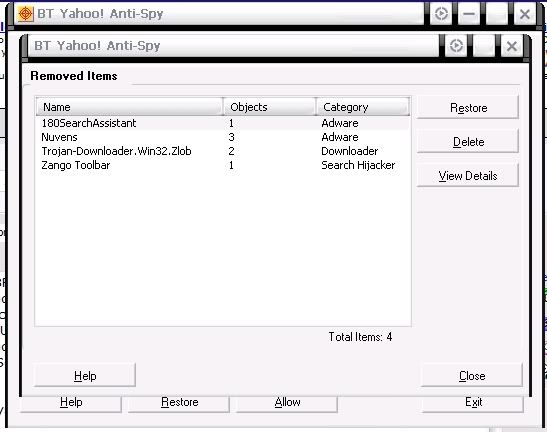
I am currently scanning with Windows Defender. This has detected Zlob.
So far everything is back normal apart from the system tray notification icon see image:
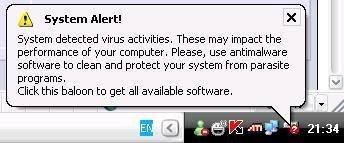
I really don’t know how to get rid of that could anyone please help
Cheers
Additional info about problem that I have found:
http://www.daniweb.com/techtalkforums/thread66091.html
Today my brother managed to get his computer infected. He was on the net when he was asked to install a Active X control which he unwisely did and since then his homepage was changed and was presented with numerous adds etc but also his System tray now showed a new icon which is there all the time flashing and tells him about system detected virus activity etc. the balloon info and icon are supposed to look like a Windows security centre notification, but when you click on the balloon info speech bubble you are sent to a website (www.anti-vermins.com) and are invited to download their antivirus protection, which he thankfully has not done, because on Further research this would have made his system very open to hackers etc.
Anyway I’ve spent quite a bit of time on it because it was in a bad way.
I firstly I ran his antivirus, Norton internet security scan which showed up nothing, but then my brother decided to tell me its been out of date since last June so no wonder it didn't pick anything up!!.
Because I am pretty anti Norton, I decided to get rid of his ageing 2005 version and replaced it with Kaspersky
On a full system scan with an up-to-date kaspersky antivirus, I found 47 items, here is a copy of these items: which I have deleted
Protection
----------
Total scanned: 72483
Detected: 47
Untreated: 0
Start time: 06/01/2007 19:46:51
Duration: 00:50:07
Detected
--------
Status Object
------ ------
not found: Trojan program Trojan-Downloader.Win32.Zlob.bjc File: C:\Program Files\Video ActiveX Object\isamini.exe
not found: Trojan program Trojan-Downloader.Win32.Zlob.bjc File: C:\Program Files\Video ActiveX Object\isamonitor.exe
deleted: Trojan program Trojan-Downloader.Win32.Zlob.bjc File: C:\Program Files\Video ActiveX Object\pmsngr.exe//PE_Patch//UPack
deleted: Trojan program Trojan-Downloader.Win32.Zlob.bjc File: C:\Program Files\Video ActiveX Object\pmmon.exe//PE_Patch//UPack
not found: Trojan program Trojan-Downloader.Win32.Zlob.bjc File: C:\PROGRAM FILES\VIDEO ACTIVEX OBJECT\ISADDON.DLL//PE_Patch
deleted: Trojan program Trojan-Downloader.Win32.Zlob.bjc Running module: isamonitor.exe\isamonitor.exe
deleted: Trojan program Trojan-Downloader.Win32.Zlob.bjc Running module: isamini.exe\isamini.exe
not found: Trojan program Trojan-Downloader.Win32.Zlob.awu File: C:\System Volume Information\_restore{202550A8-7A33-4BCA-9586-051D24DDBF8F}\RP225\A0019751.exe
deleted: Trojan program Trojan-Downloader.Win32.Zlob.atn File: C:\System Volume Information\_restore{202550A8-7A33-4BCA-9586-051D24DDBF8F}\RP225\A0019769.exe//PE_Patch.UPX//UPX//data0007
deleted: Trojan program Trojan-Downloader.Win32.Zlob.awu File: C:\System Volume Information\_restore{202550A8-7A33-4BCA-9586-051D24DDBF8F}\RP225\A0019769.exe//PE_Patch.UPX//UPX//data0008
deleted: Trojan program Trojan-Downloader.Win32.Zlob.bjc File: C:\System Volume Information\_restore{202550A8-7A33-4BCA-9586-051D24DDBF8F}\RP285\A0022453.dll//PE_Patch
deleted: Trojan program Trojan-Downloader.Win32.Zlob.bjc File: C:\System Volume Information\_restore{202550A8-7A33-4BCA-9586-051D24DDBF8F}\RP285\A0022454.exe//PE_Patch//UPack
deleted: Trojan program Trojan-Downloader.Win32.Zlob.bjc File: C:\System Volume Information\_restore{202550A8-7A33-4BCA-9586-051D24DDBF8F}\RP285\A0022455.exe
deleted: Trojan program Trojan-Downloader.Win32.Zlob.bjb File: C:\System Volume Information\_restore{202550A8-7A33-4BCA-9586-051D24DDBF8F}\RP285\A0022464.exe//PE_Patch.UPX//UPX//stream//data0006
deleted: Trojan program Trojan-Downloader.Win32.Zlob.bjc File: C:\System Volume Information\_restore{202550A8-7A33-4BCA-9586-051D24DDBF8F}\RP285\A0022479.exe//PE_Patch//UPack
deleted: Trojan program Trojan-Downloader.Win32.Zlob.bjc File: C:\System Volume Information\_restore{202550A8-7A33-4BCA-9586-051D24DDBF8F}\RP285\A0022480.dll//PE_Patch
deleted: Trojan program Trojan-Downloader.Win32.Zlob.bjc File: C:\System Volume Information\_restore{202550A8-7A33-4BCA-9586-051D24DDBF8F}\RP285\A0022481.exe
deleted: Trojan program Trojan-Downloader.Win32.Zlob.bjc File: C:\System Volume Information\_restore{202550A8-7A33-4BCA-9586-051D24DDBF8F}\RP285\A0022495.dll//PE_Patch
deleted: Trojan program Trojan-Downloader.Win32.Zlob.bjc File: C:\System Volume Information\_restore{202550A8-7A33-4BCA-9586-051D24DDBF8F}\RP285\A0022496.exe
deleted: Trojan program Trojan-Downloader.Win32.Zlob.bjc File: C:\System Volume Information\_restore{202550A8-7A33-4BCA-9586-051D24DDBF8F}\RP285\A0022497.exe//PE_Patch//UPack
deleted: Trojan program Trojan-Downloader.Win32.Zlob.bjc File: C:\System Volume Information\_restore{202550A8-7A33-4BCA-9586-051D24DDBF8F}\RP285\A0022510.dll//PE_Patch
deleted: Trojan program Trojan-Downloader.Win32.Zlob.bjc File: C:\System Volume Information\_restore{202550A8-7A33-4BCA-9586-051D24DDBF8F}\RP285\A0022511.exe//PE_Patch//UPack
deleted: Trojan program Trojan-Downloader.Win32.Zlob.bjc File: C:\System Volume Information\_restore{202550A8-7A33-4BCA-9586-051D24DDBF8F}\RP285\A0022512.exe
deleted: Trojan program Trojan-Downloader.Win32.Zlob.bdi File: C:\System Volume Information\_restore{202550A8-7A33-4BCA-9586-051D24DDBF8F}\RP285\A0022520.dll//PE_Patch
deleted: Trojan program Trojan-Downloader.Win32.Zlob.bjc File: C:\System Volume Information\_restore{202550A8-7A33-4BCA-9586-051D24DDBF8F}\RP285\A0022527.dll//PE_Patch
deleted: Trojan program Trojan-Downloader.Win32.Zlob.bjc File: C:\System Volume Information\_restore{202550A8-7A33-4BCA-9586-051D24DDBF8F}\RP285\A0022528.exe//PE_Patch//UPack
deleted: Trojan program Trojan-Downloader.Win32.Zlob.bjc File: C:\System Volume Information\_restore{202550A8-7A33-4BCA-9586-051D24DDBF8F}\RP285\A0022529.exe
deleted: Trojan program Trojan-Downloader.Win32.Zlob.bjc File: C:\System Volume Information\_restore{202550A8-7A33-4BCA-9586-051D24DDBF8F}\RP285\A0022546.dll//PE_Patch
deleted: Trojan program Trojan-Downloader.Win32.Zlob.bjc File: C:\System Volume Information\_restore{202550A8-7A33-4BCA-9586-051D24DDBF8F}\RP285\A0022547.exe//PE_Patch//UPack
deleted: Trojan program Trojan-Downloader.Win32.Zlob.bjc File: C:\System Volume Information\_restore{202550A8-7A33-4BCA-9586-051D24DDBF8F}\RP285\A0022548.exe
deleted: Trojan program Trojan-Downloader.Win32.Zlob.bjc File: C:\System Volume Information\_restore{202550A8-7A33-4BCA-9586-051D24DDBF8F}\RP285\A0022570.dll//PE_Patch
deleted: Trojan program Trojan-Downloader.Win32.Zlob.bjc File: C:\System Volume Information\_restore{202550A8-7A33-4BCA-9586-051D24DDBF8F}\RP285\A0022571.exe//PE_Patch//UPack
deleted: Trojan program Trojan-Downloader.Win32.Zlob.bjc File: C:\System Volume Information\_restore{202550A8-7A33-4BCA-9586-051D24DDBF8F}\RP285\A0022572.exe
deleted: Trojan program Trojan-Downloader.Win32.Zlob.bjc File: C:\System Volume Information\_restore{202550A8-7A33-4BCA-9586-051D24DDBF8F}\RP285\A0022586.dll//PE_Patch
deleted: Trojan program Trojan-Downloader.Win32.Zlob.bjc File: C:\System Volume Information\_restore{202550A8-7A33-4BCA-9586-051D24DDBF8F}\RP285\A0022587.exe
deleted: Trojan program Trojan-Downloader.Win32.Zlob.bjc File: C:\System Volume Information\_restore{202550A8-7A33-4BCA-9586-051D24DDBF8F}\RP285\A0022588.exe//PE_Patch//UPack
deleted: Trojan program Trojan-Downloader.Win32.Zlob.bjc File: C:\System Volume Information\_restore{202550A8-7A33-4BCA-9586-051D24DDBF8F}\RP285\A0022995.dll//PE_Patch
deleted: Trojan program Trojan-Downloader.Win32.Zlob.bjc File: C:\System Volume Information\_restore{202550A8-7A33-4BCA-9586-051D24DDBF8F}\RP285\A0022996.exe//PE_Patch//UPack
deleted: Trojan program Trojan-Downloader.Win32.Zlob.bjc File: C:\System Volume Information\_restore{202550A8-7A33-4BCA-9586-051D24DDBF8F}\RP285\A0022997.exe
deleted: Trojan program Trojan-Downloader.Win32.Zlob.bjc File: C:\System Volume Information\_restore{202550A8-7A33-4BCA-9586-051D24DDBF8F}\RP287\A0023095.dll//PE_Patch
deleted: Trojan program Trojan-Downloader.Win32.Zlob.bjc File: C:\System Volume Information\_restore{202550A8-7A33-4BCA-9586-051D24DDBF8F}\RP287\A0023096.exe//PE_Patch//UPack
deleted: Trojan program Trojan-Downloader.Win32.Zlob.bjc File: C:\System Volume Information\_restore{202550A8-7A33-4BCA-9586-051D24DDBF8F}\RP287\A0023097.exe
deleted: Trojan program Trojan-Downloader.Win32.Zlob.bjc File: C:\System Volume Information\_restore{202550A8-7A33-4BCA-9586-051D24DDBF8F}\RP287\A0023106.exe
deleted: Trojan program Trojan-Downloader.Win32.Zlob.bjc File: C:\System Volume Information\_restore{202550A8-7A33-4BCA-9586-051D24DDBF8F}\RP287\A0023107.exe//PE_Patch//UPack
deleted: Trojan program Trojan-Downloader.Win32.Zlob.bjc File: C:\System Volume Information\_restore{202550A8-7A33-4BCA-9586-051D24DDBF8F}\RP287\A0023108.exe//PE_Patch//UPack
deleted: Trojan program Trojan-Downloader.Win32.Zlob.ask File: C:\Documents and Settings\Ray\My Documents\Download Files\keycodec.912.exe//UPX//data0007
deleted: adware not-a-virus:AdWare.Win32.Comet.ac File: C:\Program Files\Screensavers.com\SSSInst\bin\SSSInst.dll
After I had cleared these up I did a reboot. Everything seemed fine apart from the System tray notification thing.
I have had a look at msconfig startup files, I found nothing suspicious
I have used "BT yahoo Antispy" (it was on the system already so I might as well give it a go
That found the following:
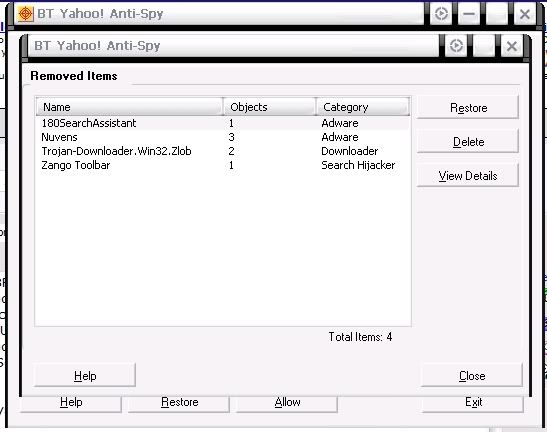
I am currently scanning with Windows Defender. This has detected Zlob.
So far everything is back normal apart from the system tray notification icon see image:
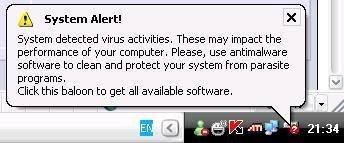
I really don’t know how to get rid of that could anyone please help
Cheers
Additional info about problem that I have found:
http://www.daniweb.com/techtalkforums/thread66091.html
