Bboysoda
New Member
Im having a problem with Sharing.
I am on the "Main/ Centural" Networking Computer, and i shared a few folders. Like My Pictures. But the other computers on my netowork cant Find it.
I tryed loading up the Workgroup page, and Open up my computer. But this is what Pops up.
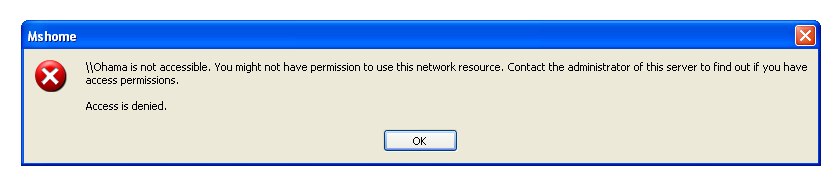
How do i do it? And what is the problem.
I am on the "Main/ Centural" Networking Computer, and i shared a few folders. Like My Pictures. But the other computers on my netowork cant Find it.
I tryed loading up the Workgroup page, and Open up my computer. But this is what Pops up.
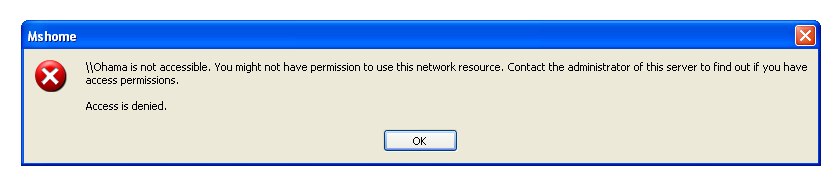
How do i do it? And what is the problem.
