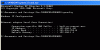DavidSaunders9
New Member
Hi
I am interested in setting up a simple server to write files to and read files from. The server should be able to be accessed by more than one computer. Although I have some computing knowledge I am by no means an expert. I was wandering if someone could please give me some idea of what I will need and what I will need to do to achieve this? Any help is much appreciated
Regards
David
I am interested in setting up a simple server to write files to and read files from. The server should be able to be accessed by more than one computer. Although I have some computing knowledge I am by no means an expert. I was wandering if someone could please give me some idea of what I will need and what I will need to do to achieve this? Any help is much appreciated
Regards
David