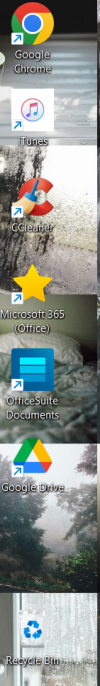Can Am1551
Member
Hi all!
I have a question: My old printer/scanner recently gave out, and my daughter gave me her extra HP Envy 5540 Printer/Scanner. I have an HP 24" All-In-One Desktop computer and I am running Windows 11 with a Google Chrome browser.
My question is: How do I get a shortcut icon for this printer/scanner?
I have a question: My old printer/scanner recently gave out, and my daughter gave me her extra HP Envy 5540 Printer/Scanner. I have an HP 24" All-In-One Desktop computer and I am running Windows 11 with a Google Chrome browser.
My question is: How do I get a shortcut icon for this printer/scanner?