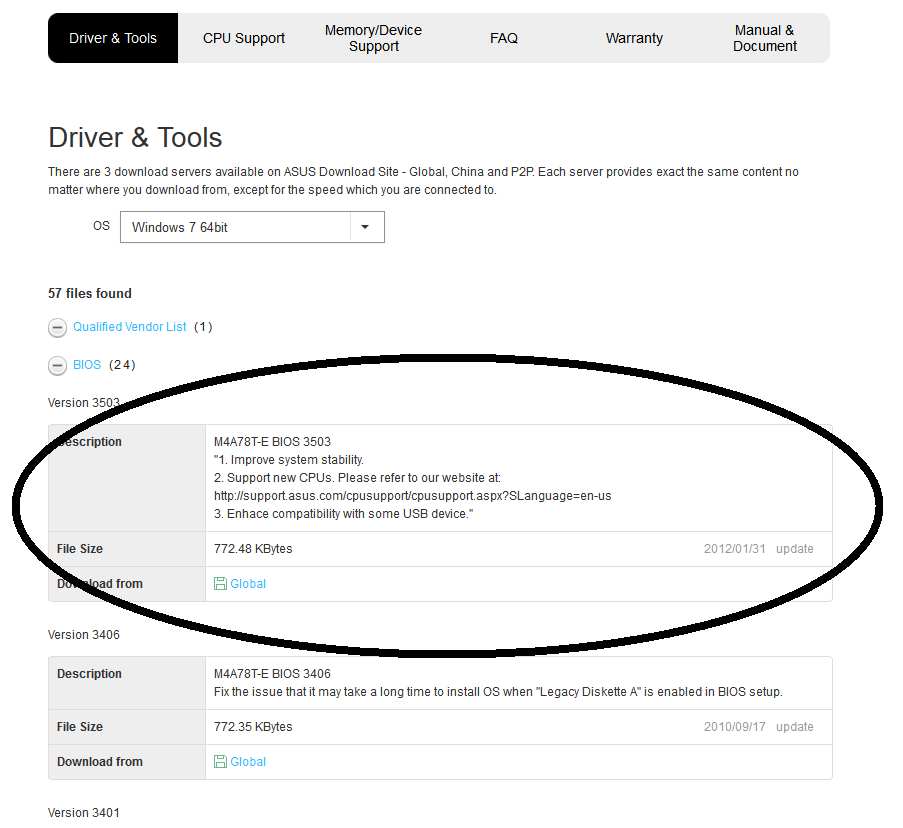demonikal
New Member
My motherboard, Asus M4A78T-E, normally used a program built into BIOS (I think) called EZ Flash 2.
I downloaded the latest BIOS according to the exact CPU that I have. Easily enough, it was the latest BIOS version update that Asus released.
When I click Alt + F2 in the beginning of the bootup sequence, it goes to that tool, EZ Flash 2. I go and find the file, the ROM, and click it to update.
This is the message I get every time:
"Boot block in file is not valid!" (written exactly like that, even with the exclamation mark)
Is there something I'm doing wrong I don't even know what a "boot block" is.
I don't even know what a "boot block" is.
I downloaded the latest BIOS according to the exact CPU that I have. Easily enough, it was the latest BIOS version update that Asus released.
When I click Alt + F2 in the beginning of the bootup sequence, it goes to that tool, EZ Flash 2. I go and find the file, the ROM, and click it to update.
This is the message I get every time:
"Boot block in file is not valid!" (written exactly like that, even with the exclamation mark)
Is there something I'm doing wrong