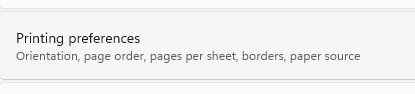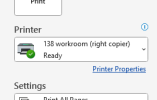Can anyone help, for some reason only known to itself my printer has suddenly stopped printing on both sides of a sheet.
ie if I have a word document open and click File, Print, a printer window will open.
If I then change the quantities from 1 to 2 and scroll down the window and make sure Print on both sides flip pages on long edge is selected, leaving the orientation as Portrait and then click on Print.
Bingo, it prints 2 copies but on two separate sheets.
Does anyone have any ideas on what’s going on?
Then printer is a HP OfficeJet Pro 8730 operating on Windows 11 Pro
Microsoft Office Pro Plus 2021
Thanks to anyone who help
ie if I have a word document open and click File, Print, a printer window will open.
If I then change the quantities from 1 to 2 and scroll down the window and make sure Print on both sides flip pages on long edge is selected, leaving the orientation as Portrait and then click on Print.
Bingo, it prints 2 copies but on two separate sheets.
Does anyone have any ideas on what’s going on?
Then printer is a HP OfficeJet Pro 8730 operating on Windows 11 Pro
Microsoft Office Pro Plus 2021
Thanks to anyone who help