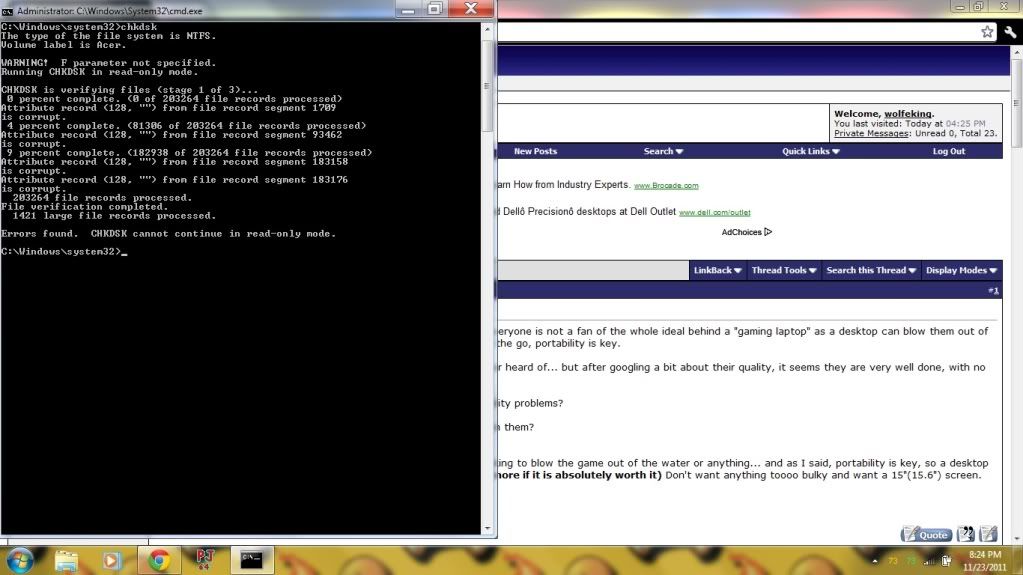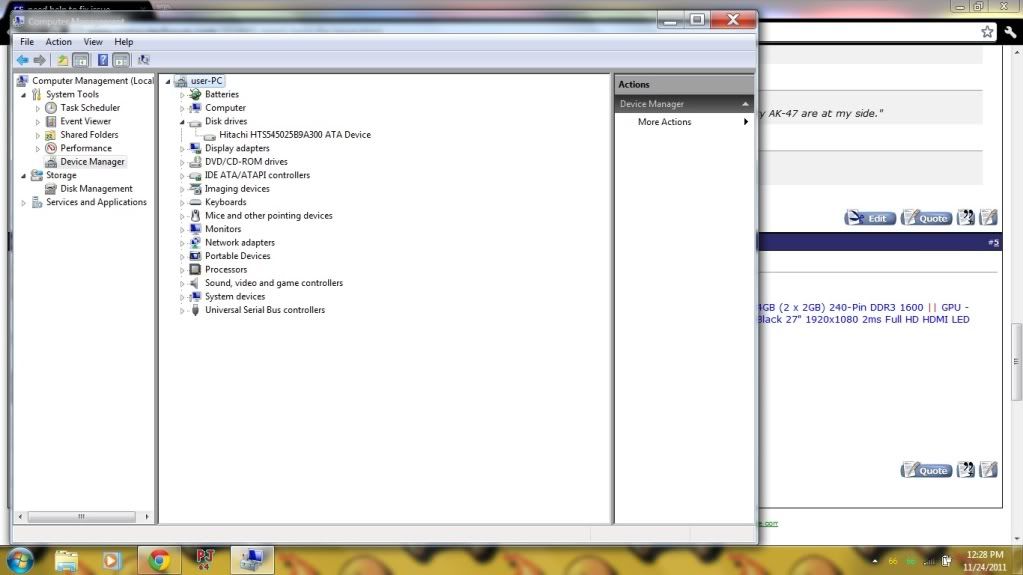You are using an out of date browser. It may not display this or other websites correctly.
You should upgrade or use an alternative browser.
You should upgrade or use an alternative browser.
need help to fix issue
- Thread starter wolfeking
- Start date
Use chkdsk /r to repair the discs.
It's an IBM/Hitachi drive.
http://www.hitachigst.com/support/downloads/#DFT
http://www.hitachigst.com/support/downloads/#DFT
is there a way to run the utility either from a USB stick or directly from teh download? I dont have a CD to burn the image to here.
Use a blank flashdrive and use the Yumi-multi-boot. Download the ISO and then choose the option to add any ISO.
http://www.pendrivelinux.com/yumi-multiboot-usb-creator/