matthewnickson
New Member
Lately my computer has been shutting down alot, and I think this is due to temperature, so I installed CoreTemp to find out what temperatures my laptop is running at. Here is a screenshot of the CoreTemp window, and I was wondering if these temperatures were normal.
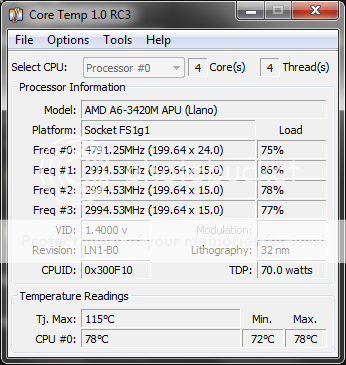
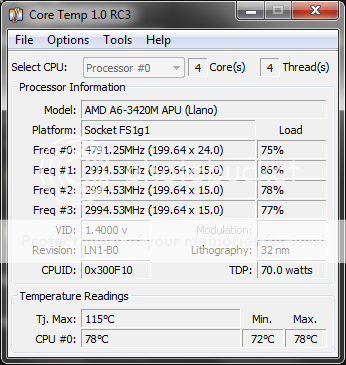
Last edited:
