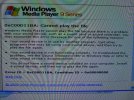Milla Maxwell
New Member
I am trying in install an audio card in a P4 Win XP system, With a fresh install of the OS. The system has never had an audio card. The card I'm trying to install is the Audigy 4 . I used the OEM Audigy 4 CD that came with the card. It installed a few utilities, then when it started installing the drivers the system locked up.
I had to hold the power button in to get out of it. Doing that, shut off the computer. And when I powered it back on, it would not even start to boot. I just got a dark gray screen.
Everything looked correct in BIOS setup. But the integrated audio was set to "on". I don't know if that matters.
I decided to re-install the OS. The OS installed fine.
So then I used a driver I downloaded from Creative Technology. But it too locked up the computer. So again I had to hold the power button in to get out of it. But this time when I powered it back on, it booted to the desktop.
At that point I gave up on installing an audio card. I was just going to use the integrated audio. But now that doesn't work either.. It was working before.
The Audigy 4 driver does Not show in device manager. The card is PCI. And I verified tested the card works in another very similar PC. The problem is in the system, not the card.
Here are photos of the motherboard.
I had to hold the power button in to get out of it. Doing that, shut off the computer. And when I powered it back on, it would not even start to boot. I just got a dark gray screen.
Everything looked correct in BIOS setup. But the integrated audio was set to "on". I don't know if that matters.
I decided to re-install the OS. The OS installed fine.
So then I used a driver I downloaded from Creative Technology. But it too locked up the computer. So again I had to hold the power button in to get out of it. But this time when I powered it back on, it booted to the desktop.
At that point I gave up on installing an audio card. I was just going to use the integrated audio. But now that doesn't work either.. It was working before.
The Audigy 4 driver does Not show in device manager. The card is PCI. And I verified tested the card works in another very similar PC. The problem is in the system, not the card.
Here are photos of the motherboard.