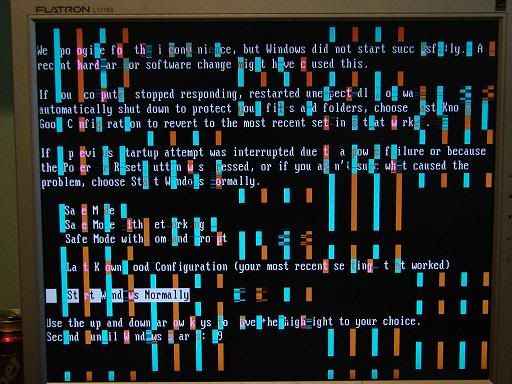Hello, I bought a new graphics card about 10 months ago because the one that came with my computer broke. I bought a XFX PVT86JYAHG GeForce 8500 GT 512MB 128-bit GDDR2 PCI Express x16 HDCP Ready SLI Supported Video Card which was 79.99 at the time.
I believe it is broken at the moment because when I turned on the computer, the screen after the windows loading one was just black with two white squares at the right side. I said "MEOW!" and decided to wait to see what happened next.
About 4 minutes later, some desktop icons started to appear through the blackness, and so did a little of the start bar, but that was it, the screen stayed black for the most part, with the exception of new desk top icons appearing.
I manually turned off the computer at this point and turned it back on to see if the problem continued, and it did. The same thing happened with the black screen and two white squares at the right with the slow-loading icons popping through the blackness.
After that, I was POed, so I performed a system restore from safe mode, came on, and it surprisingly worked (temporarily). I left for a Thanksgiving party, came home, moved the mouse around to come out of stand-by mode and the screen was F-ed up. Broken picture with strange colors everywhere existed.
At this point, I was willing to try anything, so I reformatted my hard drive back to factory condition, and came on to find the same symptoms as before with the black screen and two white squares.
After that, I changed the video from PCI-E to onboard, and came on here to ask this question
Please help me
(earlier symptoms of me suspecting a problem with my graphics card occurred when I was playing Counter Strike: Source. The Video was effing up with weird long black triangles coming out of everywhere and broken video with inverted colors at one point. That led to a blue screen)
It's not the driver because I updated it to the newest one available.
I believe it is broken at the moment because when I turned on the computer, the screen after the windows loading one was just black with two white squares at the right side. I said "MEOW!" and decided to wait to see what happened next.
About 4 minutes later, some desktop icons started to appear through the blackness, and so did a little of the start bar, but that was it, the screen stayed black for the most part, with the exception of new desk top icons appearing.
I manually turned off the computer at this point and turned it back on to see if the problem continued, and it did. The same thing happened with the black screen and two white squares at the right with the slow-loading icons popping through the blackness.
After that, I was POed, so I performed a system restore from safe mode, came on, and it surprisingly worked (temporarily). I left for a Thanksgiving party, came home, moved the mouse around to come out of stand-by mode and the screen was F-ed up. Broken picture with strange colors everywhere existed.
At this point, I was willing to try anything, so I reformatted my hard drive back to factory condition, and came on to find the same symptoms as before with the black screen and two white squares.
After that, I changed the video from PCI-E to onboard, and came on here to ask this question
Please help me
(earlier symptoms of me suspecting a problem with my graphics card occurred when I was playing Counter Strike: Source. The Video was effing up with weird long black triangles coming out of everywhere and broken video with inverted colors at one point. That led to a blue screen)
It's not the driver because I updated it to the newest one available.