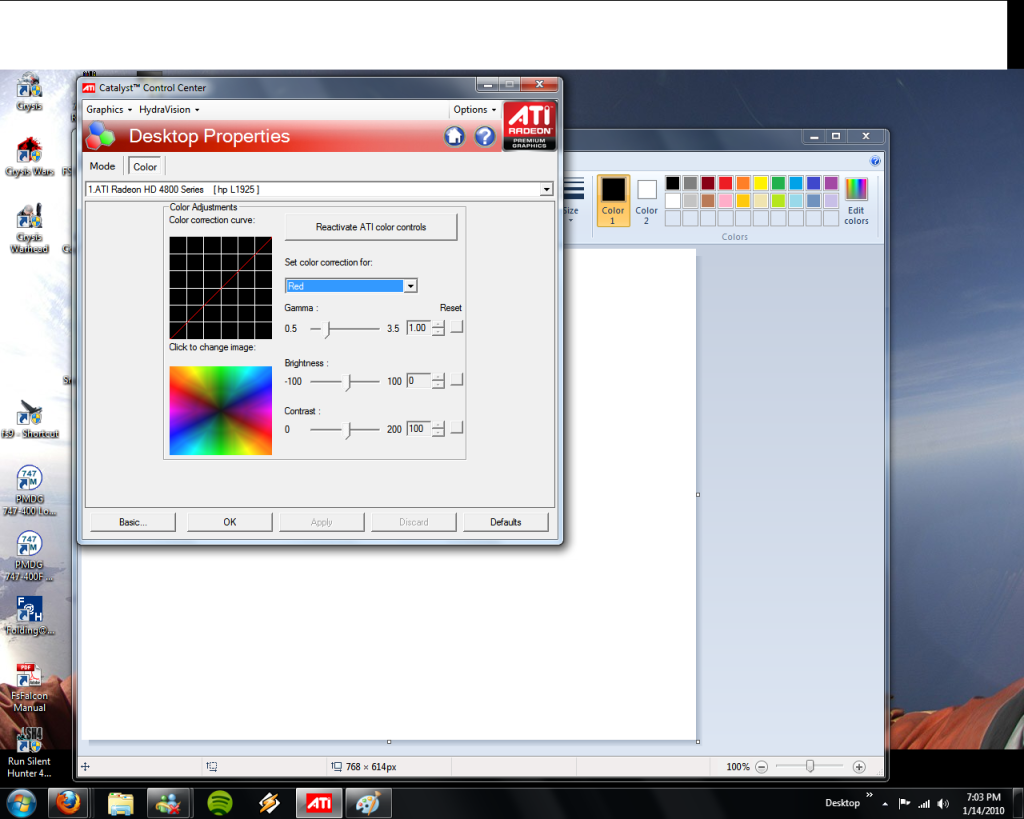NightstalkerNOR
New Member
Hi
I just purchased a new graphics card, the ATI Radeon HD 4890, and I've encountered a problem. The screen has a blue-green color to it, all the icons and such have turned blue-green, and when I try to calibrate the different colors (Red, Blue, Green), red is unable to be calibrated whilst blue and green can.
My OS is Windows 7, 64bit.
My previous graphics card was nvidia 8800GTS
I just purchased a new graphics card, the ATI Radeon HD 4890, and I've encountered a problem. The screen has a blue-green color to it, all the icons and such have turned blue-green, and when I try to calibrate the different colors (Red, Blue, Green), red is unable to be calibrated whilst blue and green can.
My OS is Windows 7, 64bit.
My previous graphics card was nvidia 8800GTS