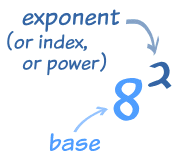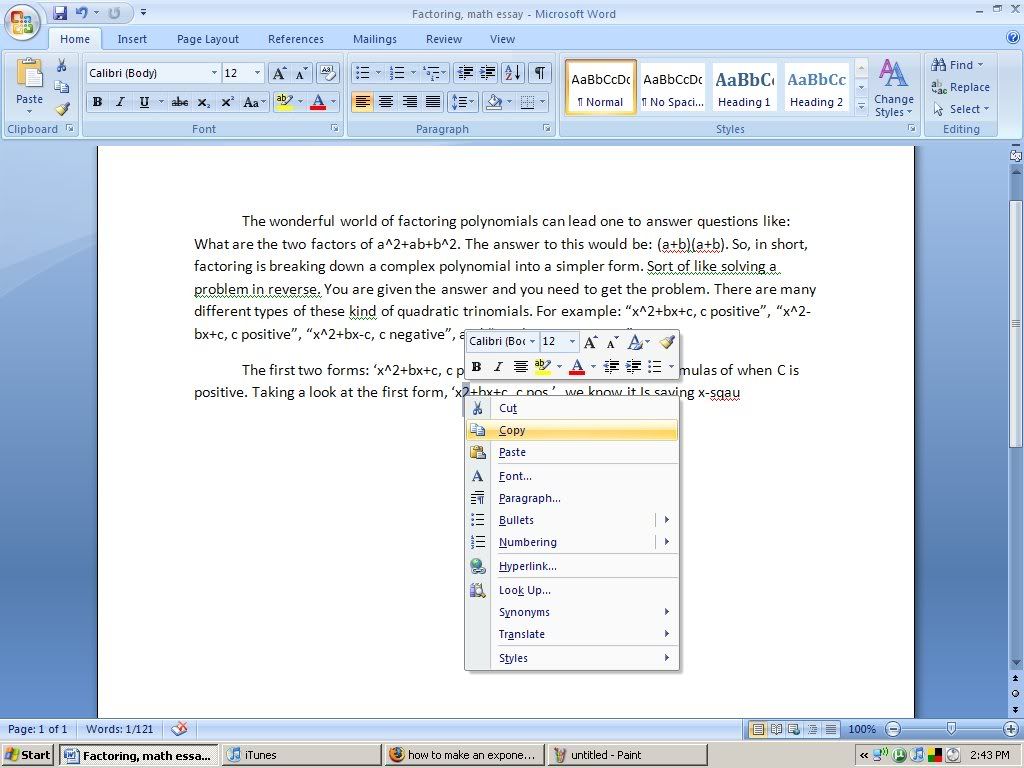You are using an out of date browser. It may not display this or other websites correctly.
You should upgrade or use an alternative browser.
You should upgrade or use an alternative browser.
how to make an exponent in word 2007
- Thread starter Vizy
- Start date
patrickv
Active Member
exponents are easy guys. you are all killing each other on this ? lol
here's how it's done :
am assuming your number is already there, just go to Insert-->Insert Object
now browse for Microsoft Equation 3.0, some bunch of sh*t will appear, like below

just where my poorly created arrow is pointing is Subscript and SuperScript
when you click it it will give you a drop down list as to where you want to place your "power of"...
here's how it's done :
am assuming your number is already there, just go to Insert-->Insert Object
now browse for Microsoft Equation 3.0, some bunch of sh*t will appear, like below

just where my poorly created arrow is pointing is Subscript and SuperScript
when you click it it will give you a drop down list as to where you want to place your "power of"...
Last edited:
Vizy
New Member
in previous word's you highlight the number> format> font> select superscript under effects. Is there anything like that in 2007? sorry if its no help.
EDIT: Just looked at your screenshot, on the right click there is a *font* link, try looking in there?
THANK YOU SO MUCH!!! yea it worked, thanx alot.
exponents are easy guys. you are all killing each other on this ? lol
here's how it's done :
am assuming your number is already there, just go to Insert-->Insert Object
now browse for Microsoft Equation 3.0, some bunch of sh*t will appear, like below

just where my poorly created arrow is pointing is Subscript and SuperScript
when you click it it will give you a drop down list as to where you want to place your "power of"...
ur way worked too, but his was way easier, for me. thnx tho