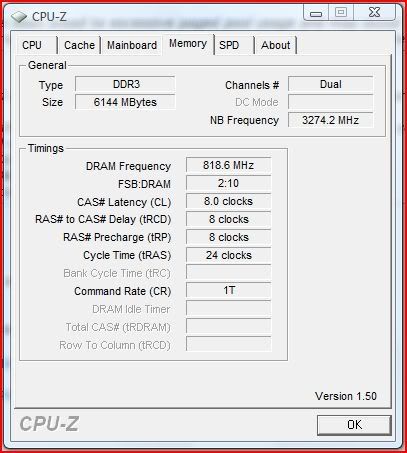I put together this computer the last week of november. it has worked fine since then but has not even been used but maybe 10 times total and for only 30 min. - 1 hr. each time. there has been nothing installed other than nero 9 and security software. last night while i was at work my husband said he turned it on and it came on normal then before he could do anything it changed to a black screen that said to check hardware and gave him an option to click to restart, but the keyboard and mouse wouldn't work. after a few seconds he said it just restarted itself but this time it came to a blue screen and said if you've never had this problem then restart the comp. so he hit the restart button on the case but it came back to the same screen. i told him just turn it off and we'd look at it together when i got home. so i just tried turning it on myself but nothing is showing on my screen at all. the screens button is orange and usually turns blue hen the comp is on but it's not this time...like it doesn't recognize the comp is even on. what the hell is wrong? like i said it's had very light use, no bad websites visited, no damage either so i don't understand the problem. specs are listed below:
intel core i7 920 bloomfield
windows 7 home edition
western digital caviar black 640
corsair dominator 6gb memory
antec earthwatts 750
Antec Nine Hundred Black Steel ATX Mid Tower
GIGABYTE GA-EX58-UD5 LGA 1366 Intel X58 ATX Motherboard
Sapphire Radeon HD 5770 1 GB DDR5 Dual DVI-I / HDMI / DP PCI-Express Graphics Card
AOC F19s Piano Black 18.5" 5ms Widescreen LCD Monitor 250 cd/m2 10000:1
Microsoft CSD-00001 Black 2.4 GHz Wireless Ergonomic Comfort Desktop 5000
PLEXTOR Black 24X DVD+R 8X DVD+RW 12X DVD+R DL 24X DVD-R 6X DVD-RW 12X DVD-RAM 16X DVD-ROM 48X CD-R 32X CD-RW 48X CD-ROM 2MB Cache SATA 24X DVD/CD Writer LightScribe
intel core i7 920 bloomfield
windows 7 home edition
western digital caviar black 640
corsair dominator 6gb memory
antec earthwatts 750
Antec Nine Hundred Black Steel ATX Mid Tower
GIGABYTE GA-EX58-UD5 LGA 1366 Intel X58 ATX Motherboard
Sapphire Radeon HD 5770 1 GB DDR5 Dual DVI-I / HDMI / DP PCI-Express Graphics Card
AOC F19s Piano Black 18.5" 5ms Widescreen LCD Monitor 250 cd/m2 10000:1
Microsoft CSD-00001 Black 2.4 GHz Wireless Ergonomic Comfort Desktop 5000
PLEXTOR Black 24X DVD+R 8X DVD+RW 12X DVD+R DL 24X DVD-R 6X DVD-RW 12X DVD-RAM 16X DVD-ROM 48X CD-R 32X CD-RW 48X CD-ROM 2MB Cache SATA 24X DVD/CD Writer LightScribe