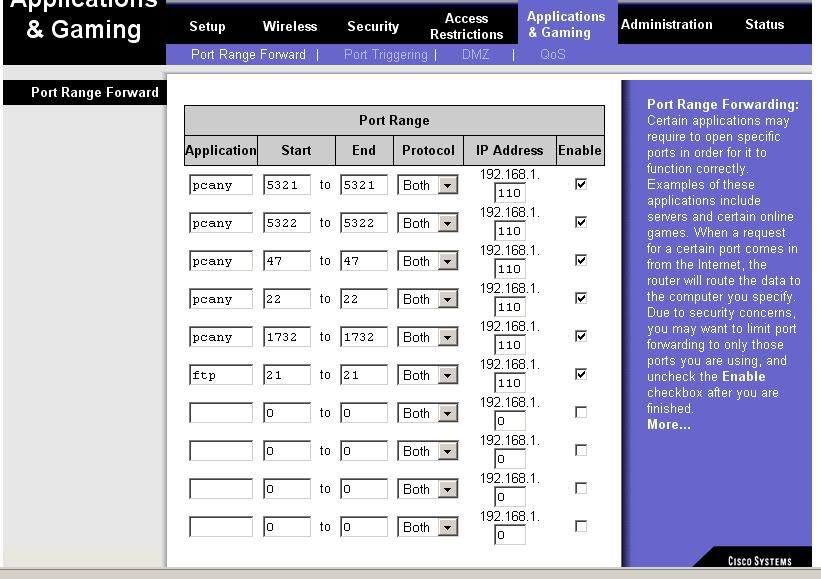Yes it does. Because I know how to tell you how to forward the port in a linksys router.
I assume since your local IP addres is 192.168.2.3 then your router's address is 192.168.2.1. In your web browser type the router's IP address. It will then prompt you for a login name and password. Leave the login name blank. Provided you haven't changed it the password is admin. Choose applications and gaming. You should have a screen that looks like this:
put the last part of the ip address of your server under IP address. make start and end 80, under application give it a name like web. I usually just set protocol to both and then check enable. Save your settings.
When you go to look at your web server you type your external IP address in, which is under status in your router settings.